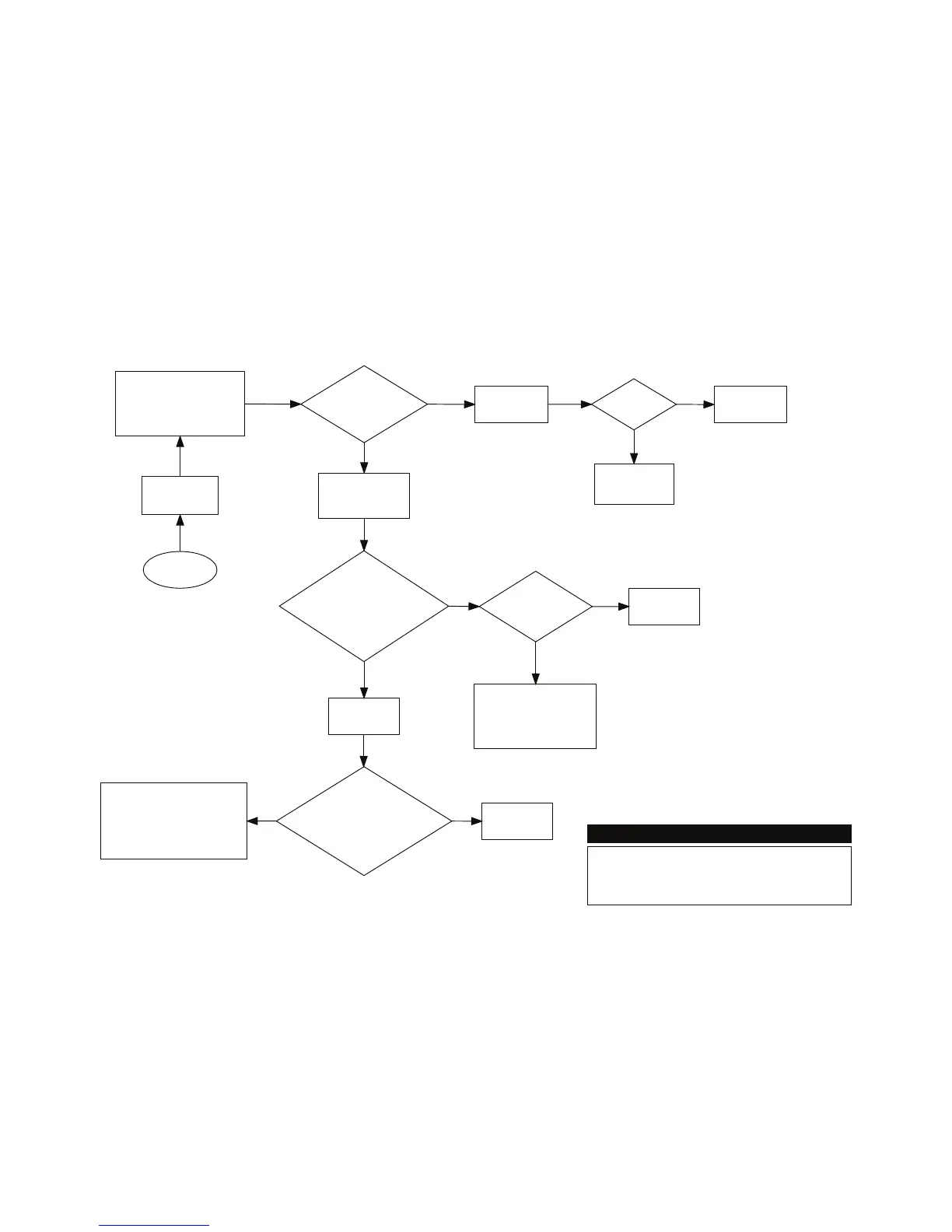Start
Are ALL relays
on the board not
responding?
Turn power off,
wait 10 seconds,
turn power back on
All relays
work now?
Yes
Replace board
Go to defect relay
output, remove
connector block and set
relay to MANOFF
At the connector base
is there less than 1
ohm of resistance
beween COM and
NC?
No
Set relay to
MANON
Yes
If system uses expansion boards,
verify MCS-I/O communication by
seeing if red TX light blinks on all
boards and also check for proper
address jumper settings on all
expansion boards
Check that all relays
are set to AUTO
(See Appendix H)
No
No
Board was locked up
due to momentary
power dip or spike
Yes
Is the relay
output fuse
blown?
Replace board
No
Replace fuse and set relay to
AUTO If fuse blows again after
putting system back into normal
operation, problem is due to
defect outbound control device
or a short in the wiring.
Yes
At the connector base
is there less than 1
ohm of resistance
between COM and
NO?
Replace board
No
Board is ok. Set relay to AUTO and
check wiring from relay output
connector block to outbound controlled
device. Also, if board is a MCS-I/O or
RO8 refer to Appendix K for possible
snubber network leakage issues and
how to overcome them.
Yes
Troubleshooting Relay
Output Problems
Magnum Micro Controller Systems
