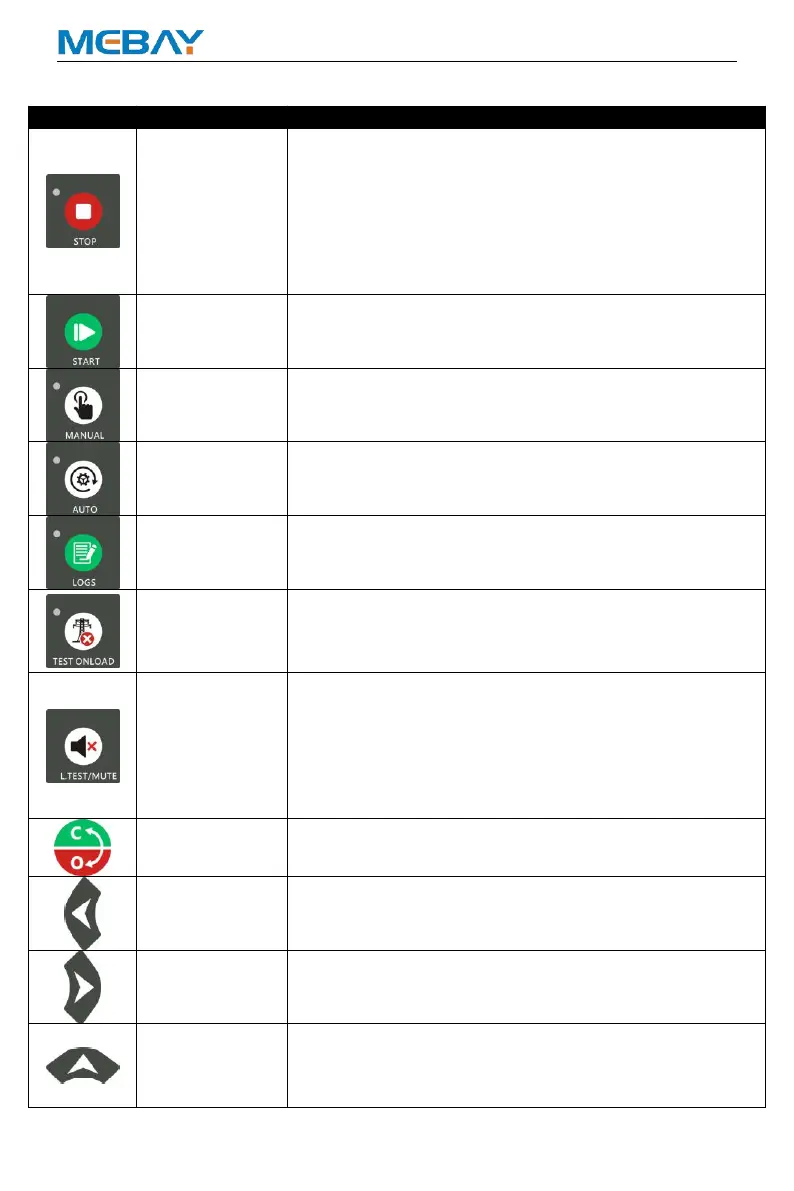DC5xD MK3 GENSET CONTROLLER USER MANUAL
17
Key Function Description
Can stop generator under manual/auto mode;
Can reset shutdown alarm
During stop procession, pressing this key again can stop
generator immediately.
Pressing this key can cancel the setting and back to
upper class under edition.
Under the setting mode with checking data, the data can
be saved and system will exit after pressing.
Start the genset under manual mode.
Pressing this key can start the genset under manual
testing mode.
Pressing this key will set the module into manual mode.
Pressing this key will set the module into auto mode.
Pressing this key to check the alarm records under stop
mode.
Pressing this key to come into manual testing mode.
Under testing mode, pressing MANUAL can start the
genset and transfer to normal loading after running which
is to test if the auto start is in normal status.
Test if all LED lights are ok, pressing this key to test if all
lighted, all off when loosen it.
Under warning, pressing this key can clear warning and
controller will re-check warning.
Under alarm, pressing this key can clear the buzzer call.
Pressing this key in 3 seconds can clear the buzzer call,
pressing it again in 3 seconds can recover the buzzer call.
Under manual mode, pressing this key can transfer load
to genset/mains.
Under display mode, pressing this key to turn left page.
Under edition mode, pressing this key to move the digit.
Under display mode, pressing this key to turn right page.
Under edition mode, pressing this key to move the digit.
Under display mode, parts of the page can move up.
Under edition mode, pressing this key to move the digit
or increase the numbers.
Under records mode, pressing this key to move the digit.
