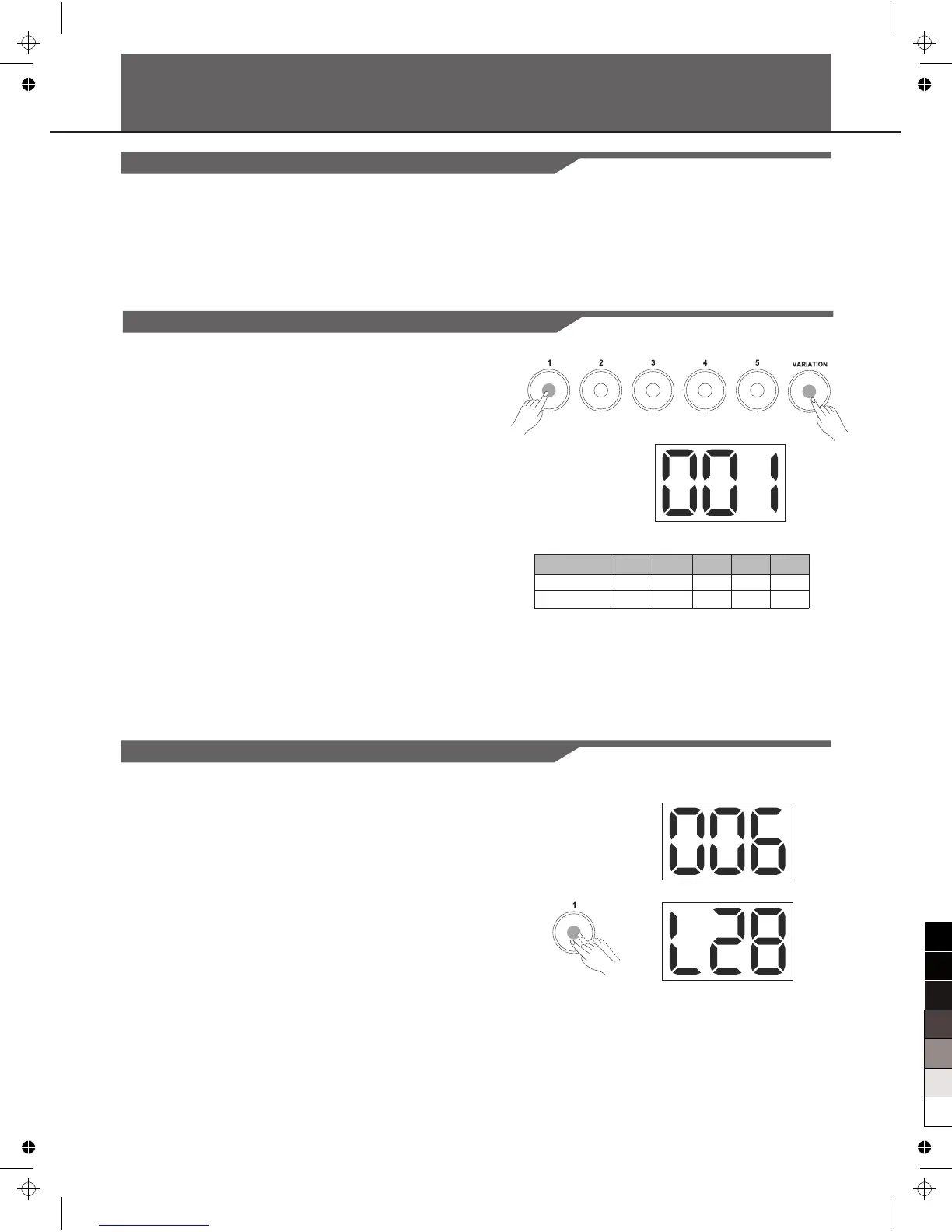Playing with Drum Kit
About the Drum Kits
Selecting a Drum Kit
Adjusting the Volume of a Drum Kit
It is very easy to select a drum kit to play. What’s more, you can also
adjust the volume of each kit.
There are 10 kits in this digital drum.
Press the numeric button [1] ~ [5] with [VARIATION] button to select a
drum kit.
1. The [VARIATION] button’s back LED can toggle between red and
green by pressing the [VARIATION] button.
2. When the [VARIATION] button’s back LED in red, you can select kit
1~5 by pressing the numeric button [1] ~ [5].
3. When the [VARIATION] button’s back LED in green, you can select
kit 6~10 by pressing the numeric button [1] ~ [5].
Each drum kit has its own volume value, and it can be set
independently.
1. By double clicking the numeric button [1] ~ [5], you can select the
volume page of a kit.
2. You can adjust the volume of current kit from 0~32 by pressing the
[+] or [-] button. If there isn’t any operation more than 4 seconds,
the drum machine will automatically exit the volume page.
The default value is 28.
10
[VARIATION]
RED
GREEN
[1]
KIT1
KIT6
[2]
KIT2
KIT7
[3]
KIT3
KIT8
[4]
KIT4
KIT9
[5]
KIT5
KIT10