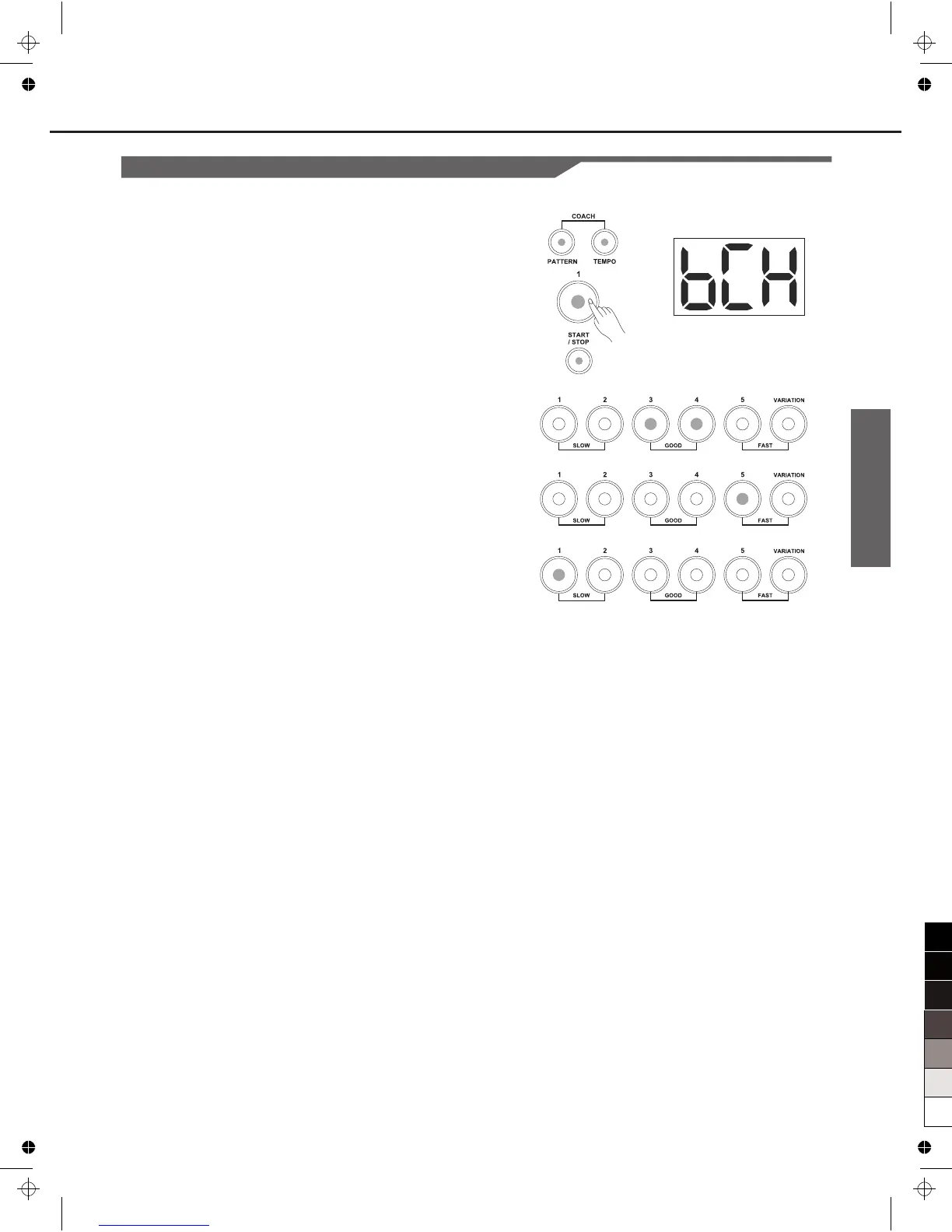Performing
Coach/Beat Check
Beat Check type is designed for training your accurate beat with
metronome.
1.
can enter the coach mode. The LED of [PATTERN] and [TEMPO]
buttons will be lighted.
In coach mode, press the [1] button.
Select the Beat Check training type.
2. Press the [START/STOP] or [CLICK] button.
Start or stop practicing. You can hit pads following with the
metronome. The 6 LEDs on the bottom of the drum module will
show your hitting accuracy.
Note:
1. You can set the beat type (3-4,4-4,etc)before start practicing; refer to
the Setting the Metronome for more details.
2. Before starting practicing, you can adjust the tempo value at the
same time.
For more about coach type, please refer to ADVANCED USE.
Press the [PATTERN] and [TEMPO] buttons simultaneously, you
9
On the Beat
Before the Beat
After the Beat