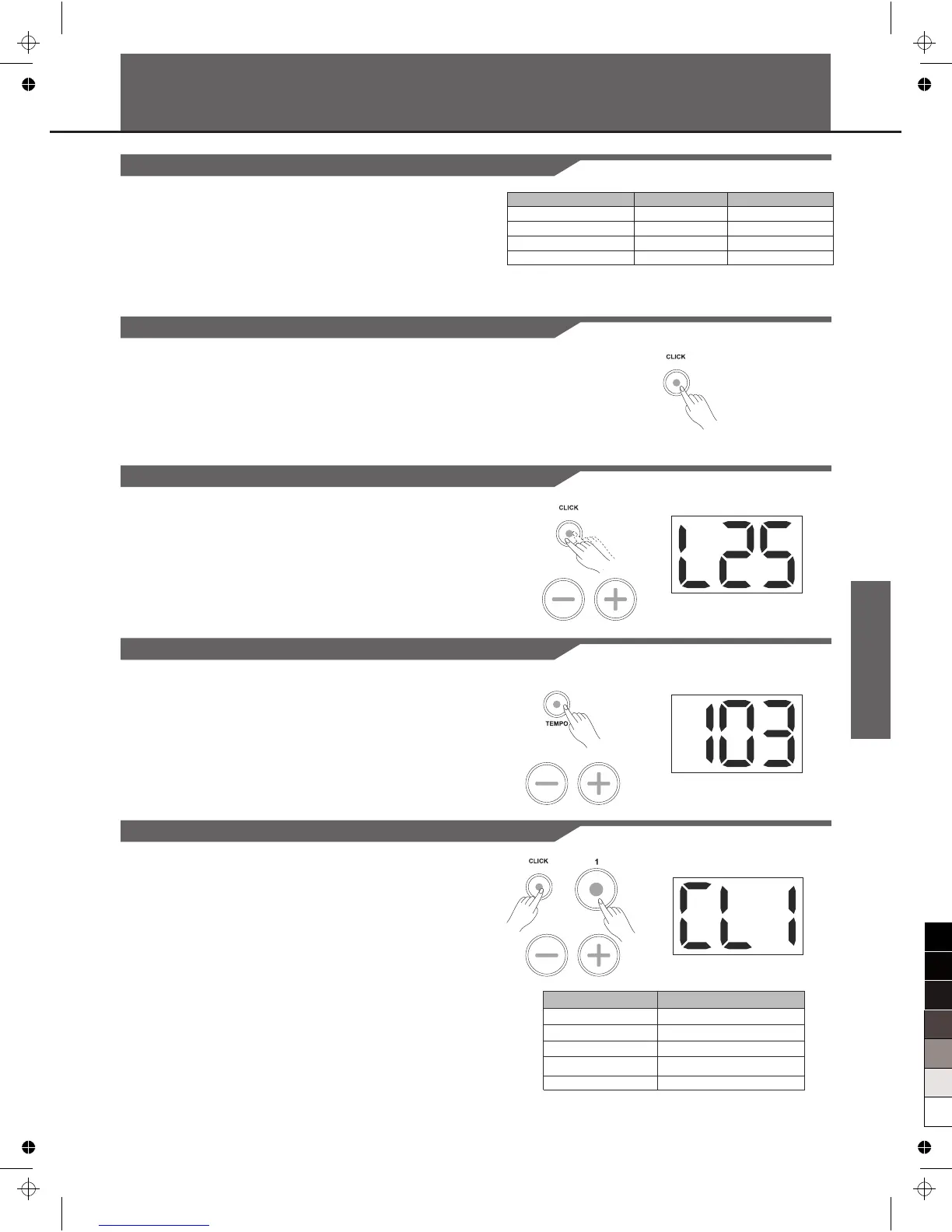Setting the Metronome
About Metronome
Switching the Click on/off
Adjusting the Click Volume
The digital drum is equipped with a built-in metronome, which can be
used as a rhythm guide for practice, or in conjunction with the pattern
playback.
You can set the click voice, time-signature, interval and volume.
1. Press the [CLICK] button to start the metronome.
The CLICK LED will flash, indicating that the metronome will play at
the current time signature and tempo.
2. Press the [CLICK] button again to stop the metronome.
1. Double click the [CLICK] button to select the Click Volume page.
The display will show: 0~32.
The default value is 25.
2. Press the [+] or [-] button to adjust the volume.
11
Adjusting the Click Tempo
Press the [TEMPO] button, use the [+] or [-] button to adjust the value
of current click tempo.
The tempo range: 30~280.
Selecting the Click Voice
1. Press the [CLICK] and [1] buttons simultaneously, the click voice
page will be selected.
2. Press the [+] or [-] button to change the current click voice.
There are 5 voices you can choose: CL1~CL5, and the default
value is CL1.
Display
CL1
CL2
CL3
CL4
CL5
Description
MEBL/ MECK
CLAVE
STICK
COCLICK
VOCAL
Operation
[CLICK]+[1]
[CLICK]+[2]
[CLICK]+[3]
Double Click [CLICK]
Menu
Click Voice
Time Signature
Interval
Volume
Display
CL1~CL5
1-2,2-2,3-4,4-4,6-8
2,4,8,16,3,6
0~32