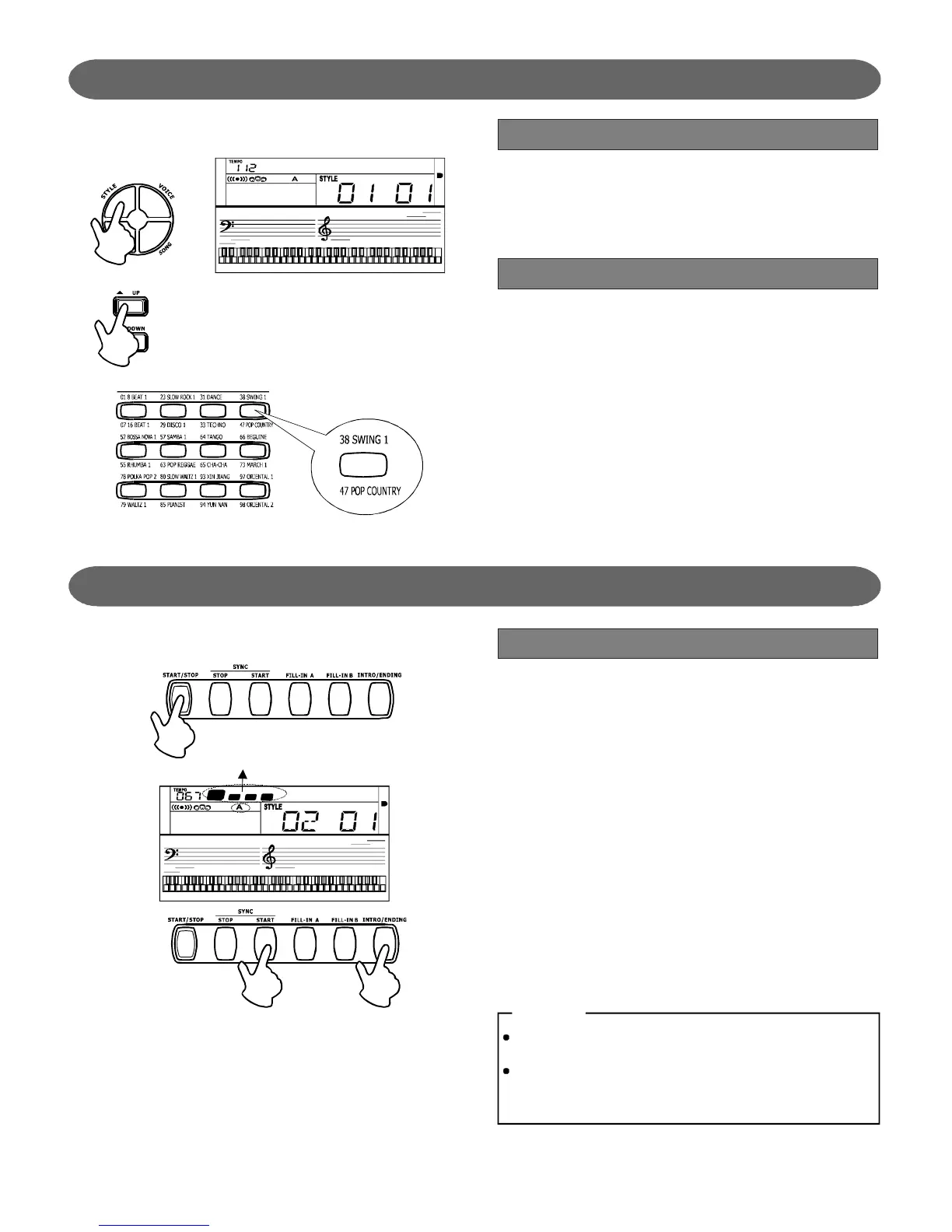Selecting&PlayingaStyle
StyleControl
StyleNumber
StyleSetting
StarttheStyle
Thekeyboardhas100stylesatall,from001to100.
Thedefaultstyleis001.Press[STYLE]buttonto
entertothestylemode.LCDlightsthestyleflag
anddisplaysthestylenumber.
Press[UP]/[DOWN]buttontoselectthestyleyou
want.
Usedirectselectbuttontoselectthestyle(among
24styles),2directstyleseachbutton(upper&
nether)
2.
2.
1.
1.
Startbutton:
Syncstart:
Use[START/STOP]buttontostartthestyle.
Press[SYNC]button.4beatsonLCDflash
simultaneouslyincurrenttempo.
Press[INTRO/ENDING]buttontoinsertINTRO
(LCDlightenstheintroflag.Playingthekeyboardat
thattime,thestyleplaysautomatically.)
Flashingsimultaneously
IfA.B.Cmodeisoff,playanykeyonkeyboardtostart
thestyle.
IfA.B.Cmodeison,onlyplaythechordareakeyto
startthestylewiththeAutoBassChord
accompaniment.
9
NOTE:
PDF 文件使用 "pdfFactory Pro" 试用版本创建 www.fineprint.com.cn
