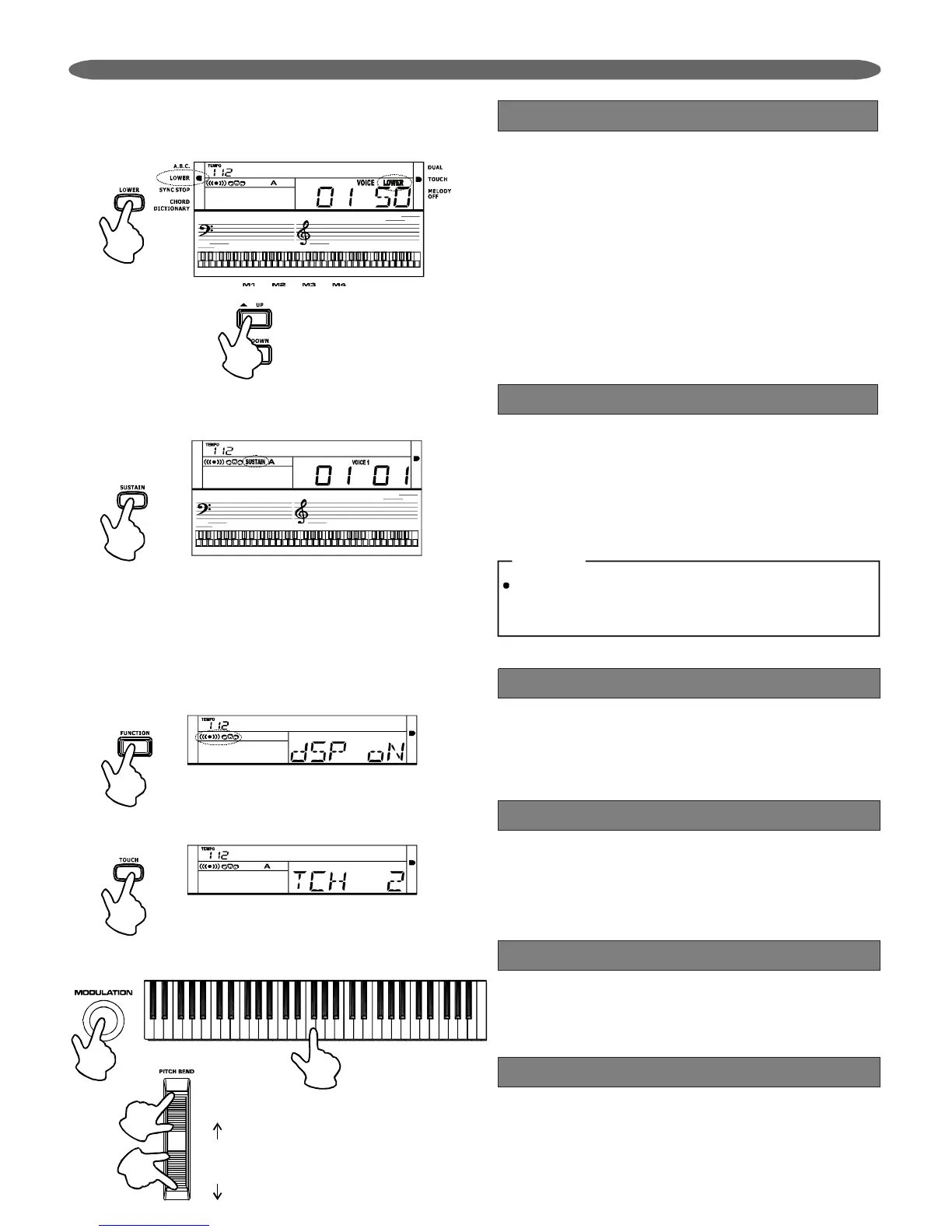Split/LowerVoice
Sustain
DSPEffect
TouchResponse
Modulation
PitchBend
Youcansplitthekeyboardtorightandleftareain
thisfunction.
Press[LOWERVOICE]buttontoturnonthelower
voice.LCDlightsthelowervoiceflaganddisplays
VOICELanditsnumber.
Press[UP]/[DOWN]buttontoselectotherlower
voices.ThedefaultlowervoiceisNo.50:Strings2.
Press[LOWERVOICE]buttonagaintoturnoffthe
lowervoice.LCDdarksthelowervoiceflag.
2.
2.
1.
1.
3.
Press[SUSTAIN]buttontoturnonthesustain
effect.LCDlightsthesustainflag.Inthismode,the
keyboardhasthesustaineffect.
Press[SUSTAIN]buttonagaintoturnoffthe
sustaineffect.LCDdarksthesustainflag.
Whensettingthepedalasthesustainpedal(see
function),thesustaineffectbypedalisstrongerthan
theeffectbypressing[SUSTAIN]button.
TheDSPeffectissettoONautomaticallywhenyou
turnonthepower.Press[DSP]buttontoturnoff
theDSPeffect.
Thedefaulttouchresponsenumberis2,andthe
touchflagislightenedonLCD.
Press[TOUCH]buttontochangethetouch
responselevelto1,2,3andoff.
Pressandhold[MODULATION]button.Youcan
hearmodulationeffectwhenplayingthekeyboard.
Releasethebuttontostopthemodulationeffect.
higher
(+2)cent
lower
(-2)cent
Thepitchbandwheelcanbeusedtobendthenote
lowerorhigher,rangebetween+/-2cent.When
releasethewheel,thenotewillbebacktothe
normalstatus.
8
NOTE:
PDF 文件使用 "pdfFactory Pro" 试用版本创建 www.fineprint.com.cn
