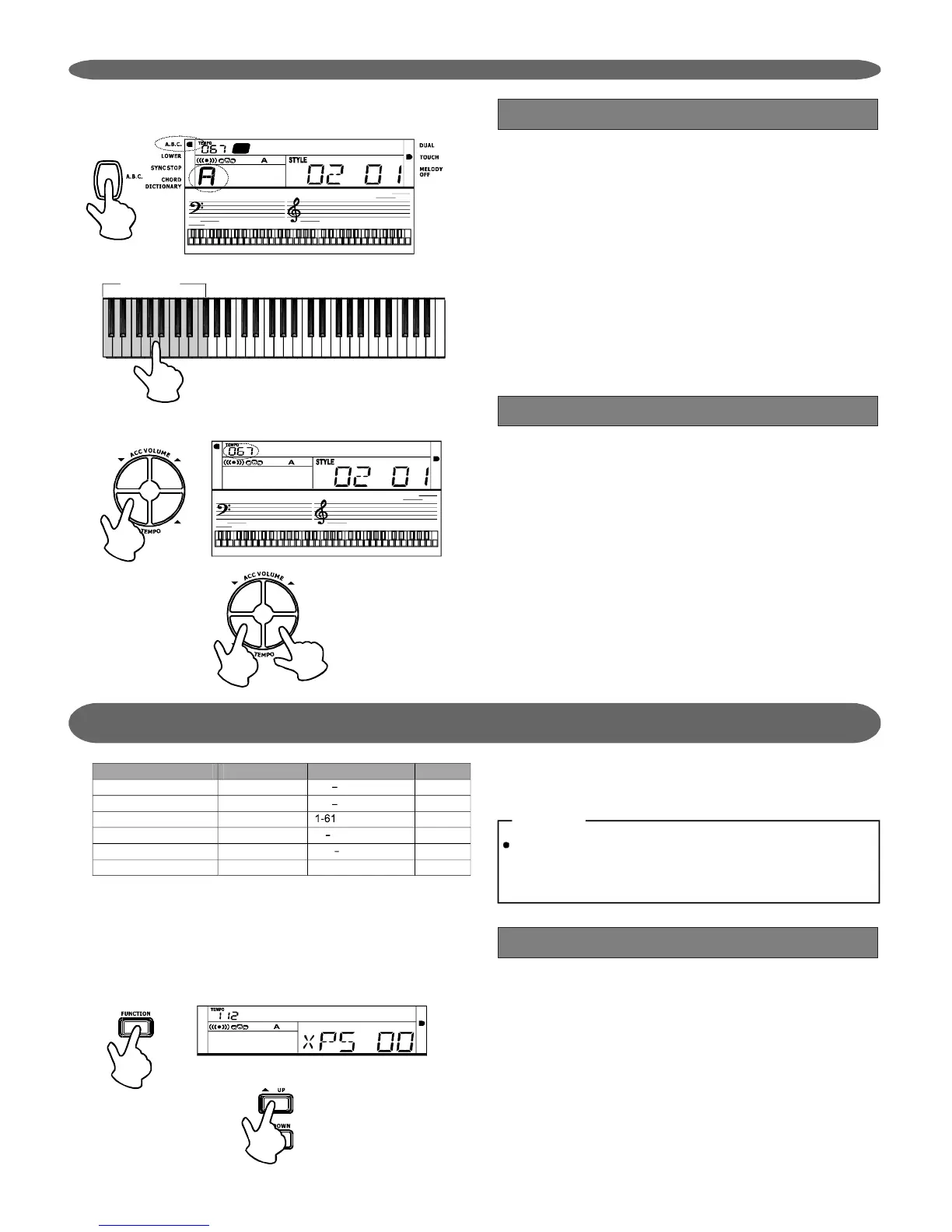A.B.C
Tempo
Press[A.B.C]buttontosettheA.B.Cmodetoon.
TheA.B.CflagislightenedonLCD.Inthismode,
thekeysbelowthesplitpointareknownasthe
CHORDarea.
Thereare2waystodetectthechord:singlefinger
detectandfingersdetect.Ifthechordplaying
accordwithfingersdetect,itisrecognizedasthe
fingerschord.Ifnot,singlefingerchordwillbe
recognized.
Thechordarea
2.
2.
2.
3.
3.
1.
1.
1.
Pressthe[TEMPO+]or[TEMPO-]buttontochange
thetempo.
Pressthe[TEMPO+]and[TEMPO-]simultaneously
tosettothedefaulttempo.
Thekeyboardwilltakeoutthedefaulttempoofthe
styleifyouchangethestylewhenthestyleisnot
playing.
Function
Transpose
Theitemswhichcanbeadjustedinfunctionmenu
areasfollows:
Adjustitem LCDDisplay Adjustrange Default
TRANSPOSE XPS00 - 12 +12 0
TUNE TUN00
- 50 +50
0
SPLITPT SPT19 19
MIDI CHAALL 01 16,ALL ALL
OCTAVE OCT00 -02
02
00
DSP DSPON ONOFF ON
Noactionfor3secondsafterpressingthe
[FUNCTION]button,itwillquitthefunctionmenu
automatically.
Press[FUNCTION]buttontoentertoTranspose
sub-menu.LCDdisplaysthecurrenttranspose
value,itsdefaultvalueis000.
Use[UP]/[DOWN]buttontoadjustthevaluefrom
12to+12halftones.
Press[UP]and[DOWN]simultaneouslytosetto
Thedefaultvalue:000
11
NOTE:
PDF 文件使用 "pdfFactory Pro" 试用版本创建 www.fineprint.com.cn
