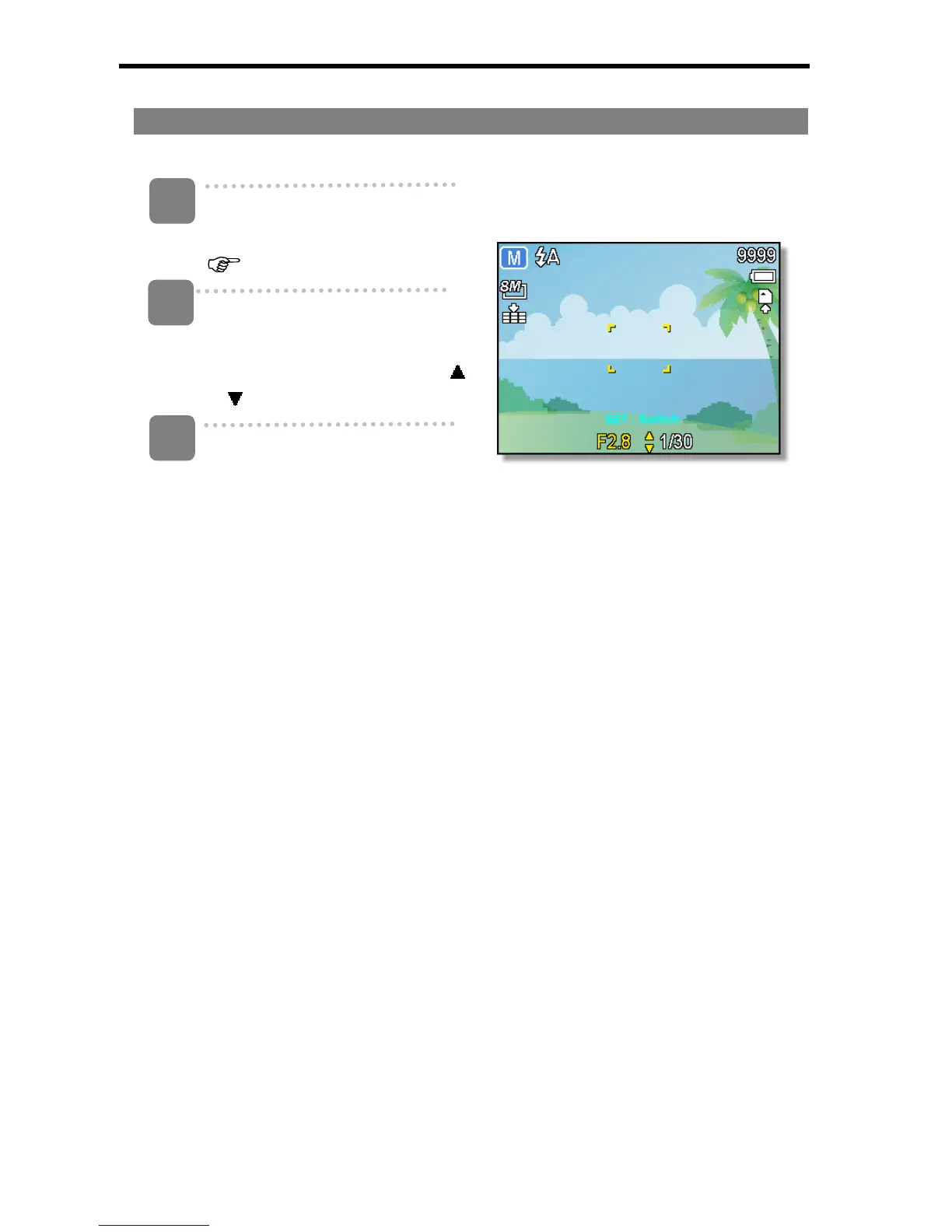27
Using the Manual Exposure
You can manually set the shutter speed and aperture to achieve a particular effect.
Turn the power on, and set the
camera to the Manual Exposure
(
page 14).
2
Use the SET button to switch
between aperture value and
shutter speed control. Press
or to adjust the setting.
Press shutter button to take a
picture.
y Press the shutter button halfway,
the difference between the
standard exposure and the
selected exposure appears in
red.
1
2
3