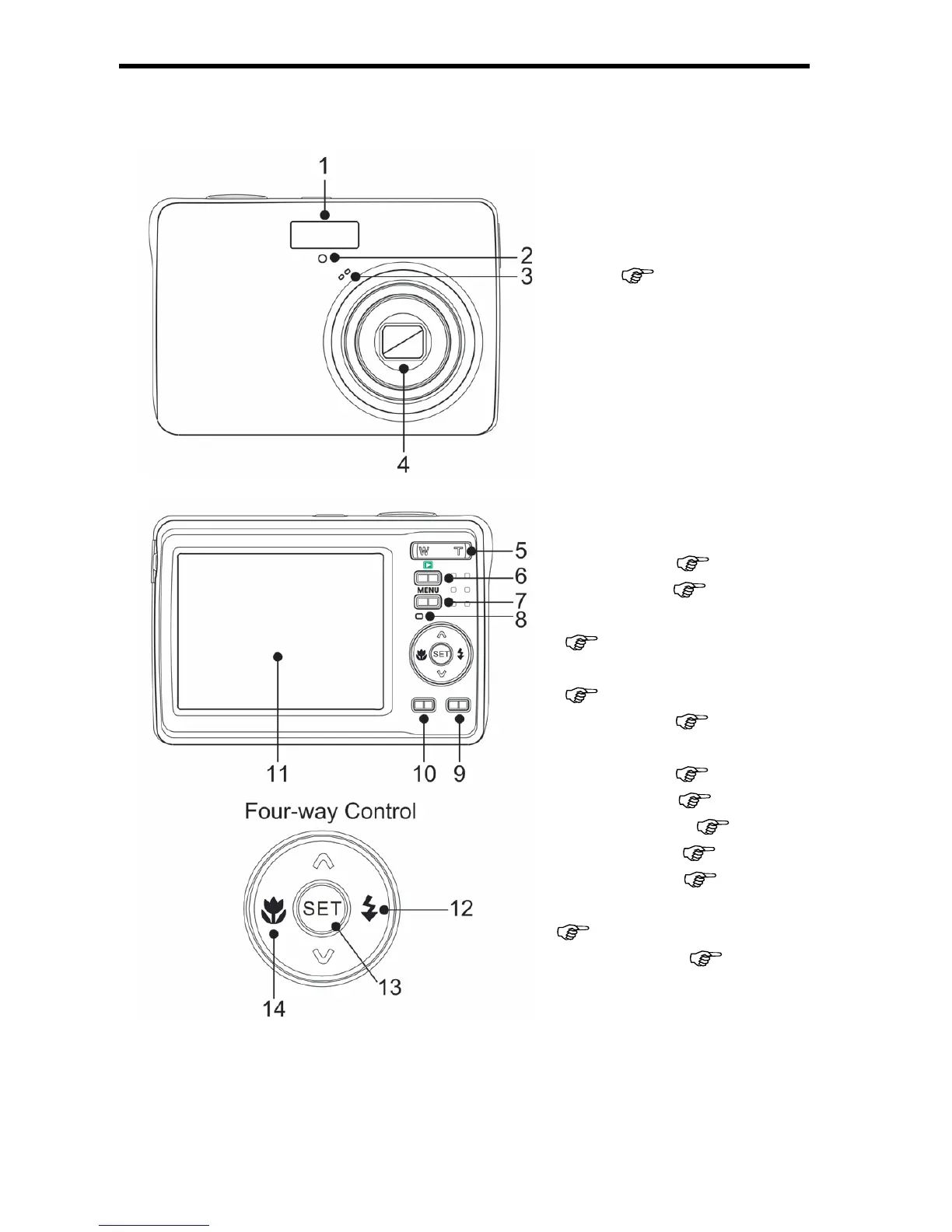3
Parts of the Camera
1. Flash ( page 23)
2. Self-timer Lamp
3. Microphone
4. Len s
5. Zoom Button ( page 22)
y Thumbnail ( page 37)
y Playback Zoom
( page 36)
6. Playback Button
( page 13)
7. Menu Button ( page 15)
8. Operation Lamp
9. Mode Button ( page 13)
10. ASM Button ( page 14)
y Delete Button ( page 38)
11. LCD Monitor ( page 9)
12. Flash Button ( page 23)
13. SET/DISP Button
( page 11)
14. Macro Button ( page 24)