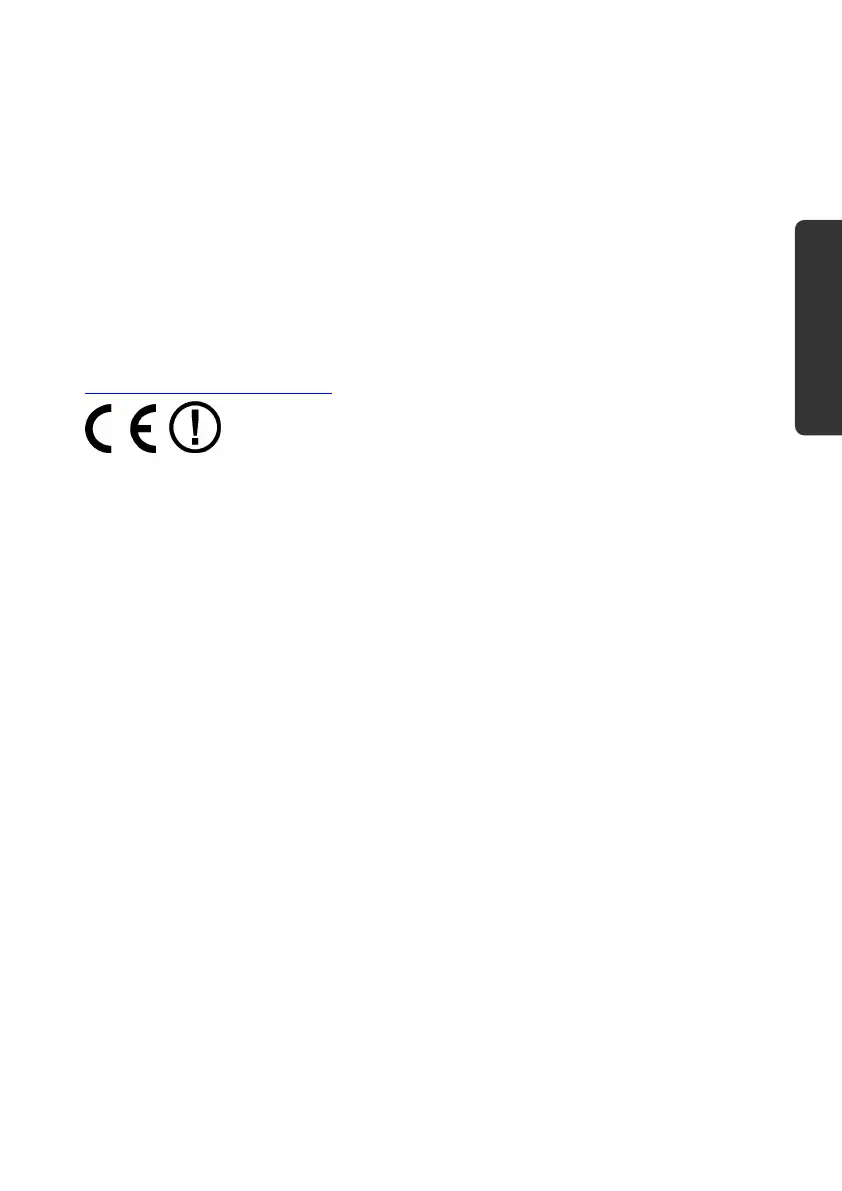Safety Instructions
9
Español
English
Deutsch
Information about the regulatory compliance
according to R&TTE
The following remote equipment has been supplied with this netbook:
• Wireless LAN
Due to the capacity of the built-in wireless LAN solution (> 100 mW) the device may
only be used within buildings in France.
Currently none of the other EU-countries have any restrictions. For use in other
countries please obtain information about the applicable regulations locally.
The company declares herewith that these devices are in agreement with the
fundamental requirements and the other relevant terms of the 1999/5/EG
Guideline. Complete declarations of conformity are available under
www.medion.com/conformity
.
Touch Pad
• Light pressure with the tip of your finger is all that is required to operate the
touch pad. Because the touch pad is electrostatic sensitive, objects cannot
be used in place of your fingers. Using a pen or other object can damage the
touch pad or cause the netbook to malfunction.