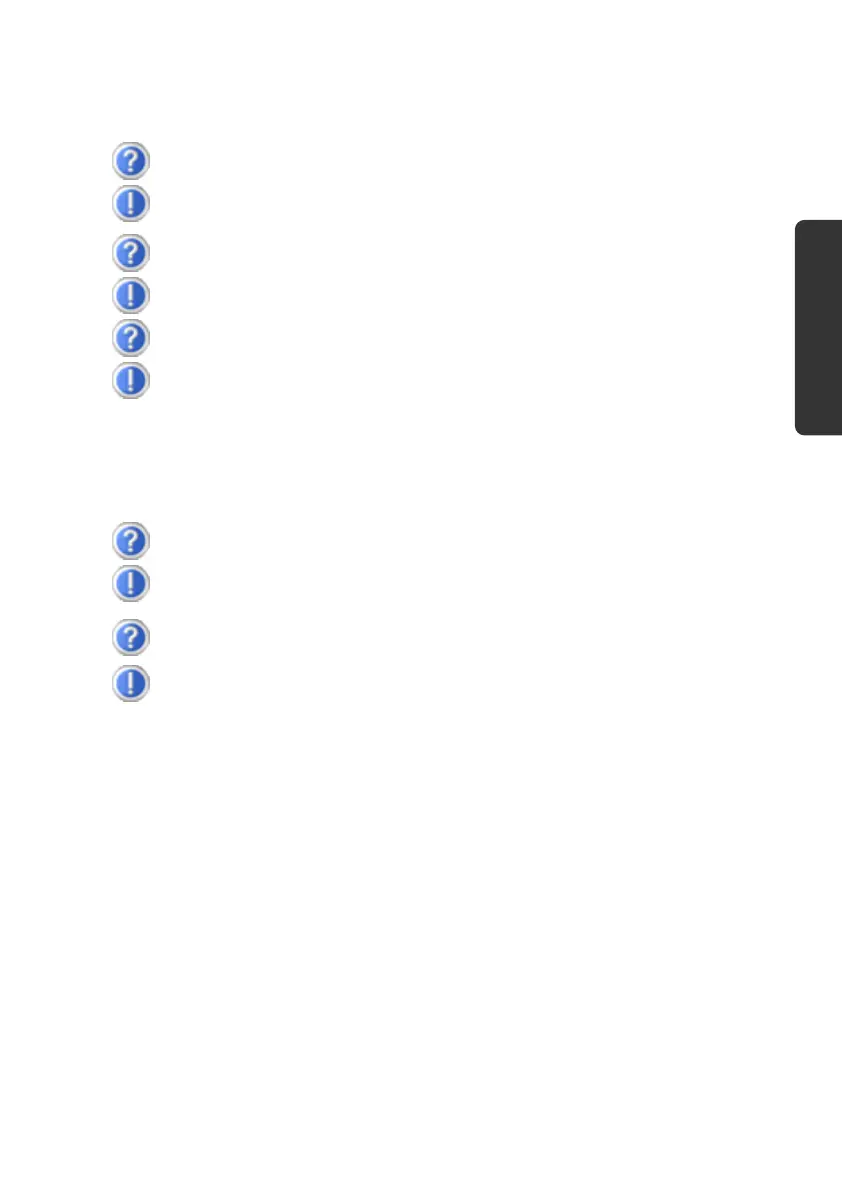FAQ – Frequently Asked Questions
55
Español
English
Deutsch
FAQ – Frequently Asked Questions
Do I still have to install the enclosed discs?
No. Basically all programs are already preinstalled. The discs are
only intended as backup copies.
What is the Windows activation?
Your operating instructions include a chapter about this subject.
When do I have to activate Windows?
Your software has been preactivated in the factory. An activation
will only be required, if ...
... several components are replaced by others.
... you installed a new motherboard.
... a different BIOS version has been installed.
... you install the software on to another computer.
When is the recovery of the factory setting recommended?
This method should be chosen as the last resort. Read chapter
“System Restore” concerning the possible alternatives.
Why is the boot partition missing when booting from the support/
application disc?
The first partition is formatted with the file system NTFS.
Compared to FAT32 this file system offers more security and a
more efficient access. However, NTFS partitions can only be read
from operating systems supporting this. This is not the case in the
aforementioned disc.