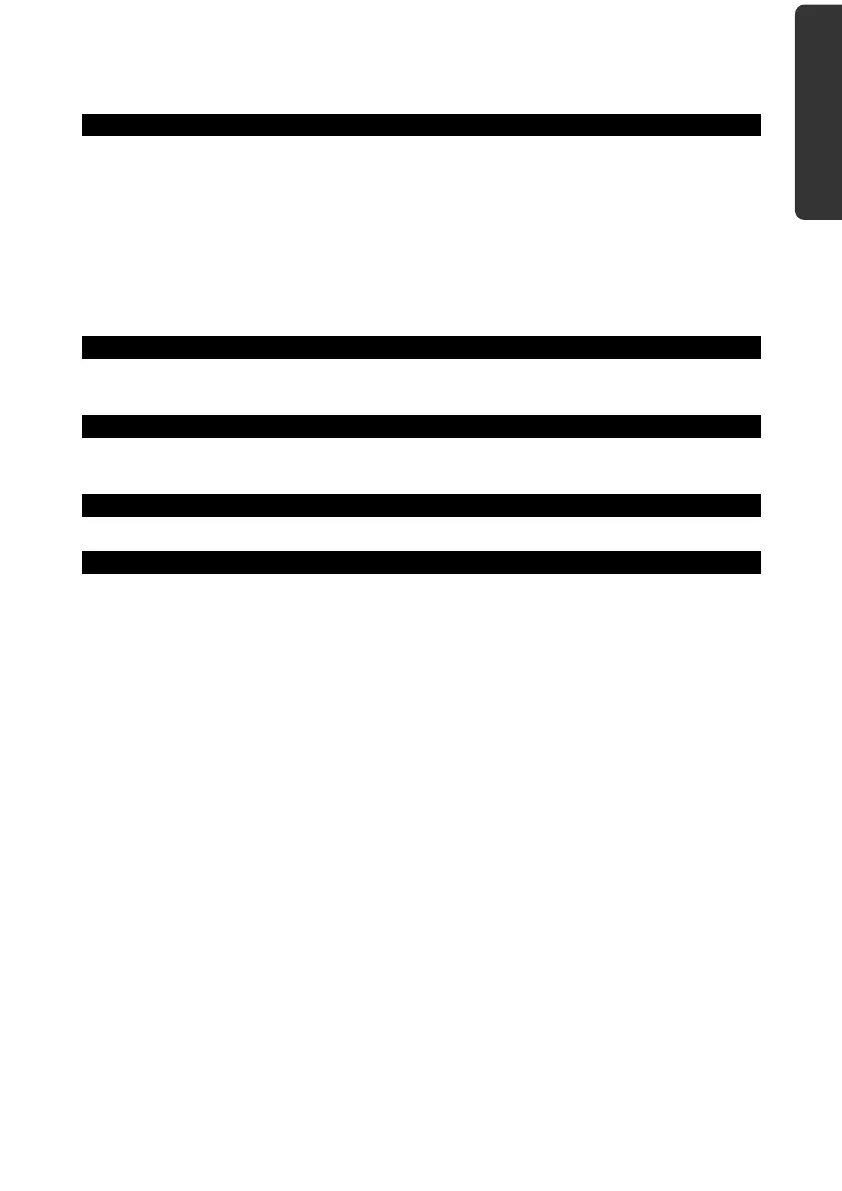Primeros Auxilios en Caso de Disfunciones
65
Español
English Deutsch
Fallos y Causas
La pantalla está oscura:
• Este error puede tener diversas causas:
1. La luz indicadora de funcionamiento (Interruptor ON/OFF) no se ilumina
y el ordenador está en estado de permutar.
Solución:
Accione el interruptor ON/OFF.
2. La indicación de standby parpadea. El ordenador está en modo standby.
Solución:
Accione el interruptor ON/OFF.
El ordenador se apaga durante el funcionamiento.
• La batería podría estar vacía. Conecte el ordenador al adaptador de red y
recargue la batería.
El ordenador no se enciende.
• Utilice el ordenador con la batería y verifique si ésta está correctamente
introducida y cargada.
Indicativo erróneo de hora y fecha.
• Hacer clic sobre el indicativo de la hora e introducir los valores correctos.
La conexión WLAN no funciona.
• Para activar la conexión WLAN, debe pulsar la combinación de teclas
Fn+F11 y el indicativo correspondiente se iluminará.