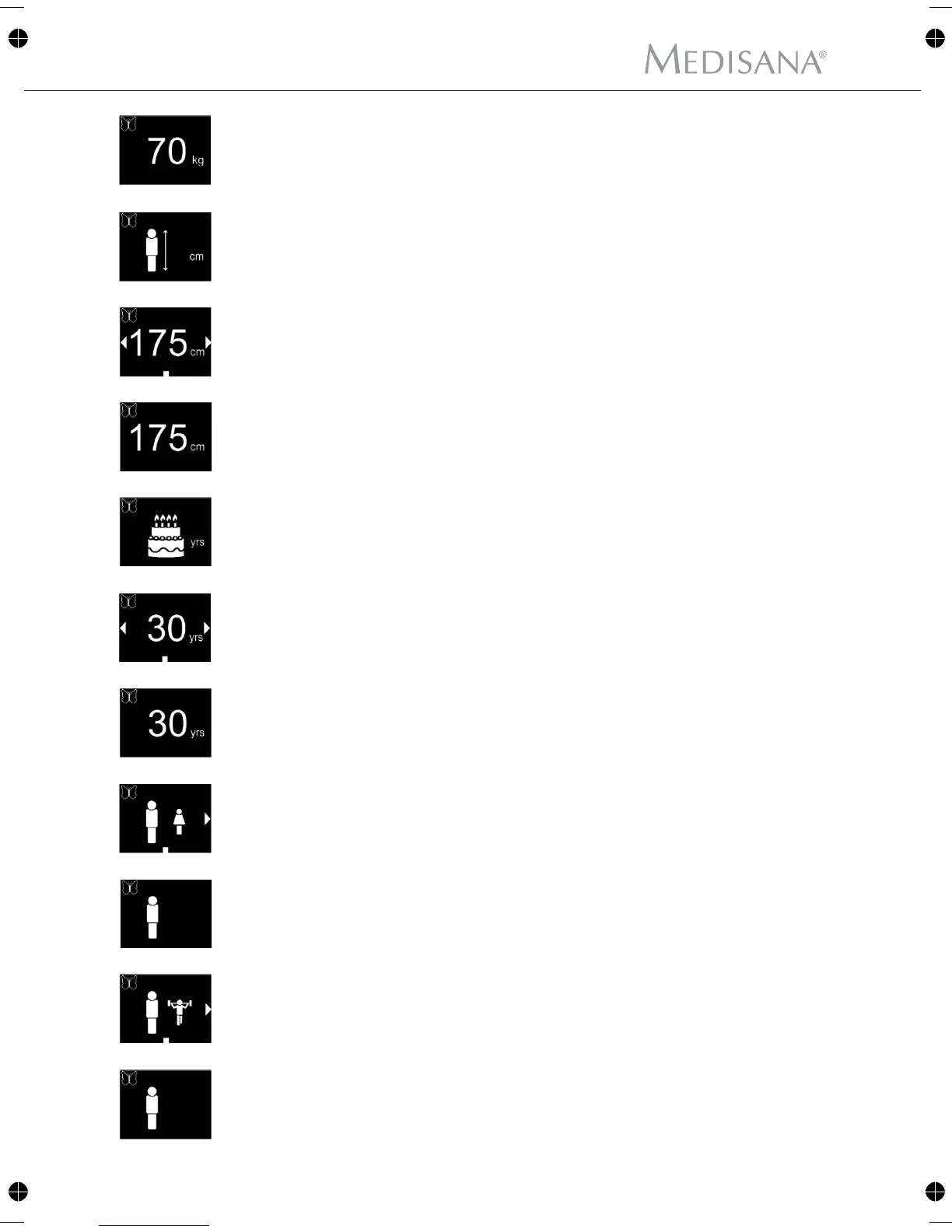13
GB
8. Your selection will be shown for 2 seconds.
9. You will be asked to input your height.
10. Use the + - and - - buttons to input your height and confirm
your selection with the OK-button .
11. Your selection will be shown for 2 seconds.
12. You wil be asked to input your age.
13. Use the + - and - - buttons to input your age and confirm
your selection with the OK-button .
14. Your selection will be shown for 2 seconds.
15. You will be asked to enter your gender.
your selection with the OK-
button .
Use the + - and - - buttons
to select your gender and confirm
16. Your selection will be shown for 2 seconds.
17. You will be asked to select the mode (athlete or non-athlete mode)
according to your fitness grade.
your selection with the
OK-button .
Use the + - and - - buttons to
select the corresponding mode and confirm
18. Your selection will be shown for 2 seconds.
4
5
4
5
4
5
4
5
4 Getting started