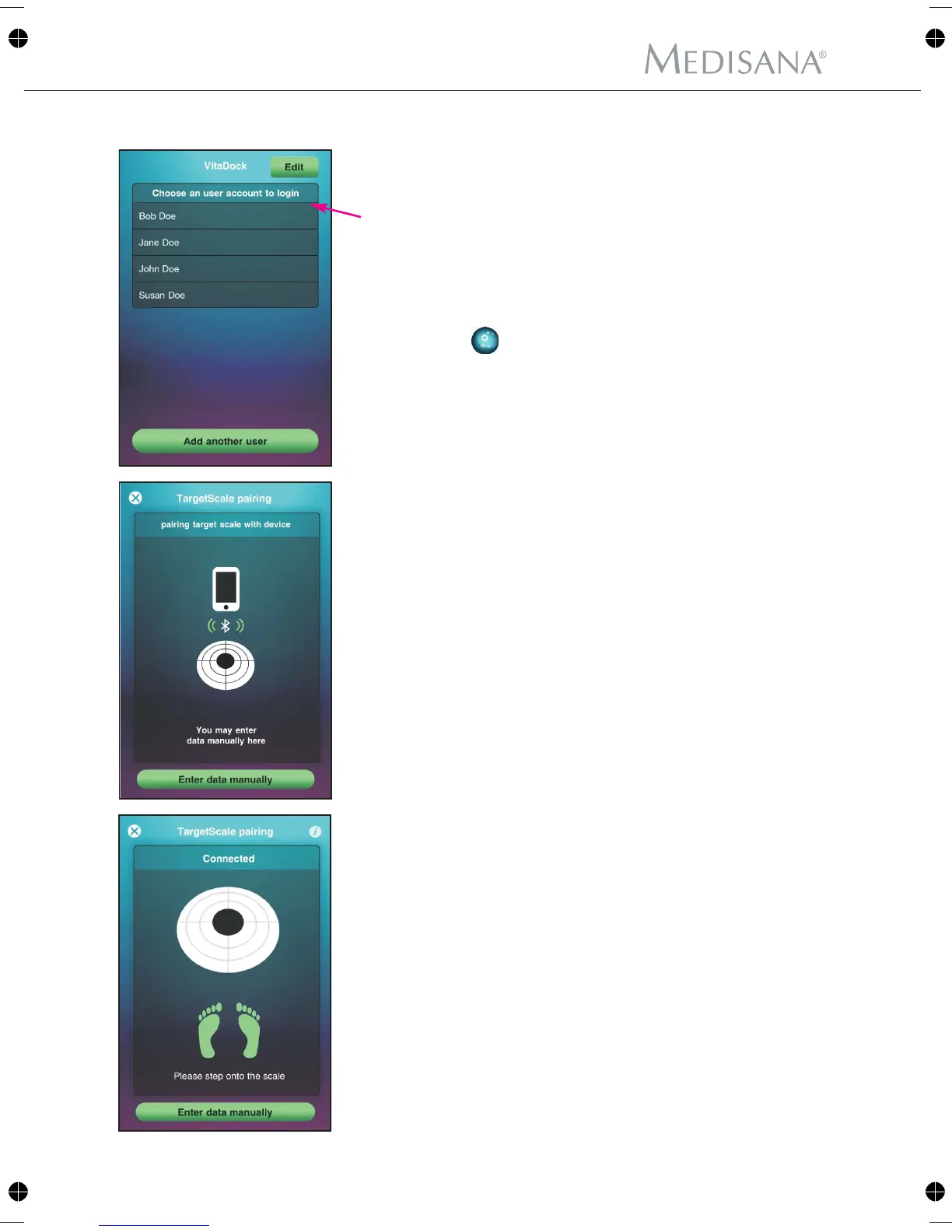19
GB
5 Operation
5.1 Start a measurement
Start the VitaDock app.
Select the user profile and enter the password, if
necessary.
The VitaDock universe appears.
Touch the „TargetScale“ application and tap on the
"new" icon .
Your Apple device connects with the TargetScale.
Afterwards, the TargetScale will be synchronized
and your personal profile (user memory and avatar)
will be created.
A symbol will be shown on the display of the scale.
You are prompted to step on the scales.