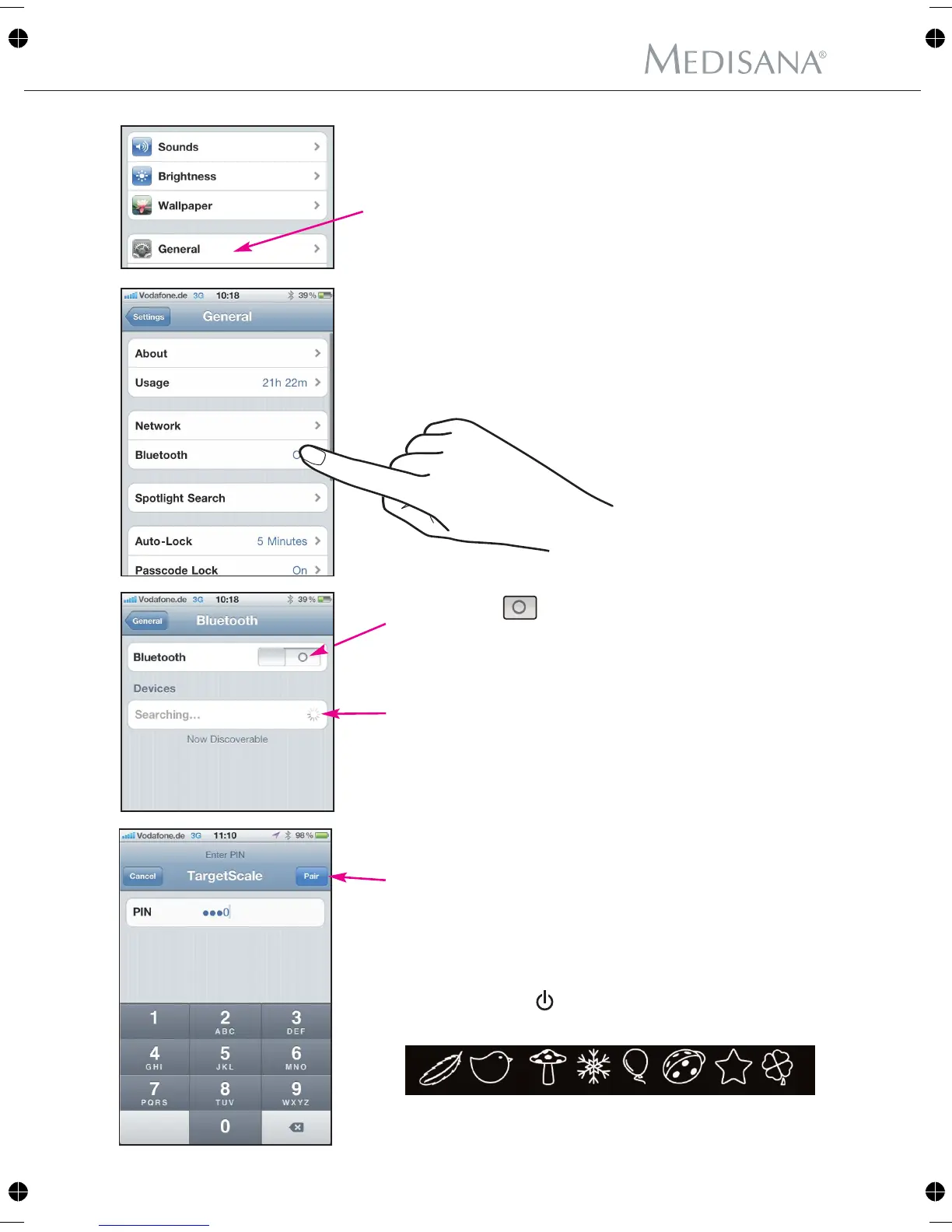15
GB
4 Getting started
Select the field „General“ in order to open the
display with the text field for Bluetooth selection.
Tap on the text field „Bluetooth“ to open
the corresponding display.
Tap on the -Symbol to activate Bluetooth.
When Bluetooth is activated, your iPhone, iPod touch
or iPad is searching for reachable devices.
Select "TargetScale" as soon as it appears in
the list.
You are asked to input a PIN number. Input "0000"
and confirm with "pair".
3. The heart beat of the scales goes off. On the Apple
unit the TargetScale will appear with „connected“.
4. If you press the - button now and "start VitaDock"
a user symbol (avatar) will be assigned to you.
When you have entered your personal values you
can continue with the weighing process.