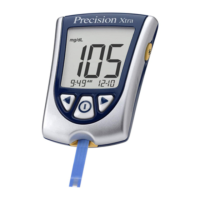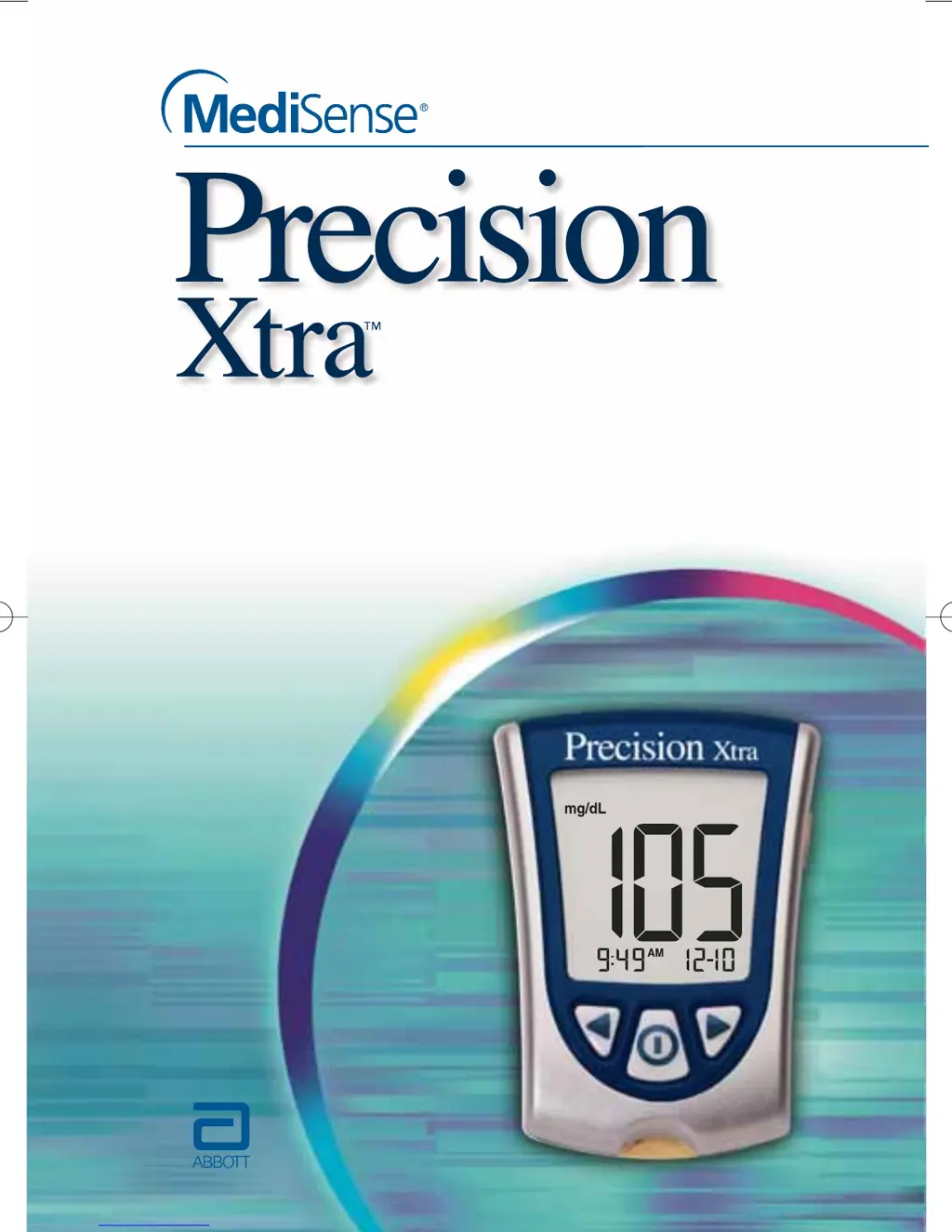What to do if there is a test strip error on my MediSense Precision Xtra?
- HhjacobsJul 27, 2025
If your MediSense Blood Glucose Meter displays an error related to the test strip, it might be damaged, used, or not recognized by the monitor. Try the following: * Repeat the calibration using the calibrator bar that came with the test strip you are using. * Check the date setting on your monitor. * Check the expiration date on the test strip foil packet. * Monitor again using a test strip designed for use with Precision Xtra.