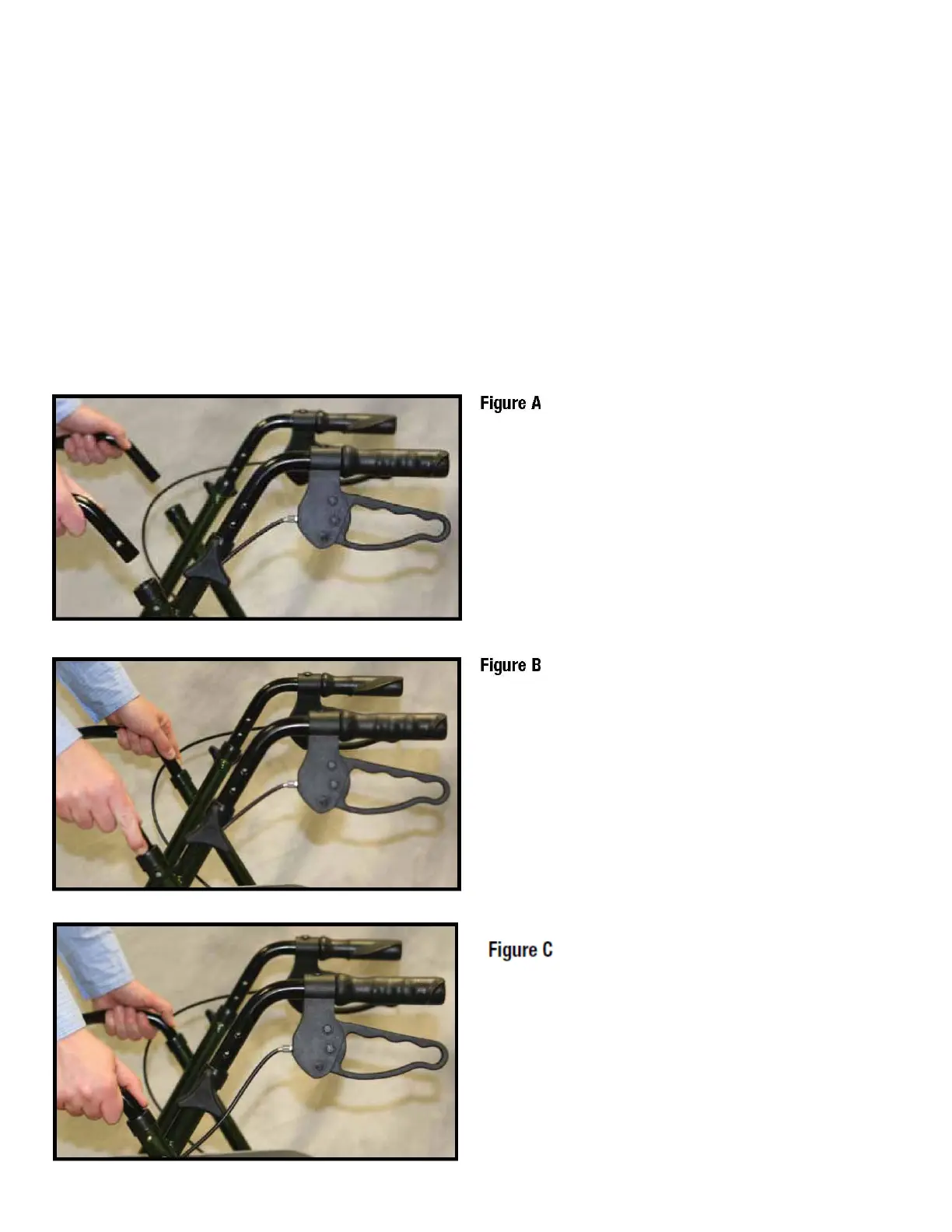10
Backrest Assembly
1. Insert backrest into designated slot so that push-buttons are facing outward
(see Figure A).
2. Push buttons in and continue to insert backrest until buttons securely lock into
holes (see Figure B). Make sure both push buttons are protruding and at the
same level
Notes: Make sure the brakes are locked before you sit in rollator. Make sure push-
buttons are completely protruding before sitting in rollator.
Do not lean against backrest with all of your body weight.