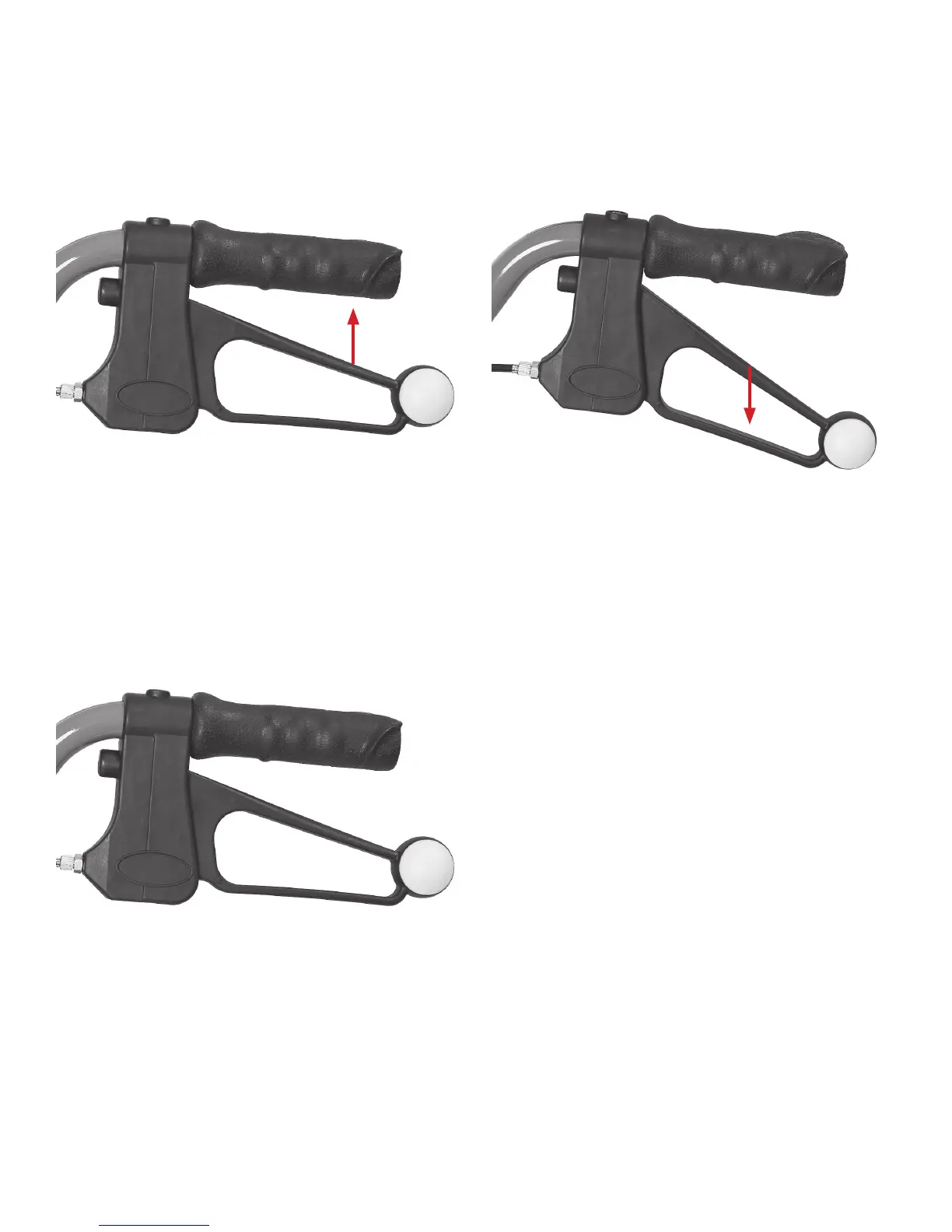MDS86845 (GPI171)
Revised (A): 09/13/2013
Checking the Brakes
Before each use, check to make sure the brakes are working properly.
1. Applying pressure on the brake
handles using a pulling up motion
the brakes will stop the wheels
until the handle is released.
2. Pushing down on the brake handles will lock the
wheels in place permanently. (To lock the brakes,
push down on the brake handles until you feel and
hear the brakes click into the locked position.)
3. Pull up to release brake lock.