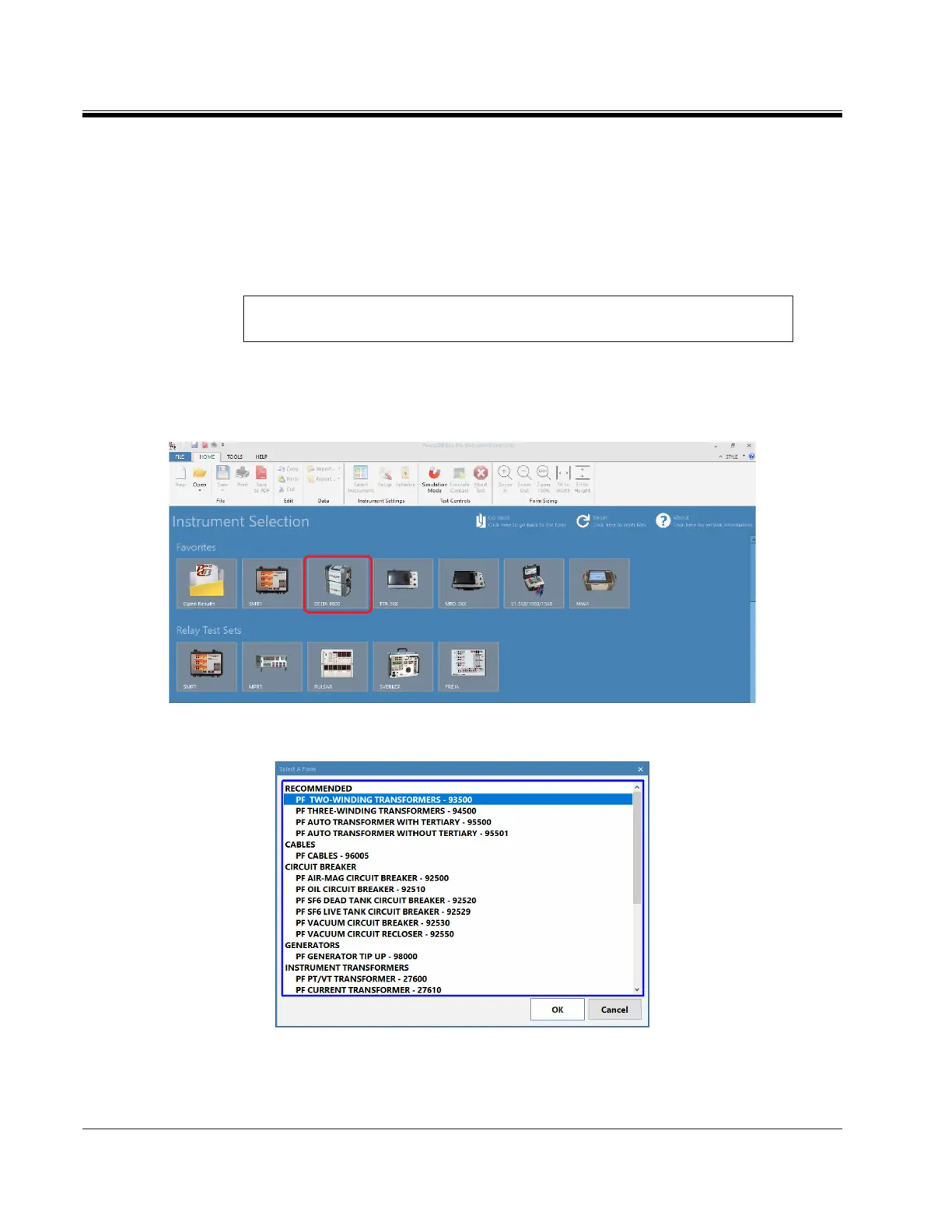M
AVTMDELTA4000-EN Rev 6 April 2018
44
Using DELTA4000 with PowerDB
1. Start the program and select DELTA4000 in the Instrument Setup
screen. If you already have tested this object at an earlier occasion, open
up this file instead using "Open Existing Results File". PowerDB is
designed to save data from several tests on one object in same file.
NOTE: The Delta Control SW must also be installed to be able to run
Delta4000 and perform measurements.
Viewing and reporting previous measurements can be done on a
computer without a Delta Control installation and without connecting to
the HW.
1. Select a form to be used for the test.
