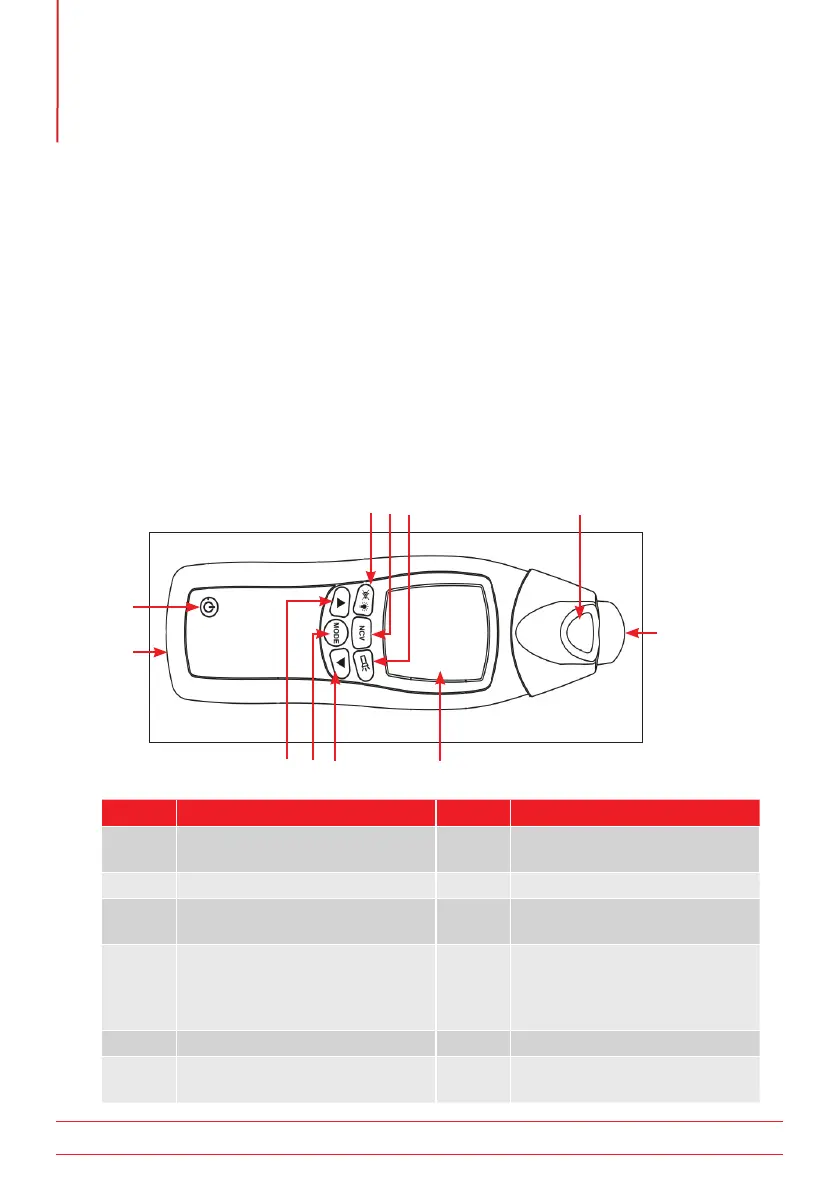www.megger.com
t
8
Instrument Overview
3.3 Transmitter: Fuse protection
The built-in fuses protect the instrument against overload or incorrect operation.
Fuse replacement can only be undertaken by Megger or an approved service center.
If the transmitter signal appears weak, check for fuse failure using the following method:
Disconnect the transmitter from all connected measurement circuits.
Switch on the transmitter.
Set transmission level I.
Connect a single lead to the red terminal of the transmitter..
Switch on the receiver. Search for the signal by placing the sensor head on the cable.
Insert the other end of the cable in the black transmitter terminal and check the received signal
increases accordingly. If the signal remains the same, one of the internal fuses will require
replacement.
3.4 Receiver layout
7
4
6
5
2
3
9
8
1
11
10
Item Description Item Description
1 Sensor head 7 Mode button
Select automatic or manual mode
2 Torch 8 Backlight / Beeper ON/OFF button
3 LCD display 9 Upward selection
Press to manually increase sensitivity
4 NCV button
(Non-contact voltage detection) to
select between cable locator mode
and mains voltage detection mode
10 Power ON/OFF button
5 Torch button 11 Battery compartment (on rear)
6 Downward selection
Press to manually reduce sensitivity