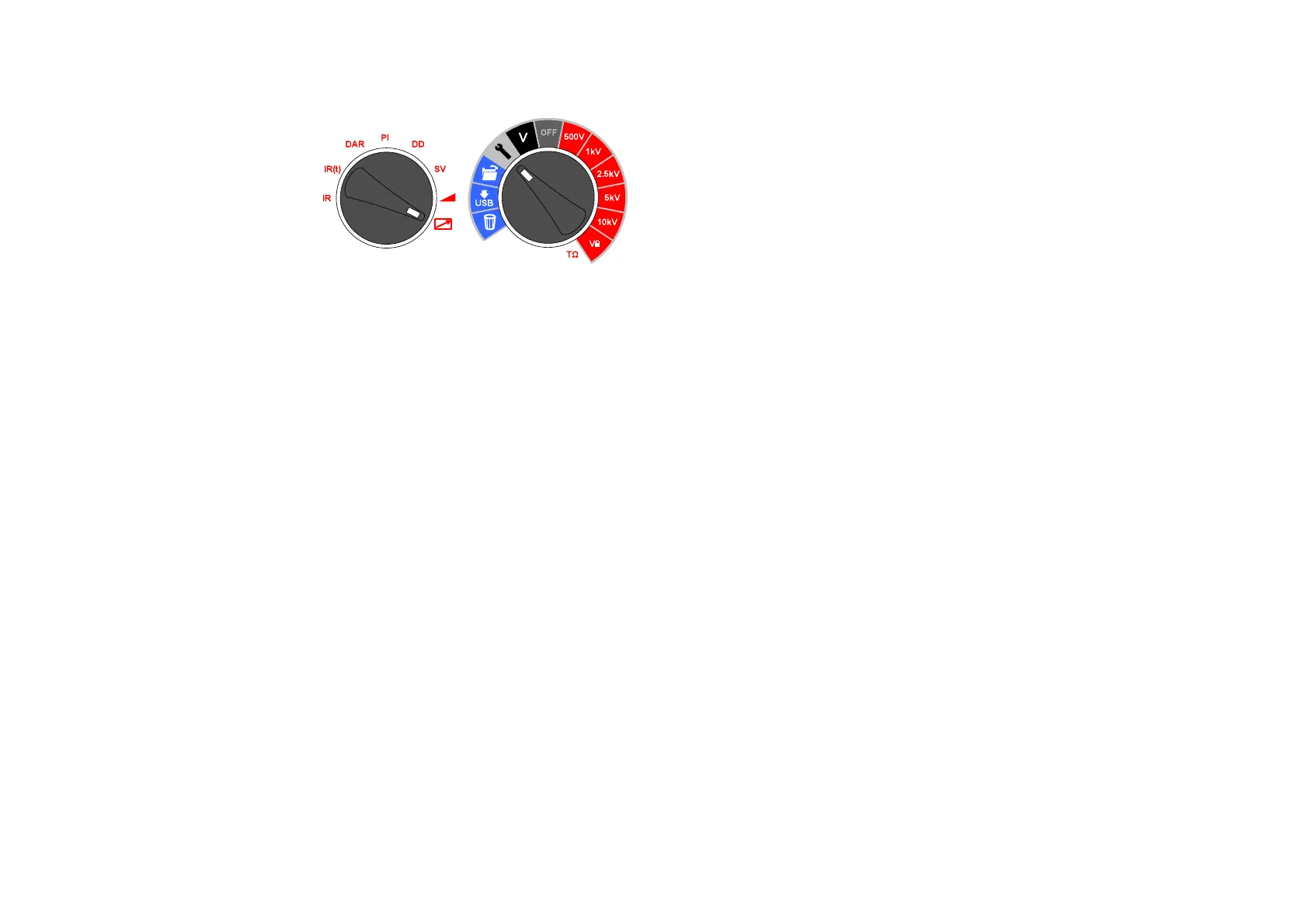Page 14
Bluetooth
®
interface
activation
The Bluetooth
®
interface is
set with the main rotary
switch pointing to setting
and the mode switch
pointing at the remote
control icon.
To connect a PC or other intelligent device, enable the Bluetooth
®
on the S1 and the PC. Let the PC find the S1, its serial number
will be part of the identifier and default passcode for connection is
‘0000’. Create a connection to the S1 and check the link works by
connecting directly to the S1. It is also possible to check the
Bluetooth
®
link using a terminal emulator.
PowerDB Lite running on a PC can be used to connect to the S1
units via Bluetooth
®
. Port allocations can be found in Windows
Device Manager.
