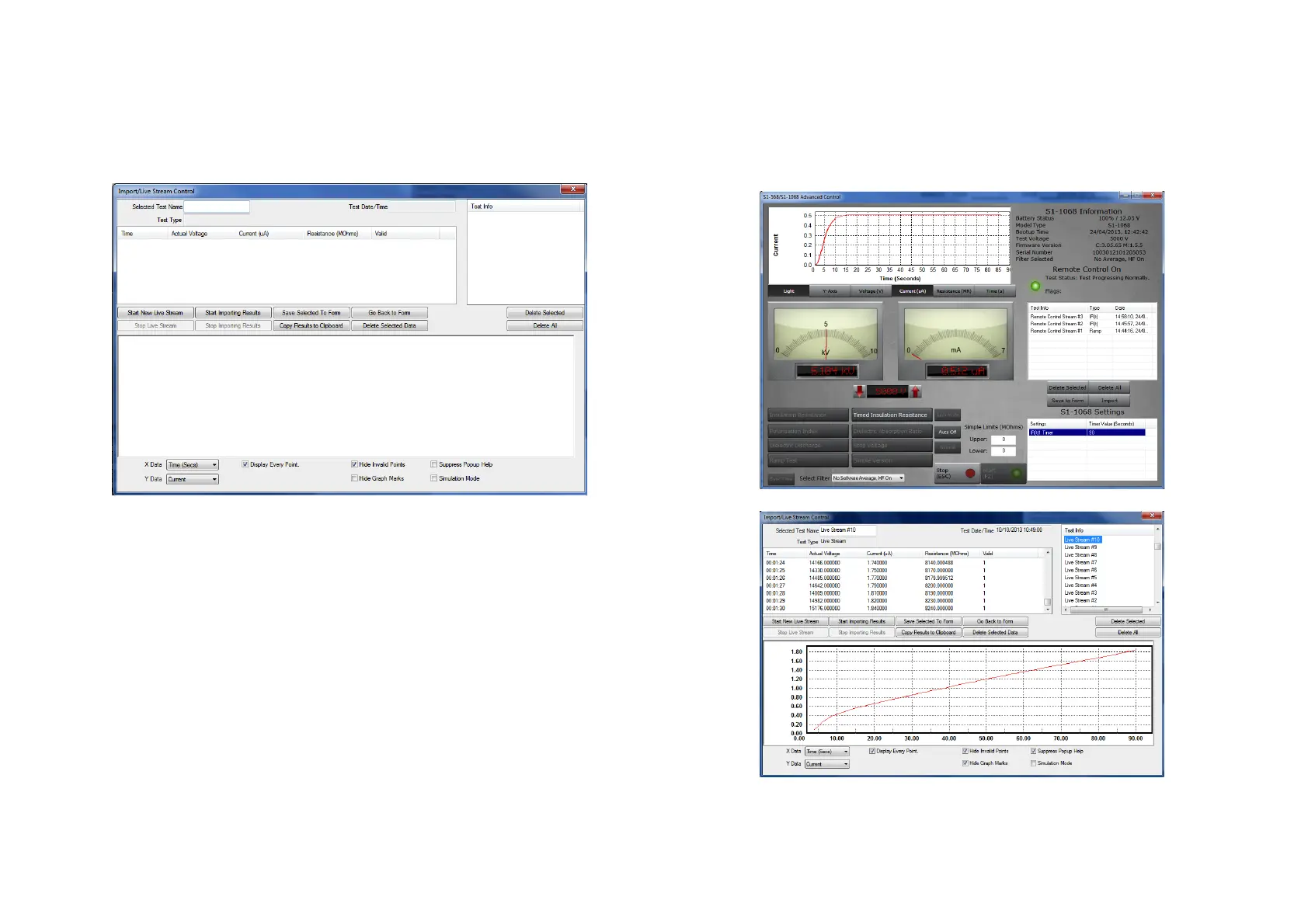Page 17
Import/Live Stream Control Application
If you are using an S1 and clicked Import from the remote control
application the Import/Live Stream Control Application will launch.
Import/Live Stream Control application enables capture of live
streaming data directly by activating the Start New Live Streaming
function. Results are recorded once a second for the duration of the test.
Other functions include:
Save Selected To Form – this soft key saves a selected test
result in top right hand menu to the current form in PowerDB
Lite. Typically three tables are available in the PowerDB form
representing three phases named A, B and C. Tests listed in the
Import/Live Stream Control application listed under Test Info
can be saved in any form by exiting the logger (Go Back To
Form), right clicking the require phase in the form and selecting
to Save Selected To Form from the logger
Copy Results to Clipboard function facilitates a copy of all
data to Excel and other popular software
Delete Selected Data – removes test data from the Test Info
section
Start Importing Results – download results saved on the
instrument
Sample remote control application: a timed insulation resistance test result
shortly before completion of a 90 s test.
Sample Import/Live Stream Control application after a test.
