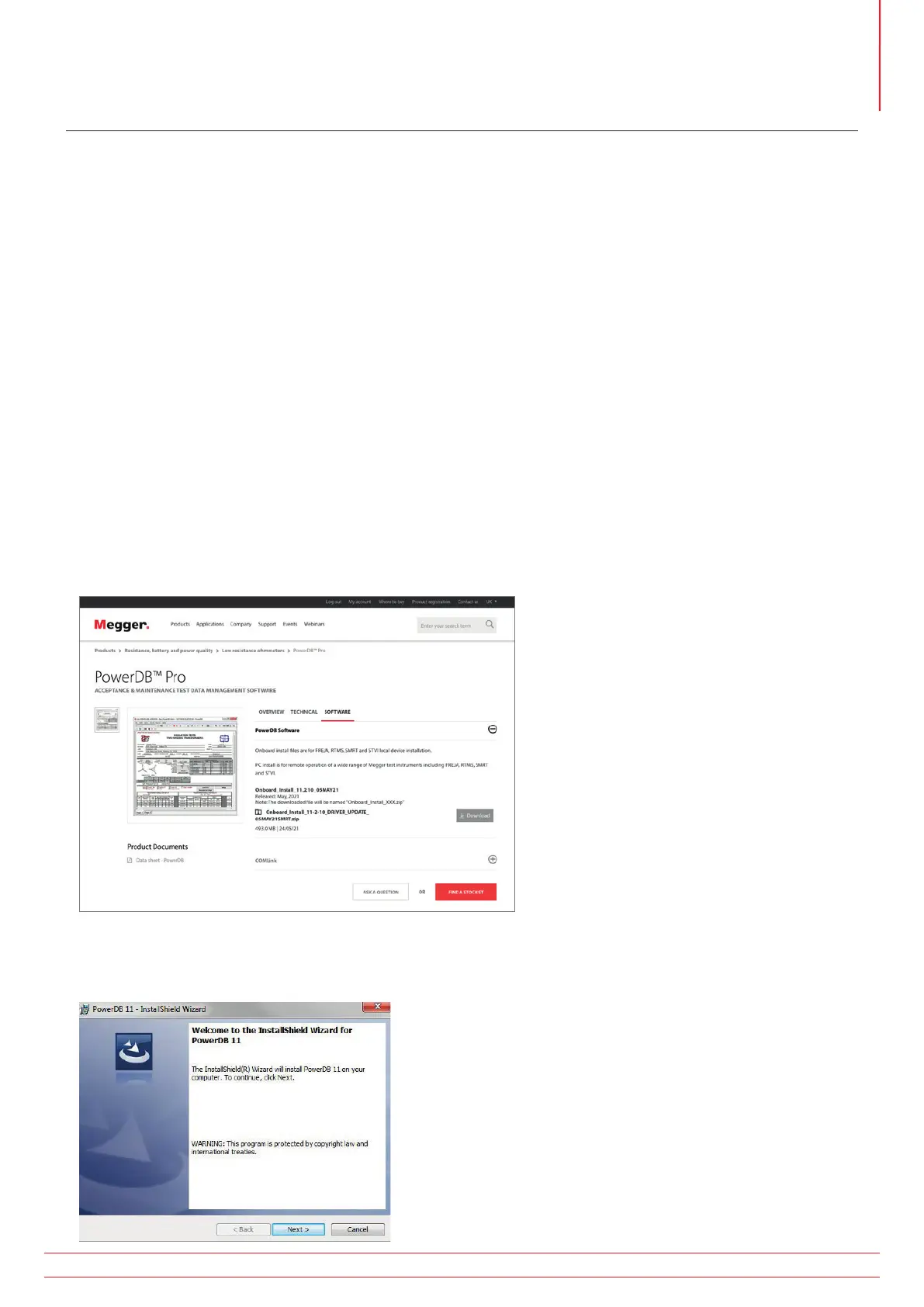9. PowerDB
PowerDB is software used for the collection and reporting of data from maintenance and inspection activities
performed on electrical equipment used in the generation, transmission, and distribution of electric power.
The software includes interfaces for many test instruments and allows for automated testing and data acquisition, as
well as imports from various file formats. Result and summary reports can be easily generated.
Three editions of PowerDB are available:
PowerDB Pro
PowerDB Advanced
PowerDB Lite
PowerDB provides a simple and consistent user interface to many Megger instruments including the DELTA Series
Power Factor Test Sets, 3-Phase TTR units, earth testers, 5 kV and 10 kV insulation resistance testers (IRTs), and many
more. PowerDB Lite is bundled with the Megger’s MIT and S1-Series. The new S1-Series has remote control capability
and a specific application to enable remote control testing of assets.
9.1 Download PowerDB
You can now download direct from the Megger website to ensure that you have the most recent version available.
Visit megger.com/powerdb
The latest edition will be at the top. Click the “download” button beside the file. This will ask if you want to open or
save the file. By clicking “Save” you will begin to download the installation package. Then just follow the onscreen
instructions to complete installation.
www.megger.com S1-568 / S1-1068 / S1-1568
17
PowerDB
