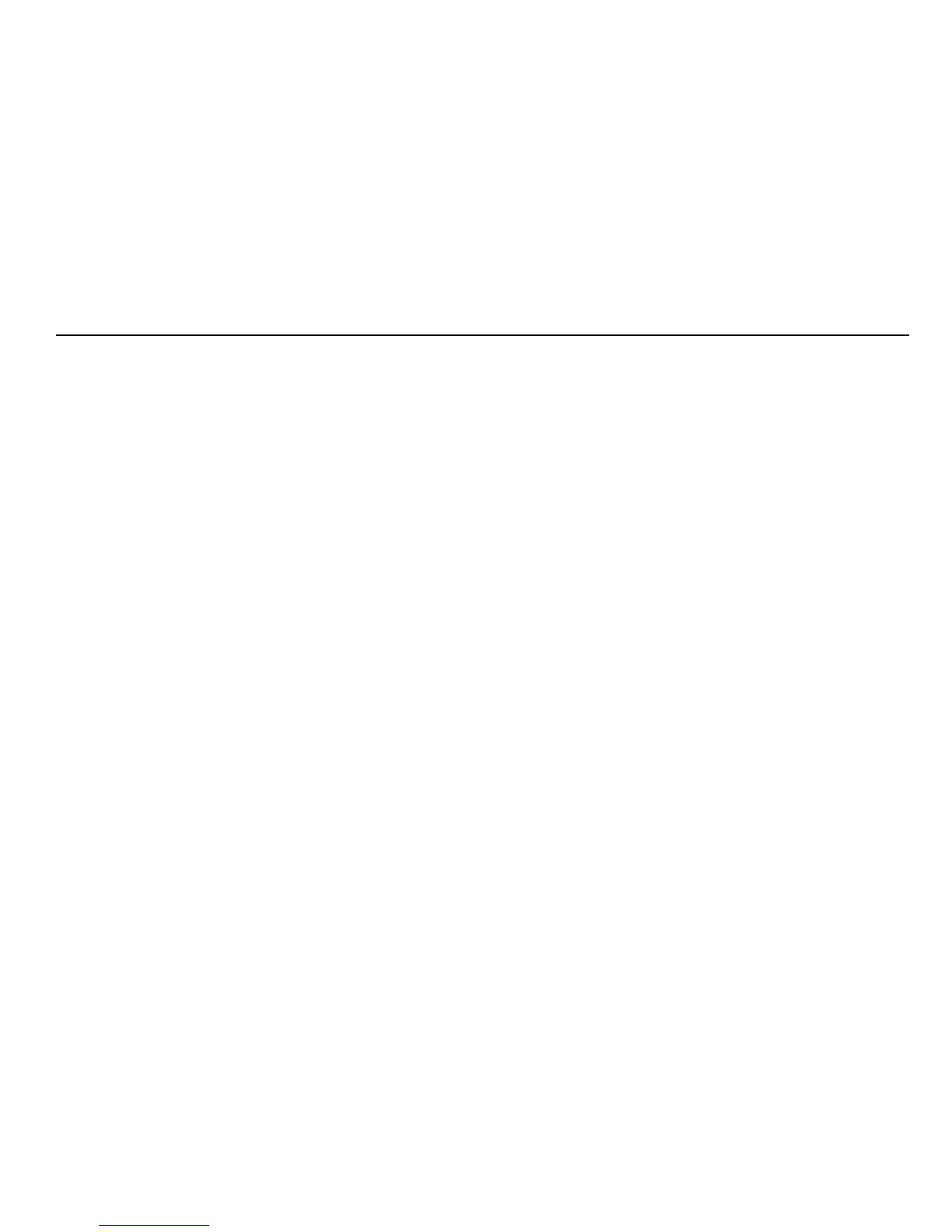CONFIGURATION MENU
There are two configuration menus - options and setup. The Options menu includes all those settings that will be adjusted in the
everyday use of the instrument. The Setup menu includes those settings that are more for the user preferences and calibration and
will only be accessed occasionally. The top line of both menus is the Configuration Menu setting that allows the user to toggle
between the Options and Setup menus.
Trace 1 & 2: This option determines which waveforms will be acquired for display as traces 1&2. Though the MODE key can
select between the four basic modes of operation (see the introduction), the user has more ability to select modes of operation and
can allocate a memory trace to either trace 1 or 2. Trace 1 can be set to L1, L2, L1-L2, Xtalk and any memory trace M1-M15. Trace
2 can be set to L2 and any memory trace M1-M15.
11
CONFIGURATION - OPTIONS
CONFIG MENU [OPTIONS]
TRACE 1 [L1]
TRACE 2 [L2
PULSE WIDTHS [200Ns]
DISTANCE UNITS [m]
AVERAGING [x1]
UNIT RANGE [200m]
CONFIGURATION - SETUP
CONFIG MENU [SETUP]
VF DISPLAY [RATIO]
ZERO POINT (nS) [20]
POWER DOWN (mins) [5]
BACKLIGHT OFF (mins) [2]
LANGUAGE [1]
PRINTER DELAY (mS) [05]
