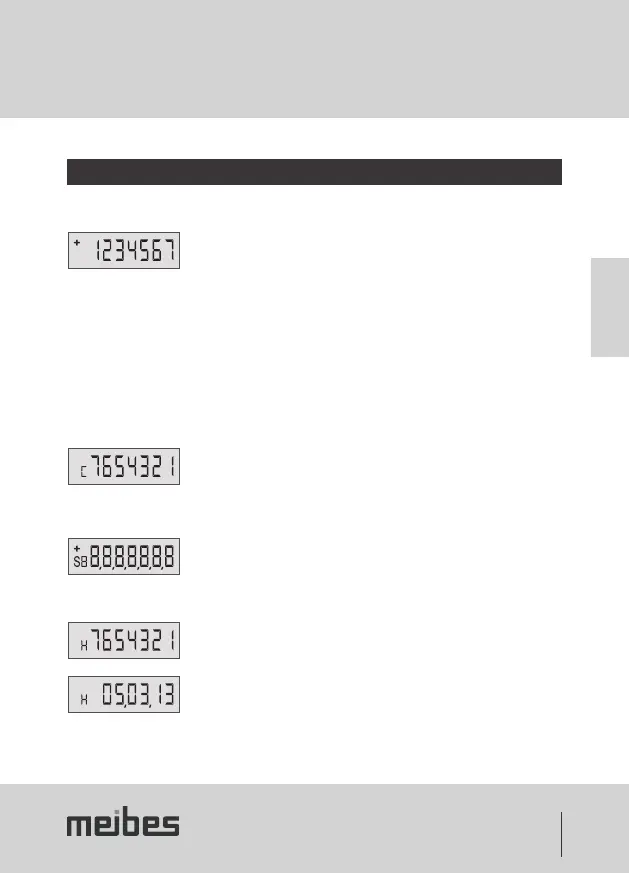53
7. Display options
7.2 Main loop
1. Activate the display by pressing the button.
Basic display
If the small "+" flashes, then there is a flow. This means that the impeller is
turning. Dependent on the flow it may take up to a minute until the "+" sign
appears again.
The accumulated first mentioned meter energy value (for cooling & heat meters
⇒ cold or for heat & cooling meters ⇒ heat) since initial operation is displayed
(conformity declared/calibrated memory).
Info: An H is shown at the bottom left of the display to indicate a heat meter, or
a C for a cooling meter.
2. Continue by pressing button < 3 seconds.
The accumulated second mentioned energy value since initial operation (non-
calibrated memory) is displayed (for meters with heat and cold memories).
3. Continue by pressing button < 3 seconds.
Segment test LCD-Anzeige
LCD display The display switches from "all segments" (3 seconds) to
"no segments" (for 1 second).
Then automatically jumps to the next display.
Attention: changeover time = 4 sec
Energy value (first named energy value) on the reading date.
The display changes between "first mentioned energy value" (3 seconds) and
"reading date" (for 1 second) for a total duration of 5 minutes. If the first reading
date has not yet been reached, the production date is shown.
GB