
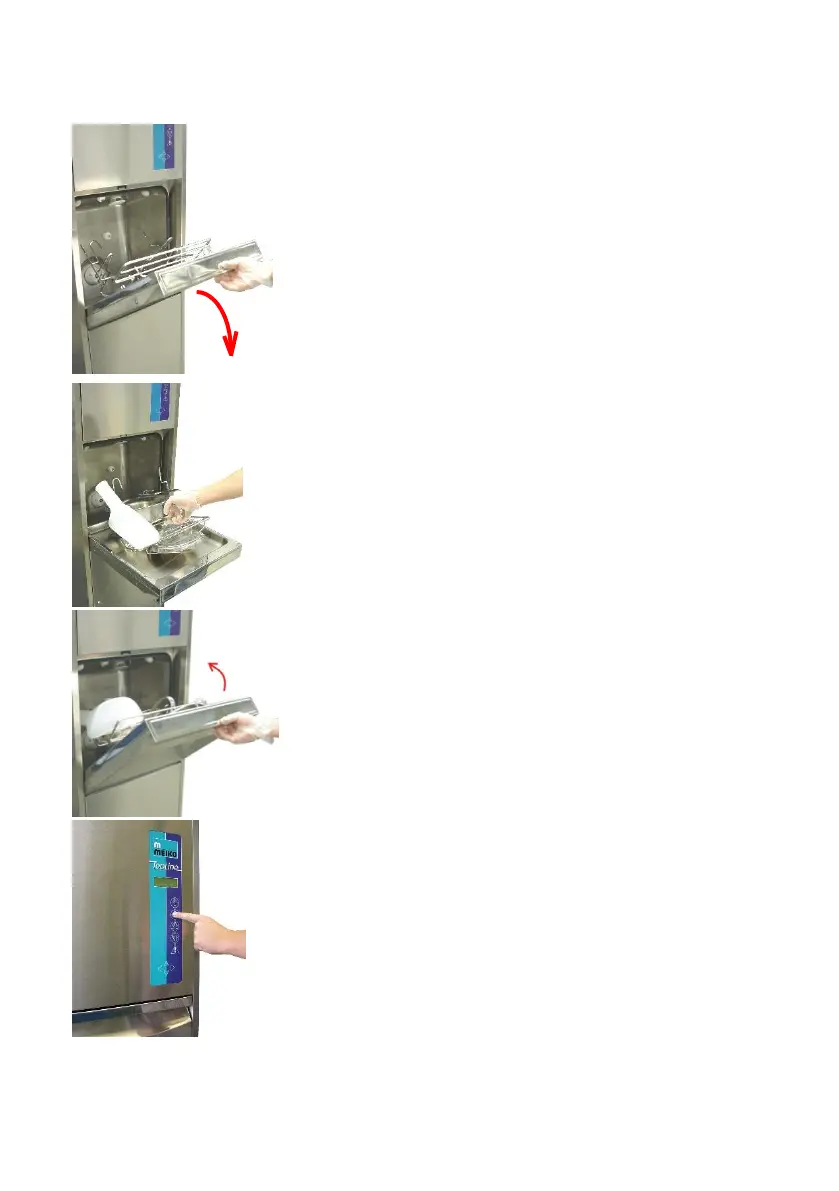 Loading...
Loading...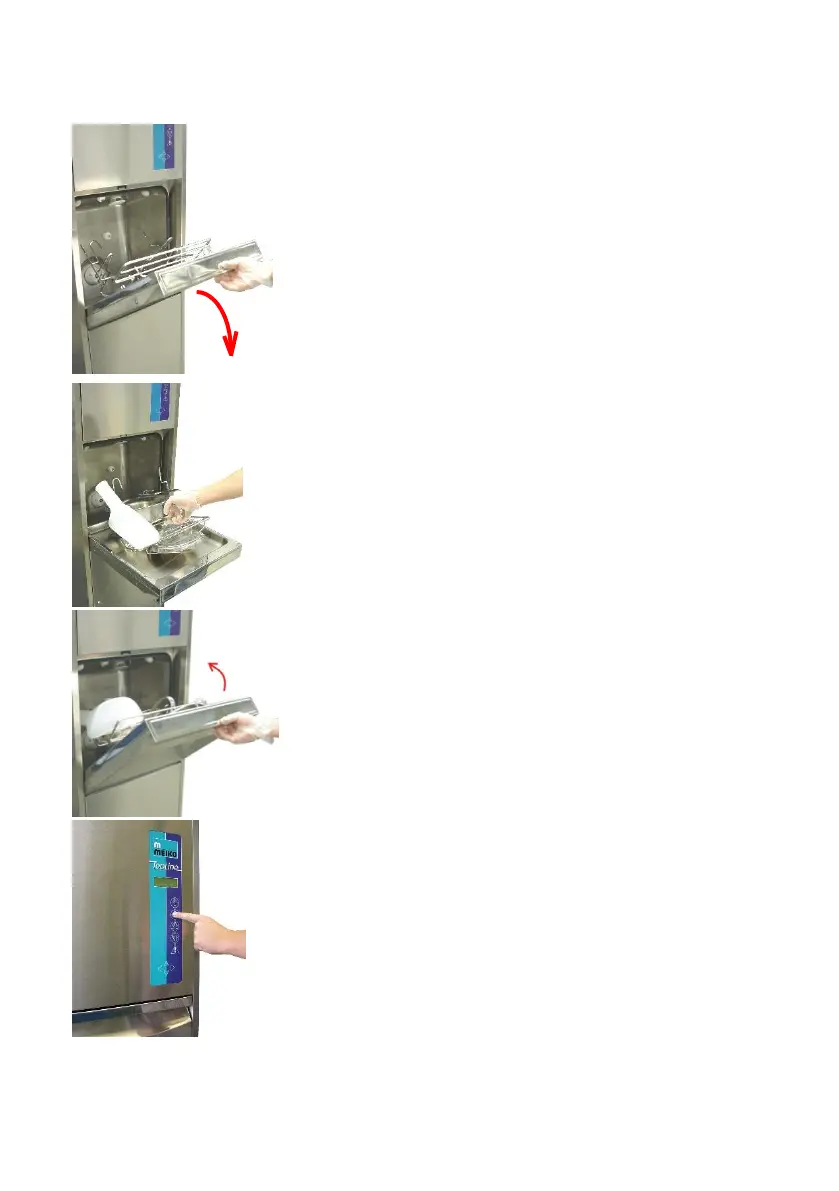
Do you have a question about the Meiko TopLine Series and is the answer not in the manual?
| Brand | Meiko |
|---|---|
| Category | Cleaning Equipment |
| Capacity | Varies by model |
| Type | Dishwasher |
| Series | TopLine |
| Theoretical capacity | Varies by model |
| Energy Efficiency | High |
| Control System | Electronic |