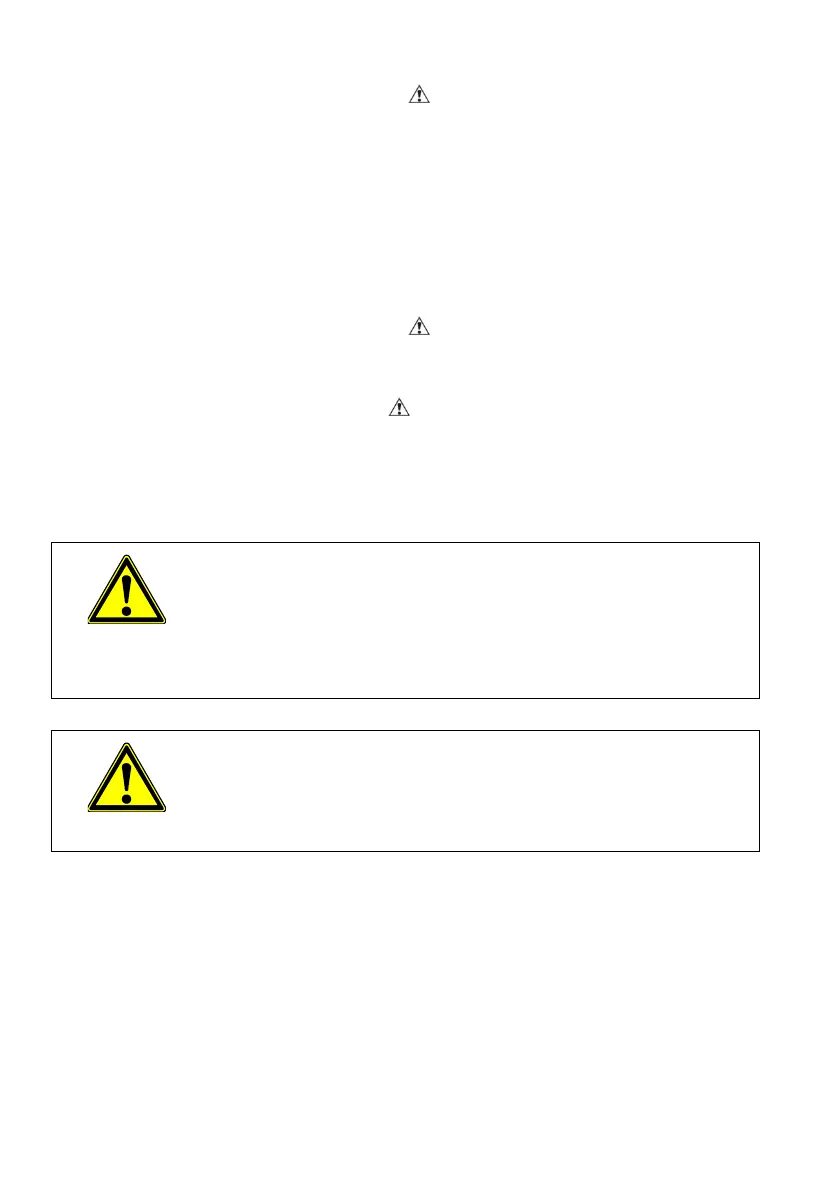Press the error acknowledgement button .
The cleaning and disinfection machine opens the wash chamber door and unlocks the
wash chamber door automatically.
Note
Care utensils not disinfected.
7.7 Define first text line in the fault display
In the service level, call Change fault help text.
Press the error acknowledgement button .
Use arrow keys to enter numbers or text for the first line of the fault display (max. 20
characters).
Press the Error acknowledgement key to save the setting.
- or -
Press arrow to cancel the setting and to return to the service level.
8. Maintenance
Risk of fatal electric shock!
Make sure the cleaning and disinfection machine is only
serviced by an experienced expert trained and authorized
by MEIKO.
After switching off the repair switch, the network connec-
tions are energized.
Damage due to water!
Never clean the cleaning and disinfection machine, switch
cabinets and electronic components with a hose or high-
pressure cleaner.
