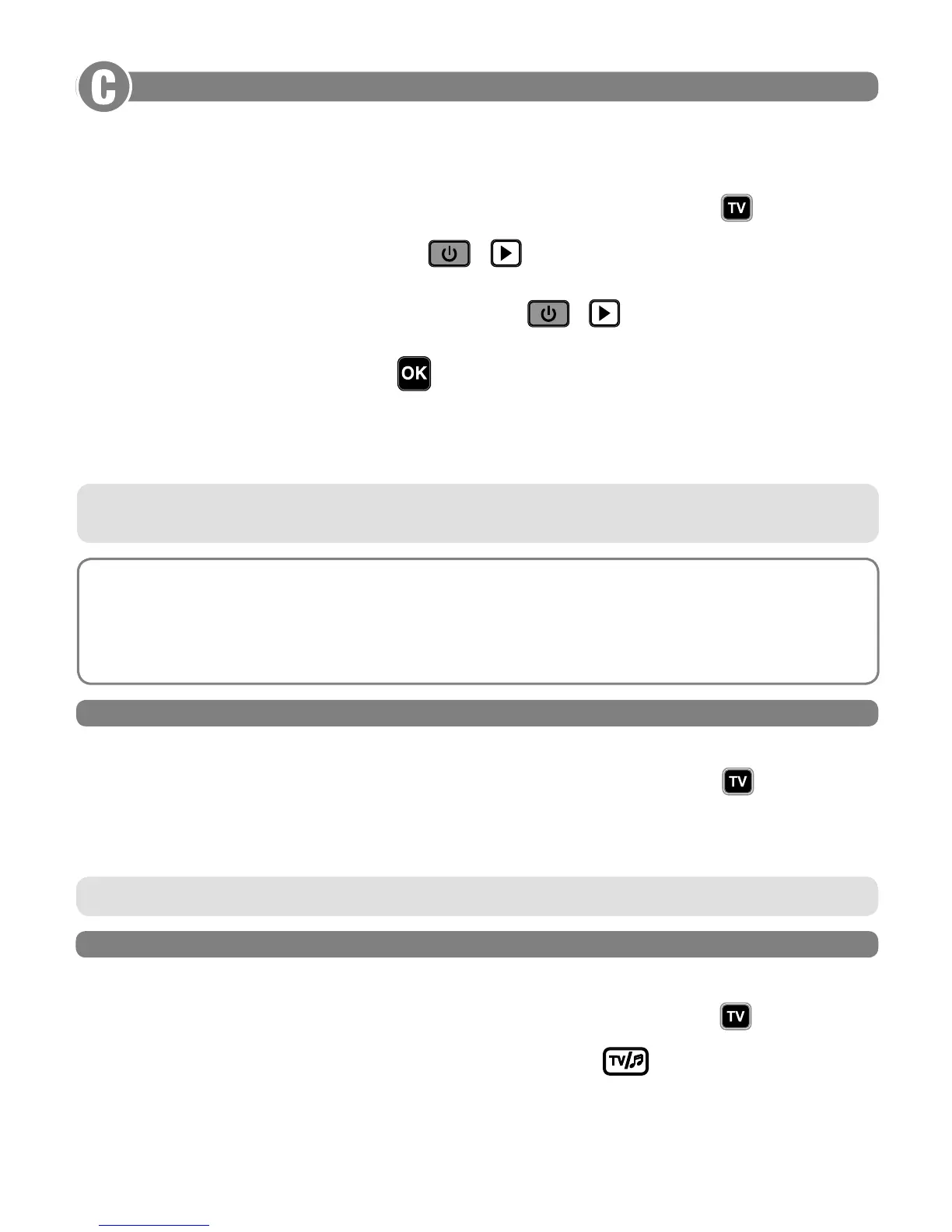(only to be performed if you know the specifi c code to be set)
ENTERING THE CODE DIRECTLY
Three long fl ashes indicate a correct setting. If they do not appear, repeat the procedure.
1. Hold down the selection button corresponding to the device whose code you want to enter (e.g.: ) until the indicator
light starts to fl ash.
2. When the indicator light starts fl ashing, release the button and immediately enter the specifi c code previously found (e.g.:
1306).
1. Switch on the device to be programmed: if TV, SAT, TER select a programme - if DVD insert a DVD, for videotape recorders
insert a cassette
2. Hold down the selection button corresponding to the device whose code you want to fi nd (e.g.:
) until the indicator
light starts to fl ash.
3. Now release the button and briefl y press the button
or for a DVD, VCR and PVR.
4. The indicator light fl ashes faster; the remote control is ready for the search.
5. Point the remote control at the device. Slowly press and release the
or button several times, stopping when the
device responds correctly to the command sent (you may need to press the button several dozen times).
6. When the device responds correctly, press the
button. Three long fl ashes indicate that the operation was completed
correctly.
Check that the other buttons correspond to the functions of the original remote control; if not, it is likely that the code found
is incorrect, but is used for a very similar device. In that case, repeat the procedure from point 2.
If the manual search for the code is successful, obtain the code in use by following the DISPLAY CODE IN USE procedure
and make a note of it inside the battery cover.
NOTE: During the search the indicator stops fl ashing and the remote control exits the programming mode in the fol-
lowing cases:
• if for 12 seconds the button indicated is not pressed or if another button is pressed
• if the list of codes to fi nd is terminated. If this happens, go to the www.meliconi.com website
If you set up the remote control using the MANUAL SEARCH procedure, obtain and make a note of the code in use as follows:
1. Hold down the selection button corresponding to the device whose code you want to fi nd (e.g.:
) until the indicator
light starts to fl ash.
2. When the indicator light starts fl ashing, release the button and briefl y press the
button.
3. After a pause of several seconds, the indicator light produces four sets of fl ashes, spaced out, corresponding to the code to
be obtained. Count the number of fl ashes. Each set of fl ashes corresponds to one fi gure in the code. Ten fl ashes correspond
to the fi gure 0.
(only to be performed if the specifi c code could not be found)
SETTING CODES USING A MANUAL SEARCH