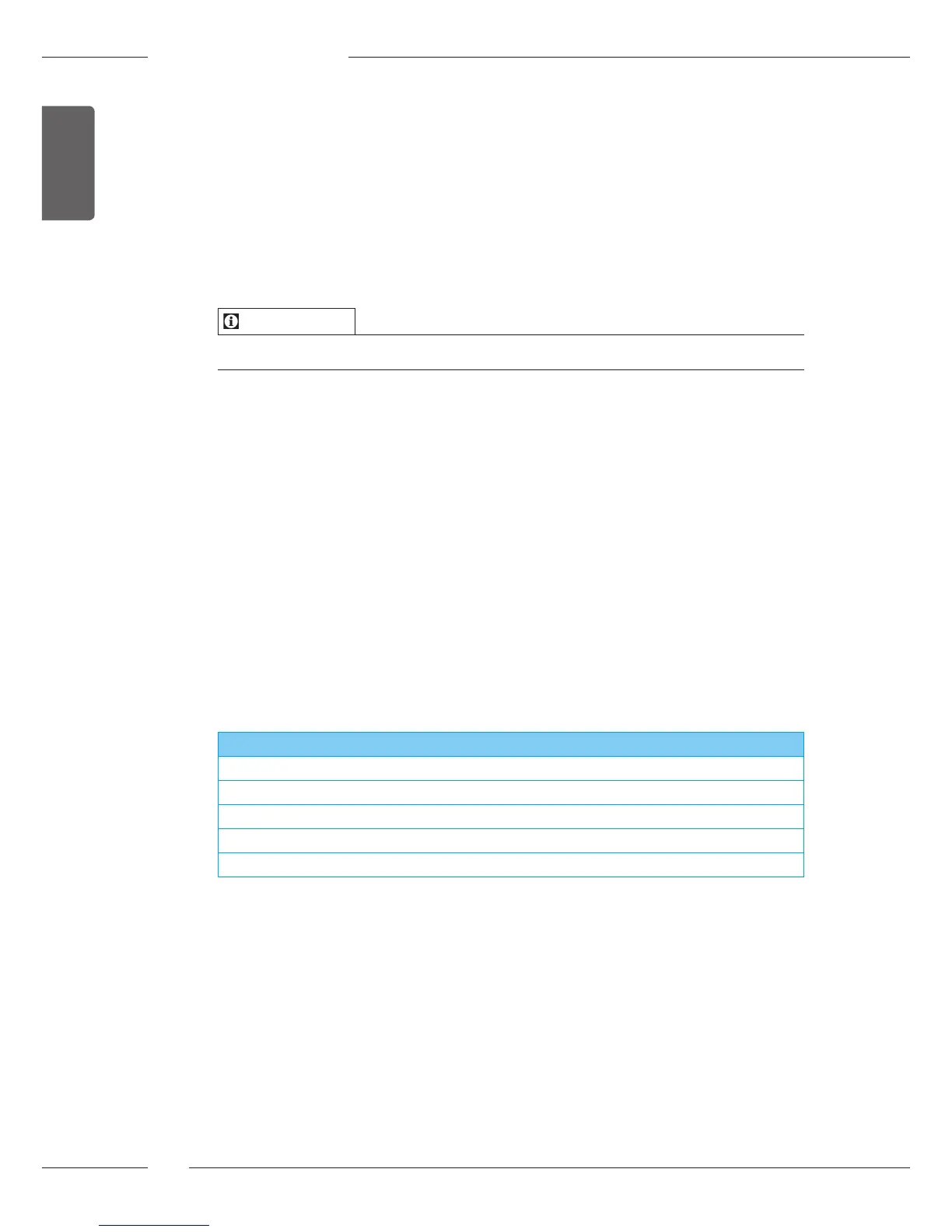3. Use the arrow buttons to select the desired setting and conrm with
"menu/ok".
4. Exit the menu with the Exit command.
» The ready symbol appears on the display.
8.5 Resetting the appliance to the factory settings
The appliance can be reset to the factory settings.
Information
If the appliance is reset to the factory settings, all personal settings are lost.
Requirement: The ready symbol appears on the display.
1. Press the "menu/ok" button for longer than 2 seconds.
» The menu appears on the display.
2. Navigate to the System > Factory settings menu.
3. Use the arrow buttons to select Reset and conrm with "menu/ok".
» The ready symbol appears on the display.
8.6 Information on the appliance status
Information on the appliance status can be accessed via the System > Statis-
tics menu. Press the "menu/ok" button to exit the menu.
The following table provides an overview of the meaning of the informa-
tion.
Information Meaning
Beverages Number of beverages prepared since starting up.
Descaled Number of descaling processes performed.
Coee system cleaned Number of cleaning processes performed.
Milk system cleaned Number of cleaning processes performed.
Filter changed Number of lter changes performed
The progress bars show the number of beverages that can still be pre-
pared until the appliance requests you to perform cleaning, descaling or to
change the lter.
Software version
Information on the installed software version is obtained via the
System > SW Version menu. Press the "menu/ok" button to exit the menu.
