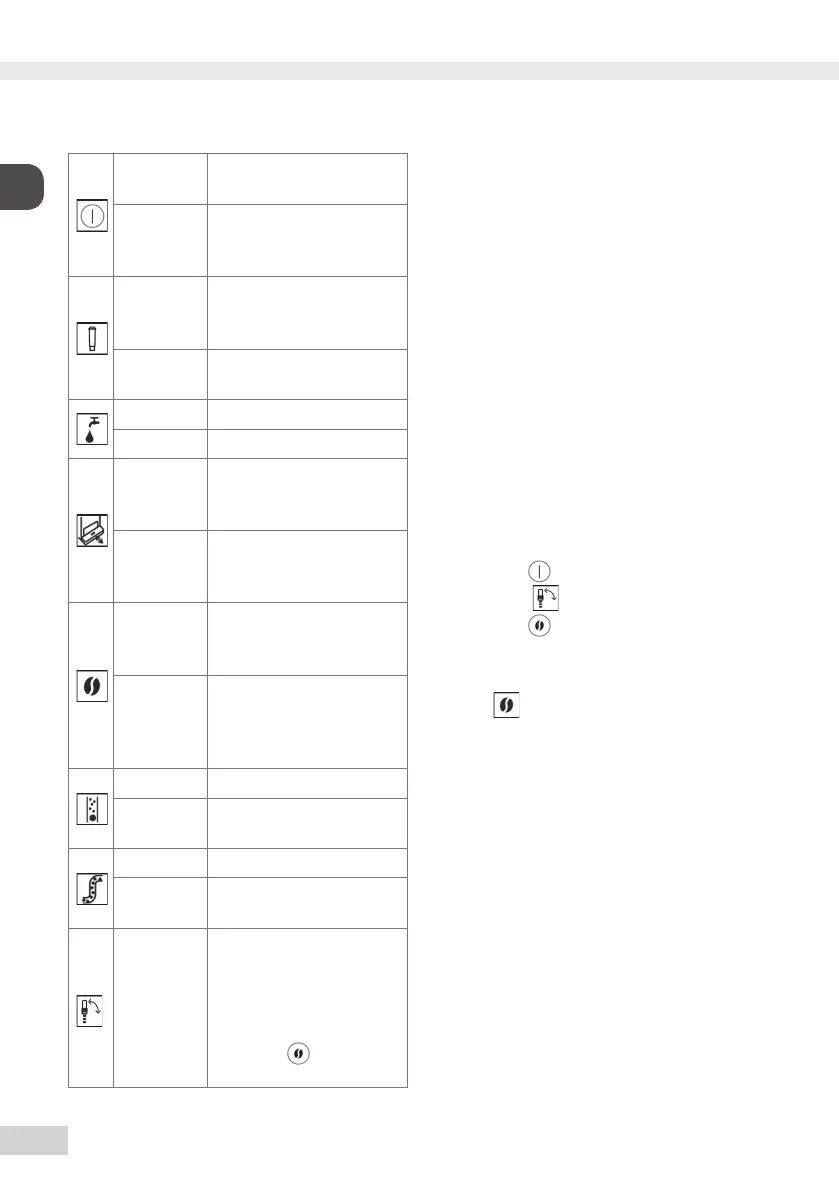Operating Instructions: Melitta
®
Solo
®
|
1828-0618 | 2018-08
18
Before using for the fi rst time
GB
Display
Lights up
The appliance is ready
for operation.
Flashes
Appliance is heating
up or coffee is being
dispensed.
Lights up
Change the Melitta
®
PRO AQUA fi lter
cartridge
Flashes
Filter change in pro-
cess
Lights up Fill the water tank
Flashes Insert the water tank
Lights up
Empty drip tray and
coffee grounds con-
tainer
Flashes
Insert the drip tray
and coffee grounds
container
Lights up
1 bean: mild
2 beans: normal
3 beans: strong
Flashes
Fill bean container;
fl ashing stops after
dispensing the next
coffee.
Lights up Cleaning the device
Flashes
Integrated cleaning
programme is running
Lights up Descale the appliance
Flashes
Integrated descaling
programme is running
Lights up
There is air in the
system.
If necessary, fi ll the
water tank and press
the button for coffee
strength . The ap-
pliance is then vented.
Before using for the fi rst time
General information
■ Only use pure water without
carbonation.
■ Use the supplied test strip to determine
the hardness of the water used and set
the water hardness ("Water hardness
and fi lter", page 20).
■ If you wish to use a water fi lter, do not
insert it until after the initial startup.
Information for using for the fi rst
time
The appliance must be vented before it is
used for the fi rst time. The appliance may
only be switched on with a completely
fi lled water tank.
■ Place a vessel under outlet 2.
■ Press the
button to switch on the
appliance.
illuminates on the display.
■ Press the
button. Water will be
pumped through the system.
■ The appliance is ready for operation
when illuminates on the display 9.
■ After initial startup, insert the Melitta
®
PRO AQUA fi lter cartridge, if necessary
(see page 20).