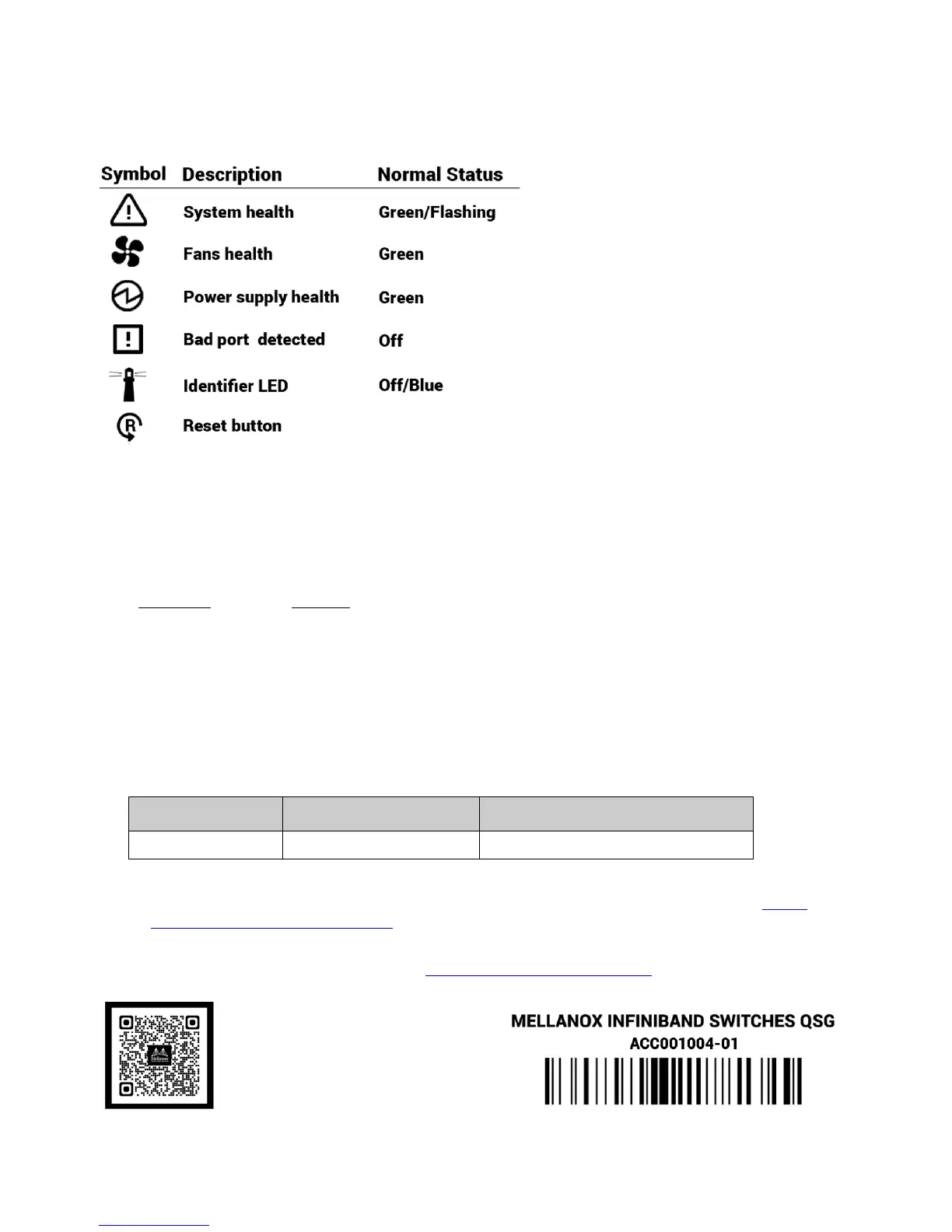8
LED Assignments
Configuration
1. Connect the host PC to the Console (RJ-45) port.
2. Configure a serial termin
al program.
Parameter Settings
Baud rate 115200
Data bits 8
Stop bits 1
Parity None
Flow control None
3. Log in:
OS Username Password
MLNX-OS admin admin
4. Initial configuration
a. MLNX-OS: Go through the configuration wizard. For further information, please refer to: http://
www.mellanox.com/page/mlnx_os
For full installation instructions, go to http://www.mellanox.com/-->Products-->
InfiniBand/VPI Switch Systems
