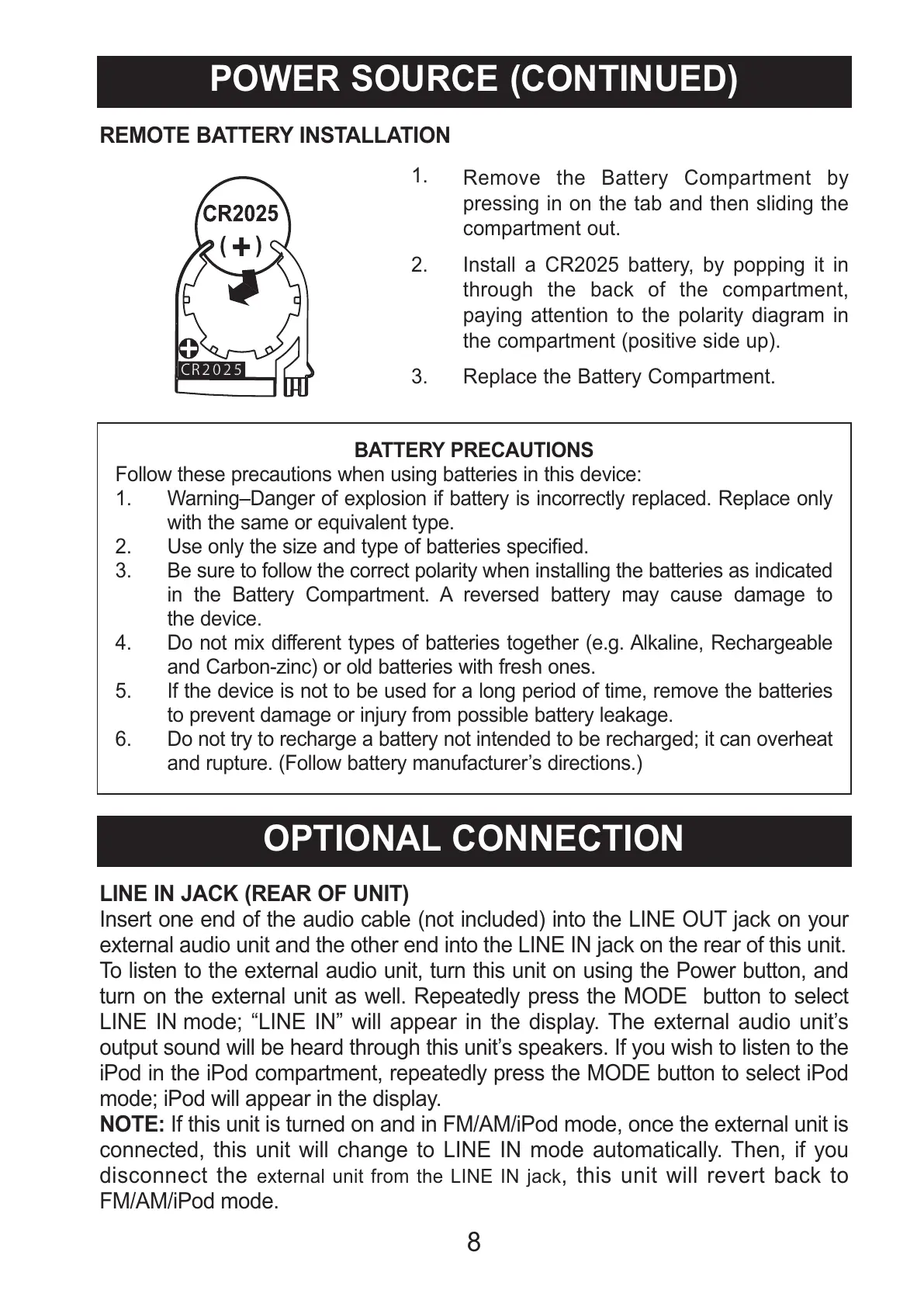8
POWER SOURCE (CONTINUED)
REMOTE BATTERY INSTALLATION
BATTERY PRECAUTIONS
Follow these precautions when using batteries in this device:
1. Warning–Danger of explosion if battery is incorrectly replaced. Replace only
with the same or equivalent type.
2. Use only the size and type of batteries specified.
3. Be sure to follow the correct polarity when installing the batteries as indicated
in the Battery Compartment. A reversed battery may cause damage to
the device.
4. Do not mix different types of batteries together (e.g. Alkaline, Rechargeable
and Carbon-zinc) or old batteries with fresh ones.
5. If the device is not to be used for a long period of time, remove the batteries
to prevent damage or injury from possible battery leakage.
6. Do not try to recharge a battery not intended to be recharged; it can overheat
and rupture. (Follow battery manufacturer’s directions.)
1.
Remove the Battery Compartment by
pressing in on the tab and then sliding the
compartment out.
2. Install a CR2025 battery, by popping it in
through the back of the compartment,
paying attention to the polarity diagram in
the compartment (positive side up).
3. Replace the Battery Compartment.
OPTIONAL CONNECTION
LINE IN JACK (REAR OF UNIT)
Insert one end of the audio cable (not included) into the LINE OUT jack on your
external audio unit and the other end into the LINE IN jack on the rear of this unit.
To listen to the external audio unit, turn this unit on using the Power button, and
turn on the external unit as well. Repeatedly press the MODE button to select
LINE IN mode; “LINE IN” will appear in the display. The external audio unit’s
output sound will be heard through this unit’s speakers. If you wish to listen to the
iPod in the iPod compartment, repeatedly press the MODE button to select iPod
mode; iPod will appear in the display.
NOTE: If this unit is turned on and in FM/AM/iPod mode, once the external unit is
connected, this unit will change to LINE IN mode automatically. Then, if you
disconnect the
external unit from the LINE IN jack, this unit will revert back to
FM/AM/iPod mode.
