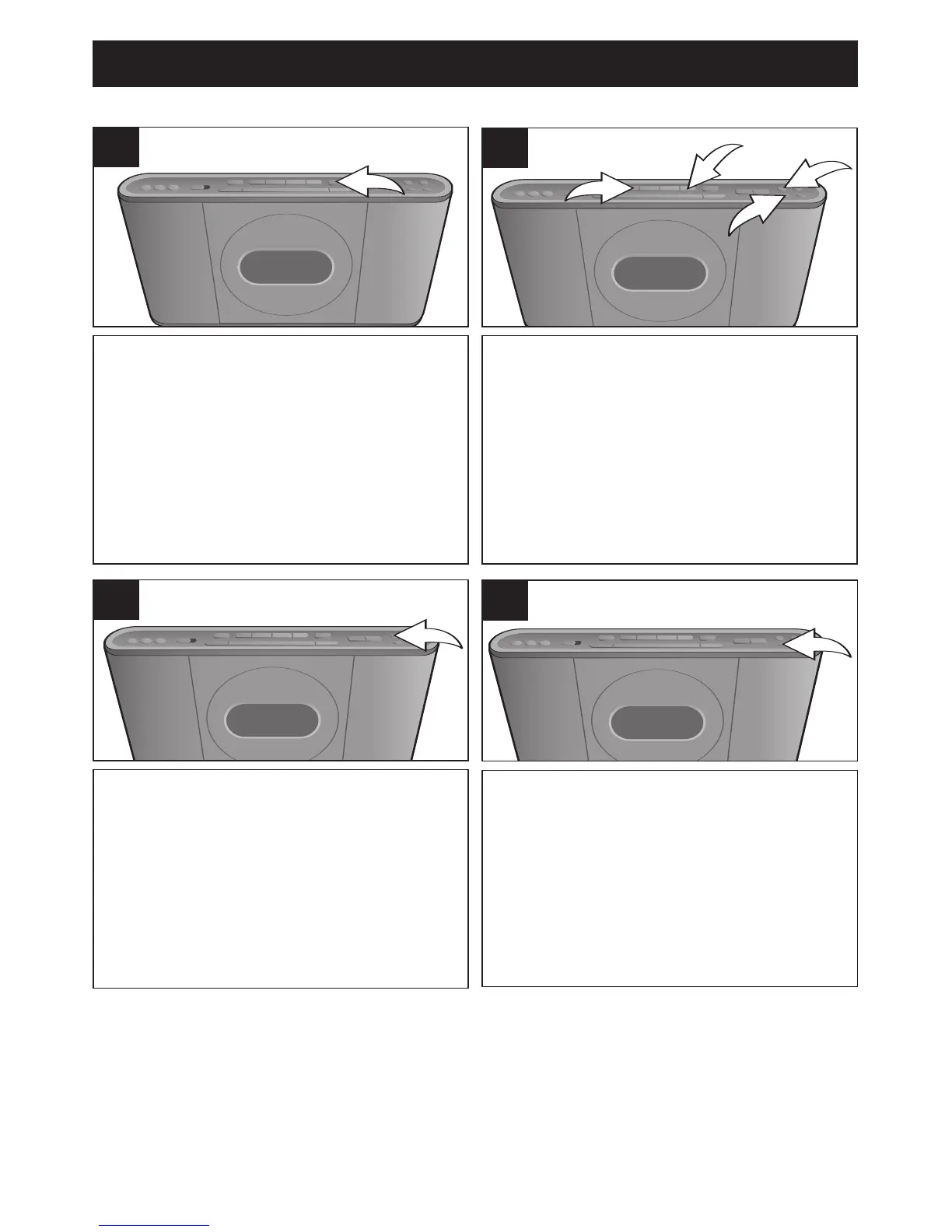8
Press the AM/FM/Power On button to
turn the unit on and select radio.
Repeatedly press the AM/FM/Power
On button to select AM or FM.
1
Select a station using the Tune/Skip/
Search
l 1 or m 2 button. Press the
PROGRAM button
3; the preset
number will blink in the display. Within
three seconds, press the PRESETS
button
4 until the desired memory
number appears in the display.
2
Press the PROGRAM button again to
set the station in the selected
memory.
3
Repeat steps 2 and 3 to program up to
9 stations in each band, if desired.
TO RECALL: Follow step 1 above.
Repeatedly press the PRESETS
button to select a preset; the station
will automatically be tuned in.
4
RADIO PRESETS–Up to 9 AM and 9 FM
OPERATION (CONTINUED)
NOTE: See the next page for Automatic Preset Seek.