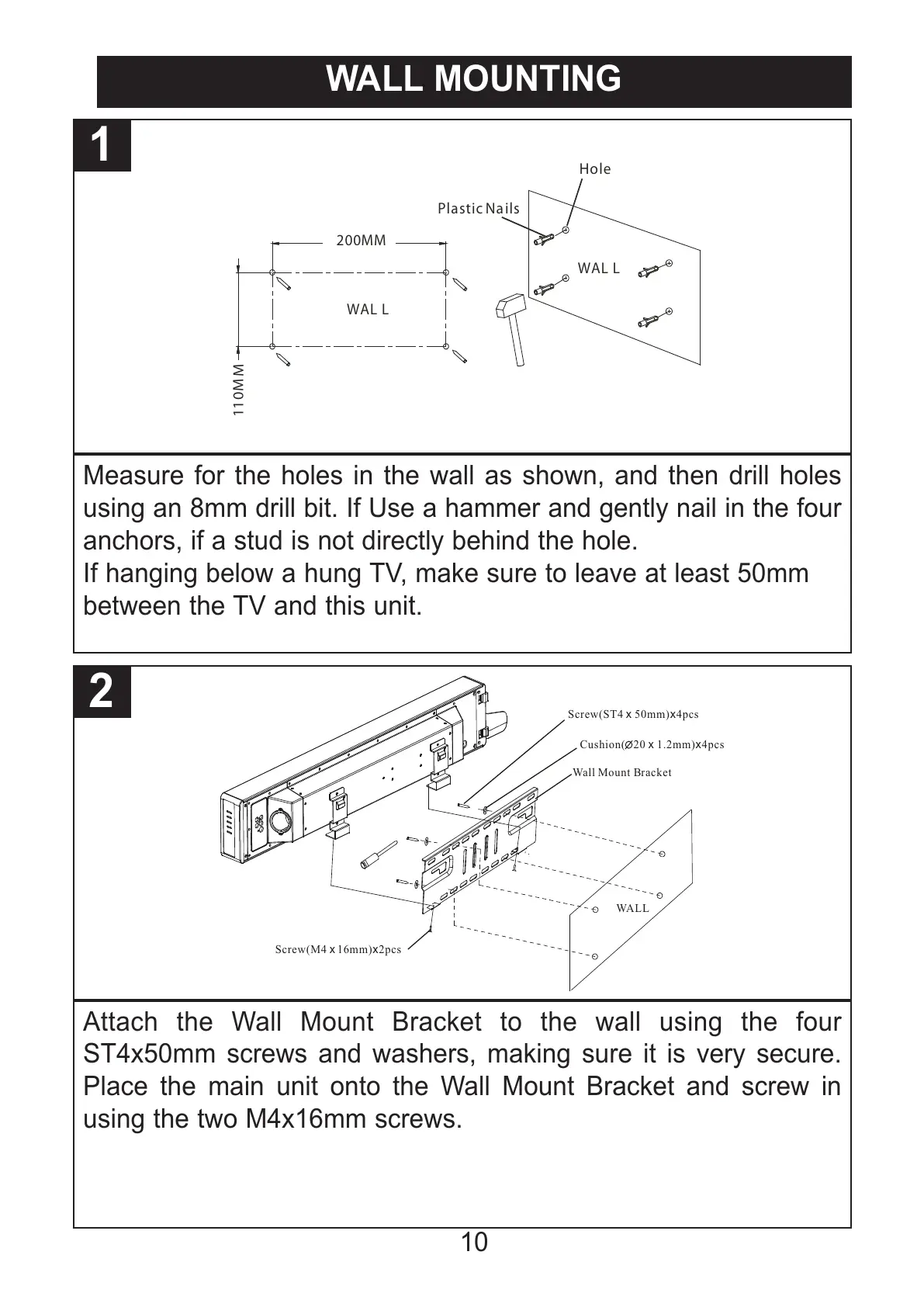10
WALL MOUNTING
Measure for the holes in the wall as shown, and then drill holes
using an 8mm drill bit. If Use a hammer and gently nail in the four
anchors, if a stud is not directly behind the hole.
If hanging below a hung TV, make sure to leave at least 50mm
between the TV and this unit.
110M
M
200MM
WAL L
Hole
Plastic Nails
WAL L
1
Attach the Wall Mount Bracket to the wall using the four
ST4x50mm screws and washers, making sure it is very secure.
Place the main unit onto the Wall Mount Bracket and screw in
using the two M4x16mm screws.
Screw(ST4 50mm) x x4pcs
Cushion( 20 1.2mm) 4pcsx x
Wall Mount Bracket
Screw(M4 16mm) 2pcsx x
WALL
All manuals and user guides at all-guides.com
