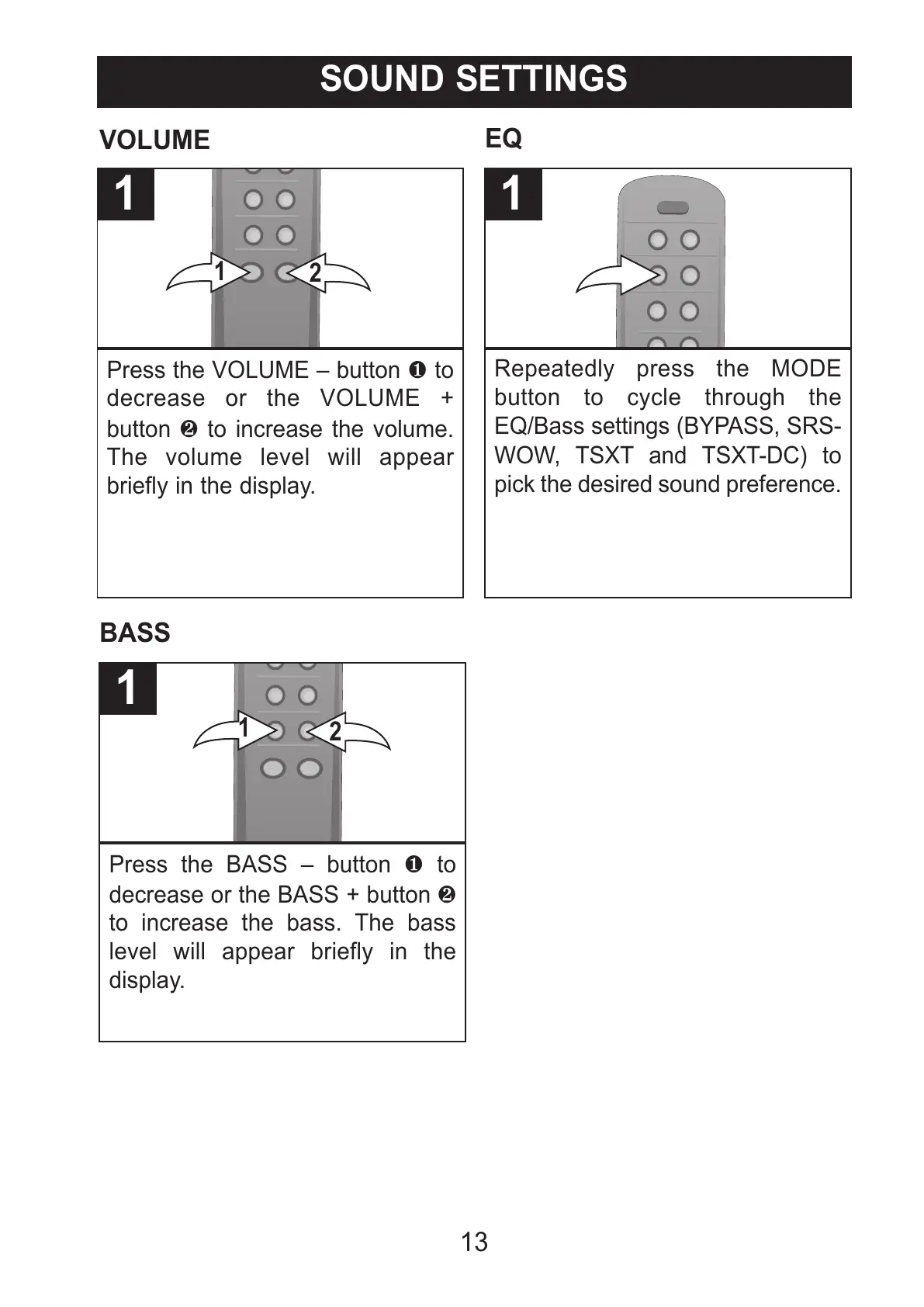13
Press the VOLUME – button 1 to
decrease or the VOLUME +
button 2 to increase the volume.
The volume level will appear
briefly in the display.
1
Repeatedly press the MODE
button to cycle through the
EQ/Bass settings (BYPASS, SRS-
WOW, TSXT and TSXT-DC) to
pick the desired sound preference.
1
VOLUME
EQ
Press the BASS – button 1 to
decrease or the BASS + button 2
to increase the bass. The bass
level will appear briefly in the
display.
