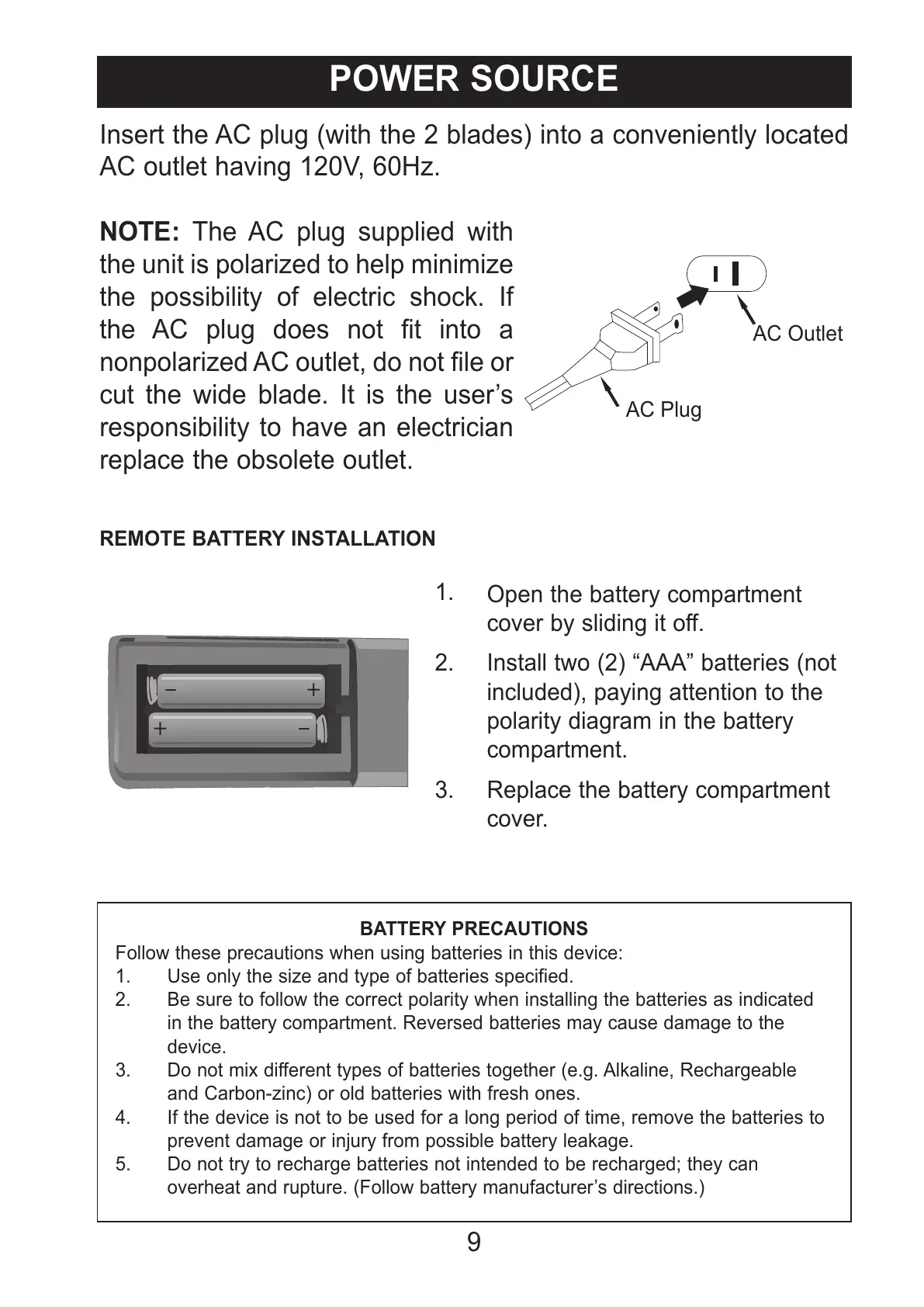REMOTE BATTERY INSTALLATION
BATTERY PRECAUTIONS
Follow these precautions when using batteries in this device:
1. Use only the size and type of batteries specified.
2. Be sure to follow the correct polarity when installing the batteries as indicated
in the battery compartment. Reversed batteries may cause damage to the
device.
3. Do not mix different types of batteries together (e.g. Alkaline, Rechargeable
and Carbon-zinc) or old batteries with fresh ones.
4. If the device is not to be used for a long period of time, remove the batteries to
prevent damage or injury from possible battery leakage.
5. Do not try to recharge batteries not intended to be recharged; they can
overheat and rupture. (Follow battery manufacturer’s directions.)
1.
Open the battery compartment
cover by sliding it off.
2. Install two (2) “AAA” batteries (not
included), paying attention to the
polarity diagram in the battery
compartment.
3. Replace the battery compartment
cover.
Insert the AC plug (with the 2 blades) into a conveniently located
AC outlet having 120V, 60Hz.
NOTE: The AC plug supplied with
the unit is polarized to help minimize
the possibility of electric shock. If
the AC plug does not fit into a
nonpolarized AC outlet, do not file or
cut the wide blade. It is the user’s
responsibility to have an electrician
replace the obsolete outlet.
