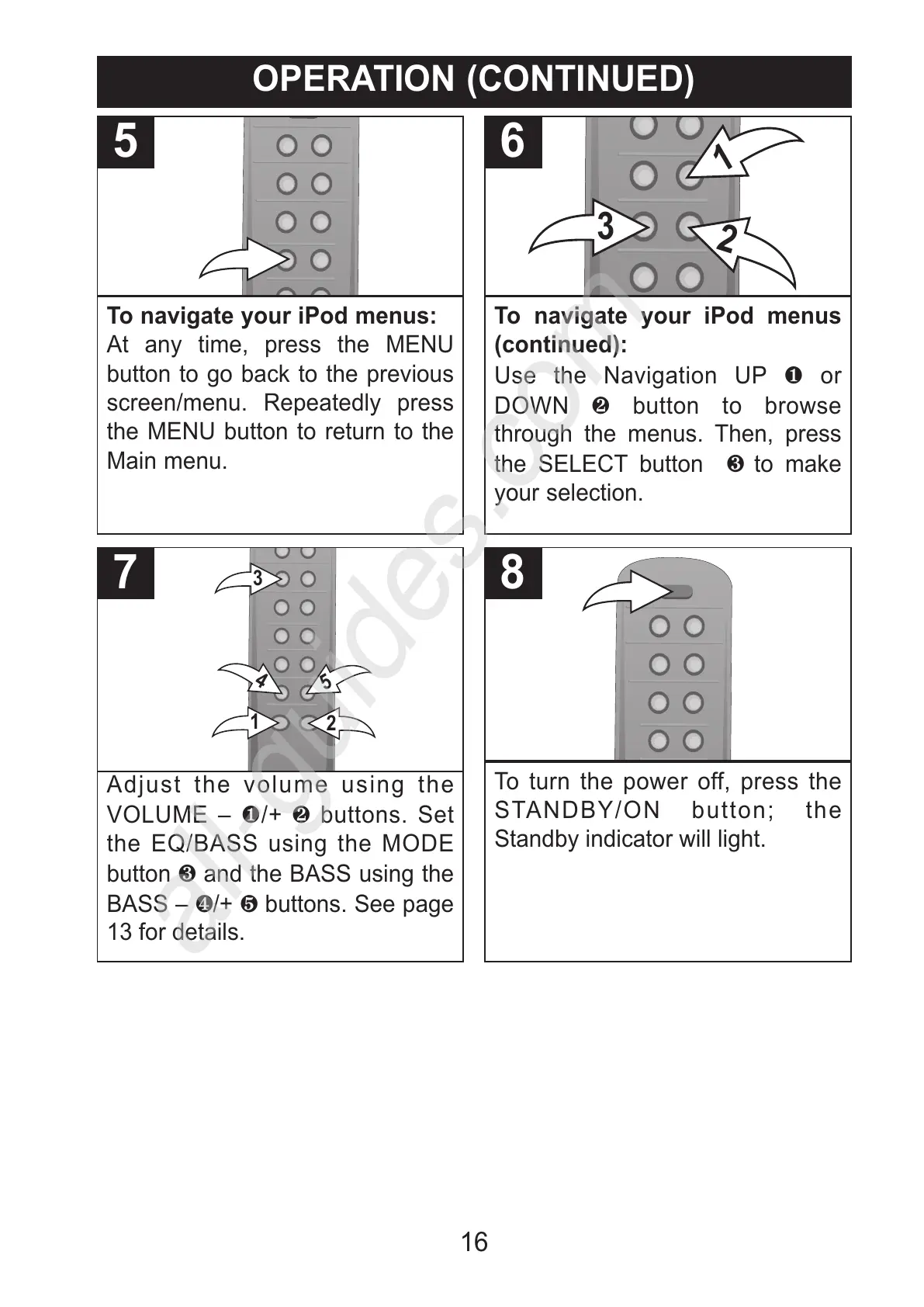16
OPERATION (CONTINUED)
To navigate your iPod menus:
At any time, press the MENU
button to go back to the previous
screen/menu. Repeatedly press
the MENU button to return to the
Main menu.
5
To navigate your iPod menus
(continued):
Use the Navigation UP 1 or
DOWN 2 button to browse
through the menus. Then, press
the SELECT button 3 to make
your selection.
6
Adjust the volume using the
VOLUME – 1/+ 2 buttons. Set
the EQ/BASS using the MODE
button 3 and the BASS using the
BASS – 4/+ 5 buttons. See page
13 for details.
7
To turn the power off, press the
STANDBY/ON button; the
Standby indicator will light.
8
