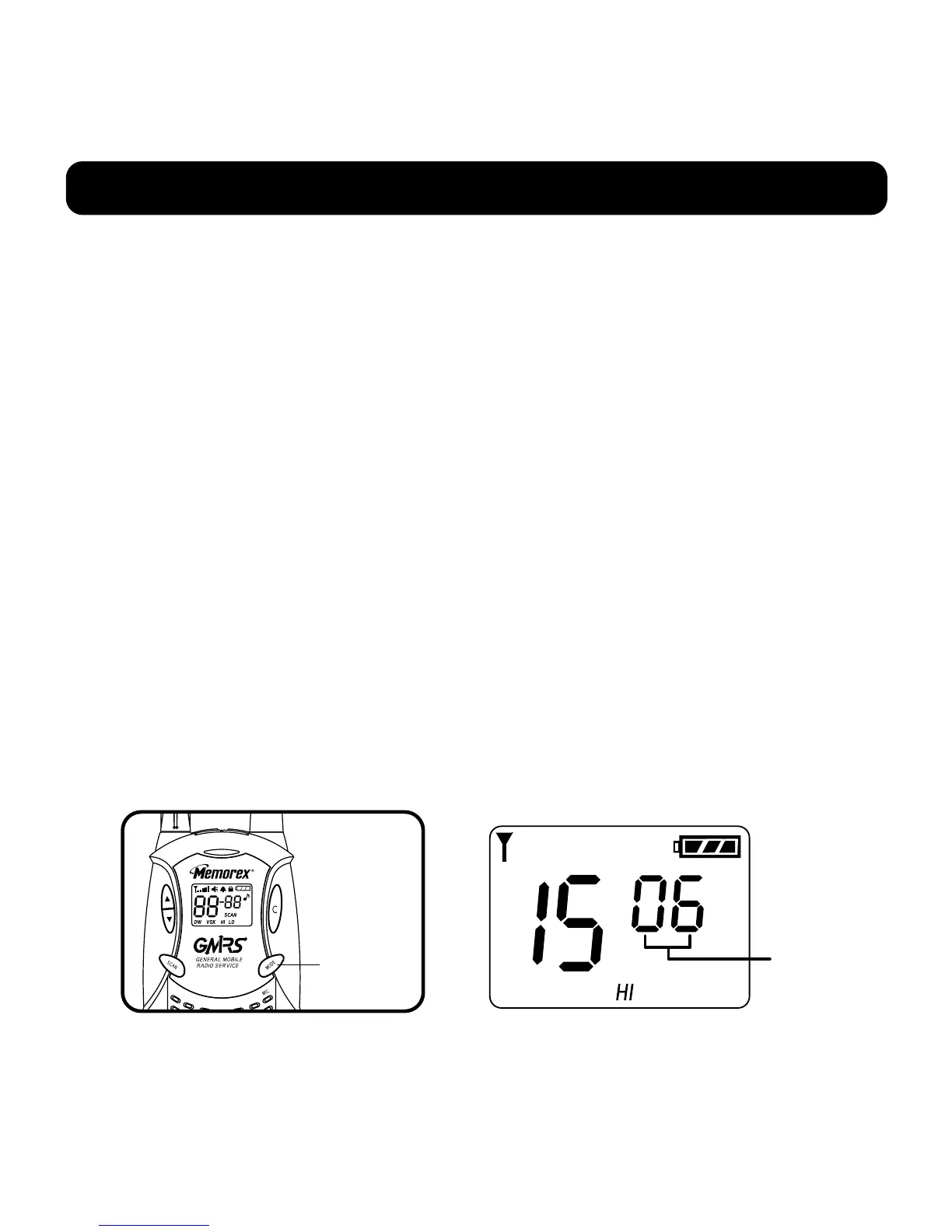11
Operation
Selecting Tone Code (CTCSS Sub-Channel)
This feature allows you to utilize the coded squelch tones (00~38)
within one of the 15 main channels. This enables you to communicate
with another party on the same main channel using the same sub-
channel and filters out unwanted transmissions without the same
coded tone code.
To Select the CTCSS Sub-Channels,
1. While in the normal mode (not scan mode), press the MODE
button once.
2. A flashing sub-channel number will be displayed on the LCD screen.
3. Press the Up(▲) or Down(▼) button to select the desired
sub-channel.
4. Press the MODE button 7 times, or simply press the PTT button
once to set the channel, and exit from the CTCSS selecting mode.
Mode
button
Flashing