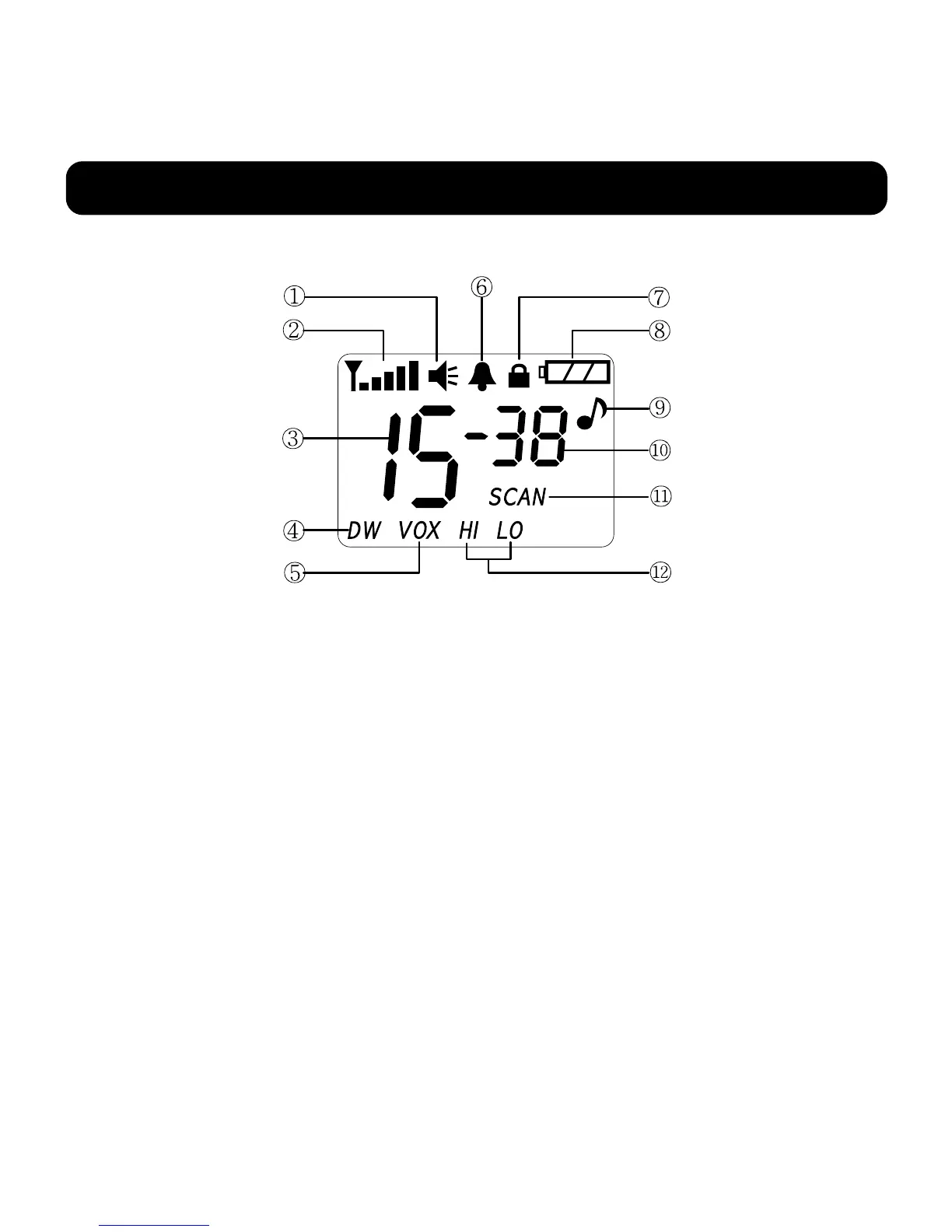5
LCD Display Indicators
1. Monitor Indicator
2. Signal Strength Indicator
3. Main Channel Indicator
4. Dual Watch Mode Indicator
5. VOX Indicator
6. Roger Beep Indicator
7. Key Lock Indicator
8. Battery Level Indicator
9. Beep Tone Indicator
10.
CTCSS Sub-Channel Indicator
11. Scan Indicator
12. TX Power Hi/Low Indicator
Note : The Battery icon at the top right of the display will indicate the
battery power left in the installed batteries, or rechargeable
battery pack. Replace the batteries, or charge the recharge-
able battery pack when the Battery icon blinks.