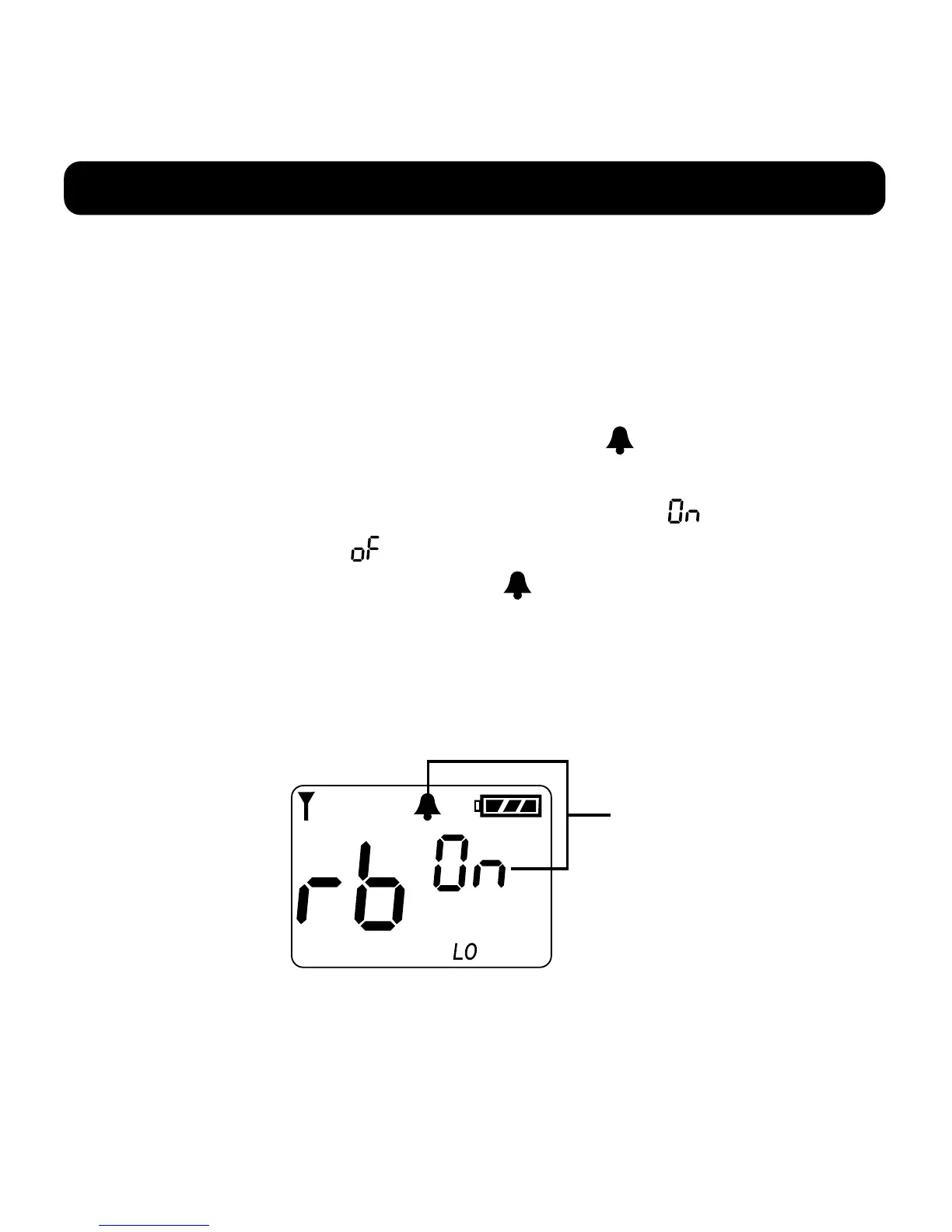Operation
16
Roger Beep Tone
The Roger Beep is a tone which is automatically transmitted whenever
the PTT button is released.
To enable or disable the Roger Beep Tone,
1. Press the MODE button 6 times until the ( ) icon is flashing on
the LCD screen.
2. Press the Up(▲) or Down(▼) button to enable (“ ” will appear on
the LCD) or disable (“ ” will appear on the LCD) the Roger Beep
Tone feature. When enabled, the ( ) icon will appear on the LCD
screen.
3. To exit from the Roger Beep Tone feature, press the MODE
button 2 times, or simply press the PTT button.
Flashing