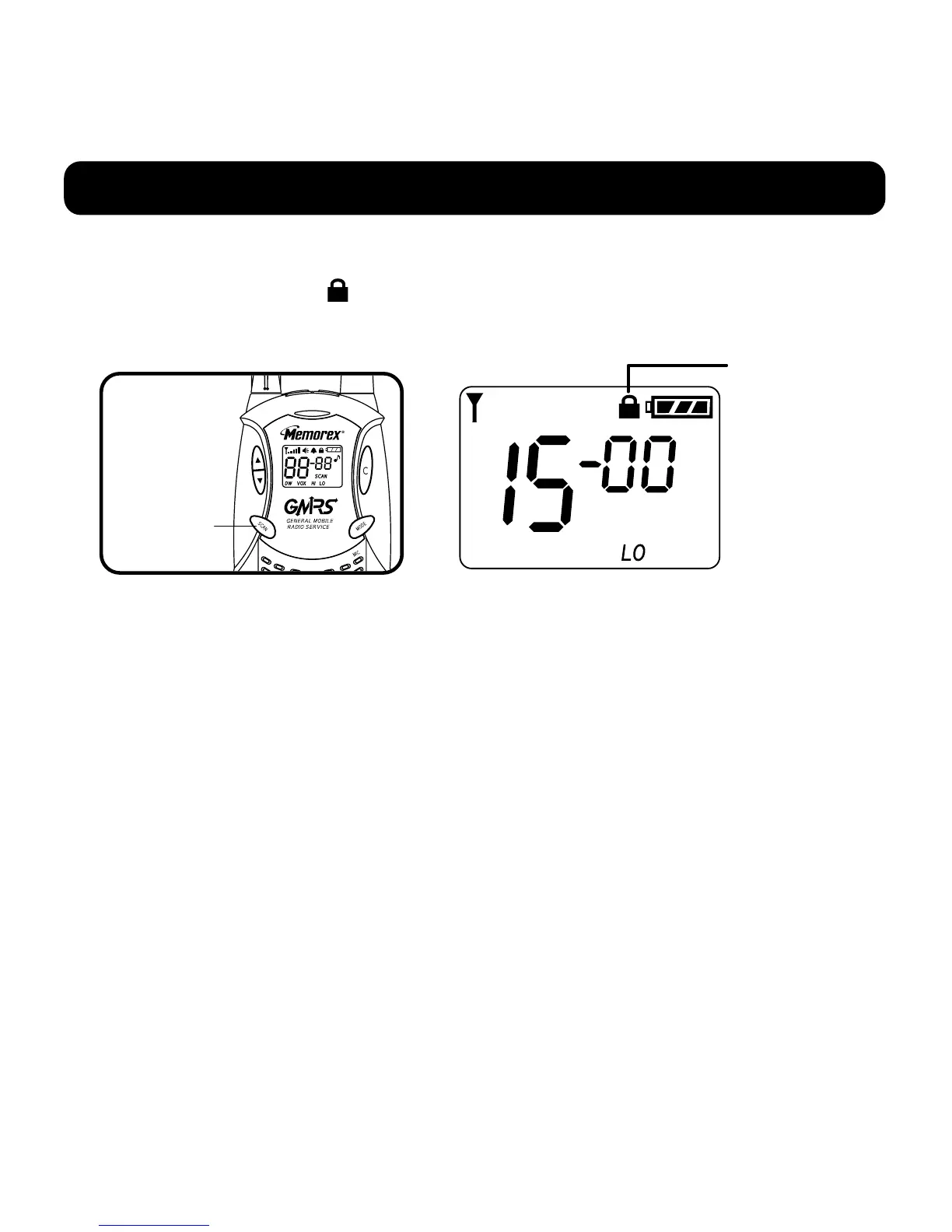Operation
20
2. To unlock the Key Lock function, press and hold the SCAN button
for 2 seconds. The ( ) icon will disappear and normal operation
will resume.
Calling Another Party
To alert another party that you wish to communicate with,
1. Select a desired channel by pressing the Up(▲) or Down(▼)
button.
2. Press the Call(C) button.
3. Wait for the party's response or proceed to talking with the other
party.
Note : Both the calling and receiving units must be on the same
main channel and sub-channel for the call function to work.
When Call(C) button is pressed, Signal Strength indicator
and TX/RX LED indicator will turn on.
Press for
2 seconds
Key Lock
icon