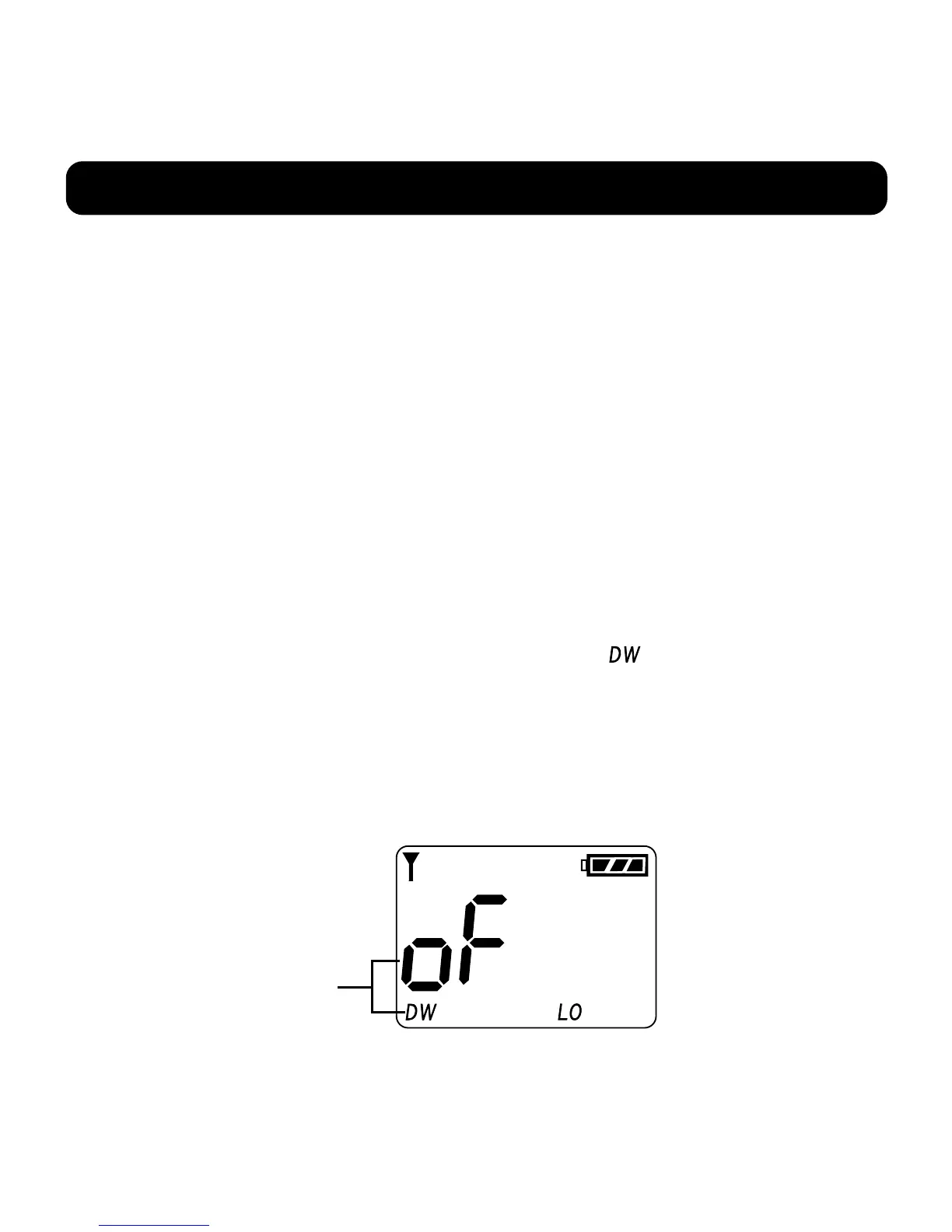13
Operation
Dual Watch Mode
This feature allows you to monitor two channels at the same time.
While in dual watch mode, the unit will continuously monitor both the
primary and dual watch channel. Received signals will be heard for 5
seconds, then the unit will resume scanning the two channels.
Pressing the PTT button during a received transmission will set the
unit to transmit on the same channel. Pressing the PTT button when
no signal is received will set the unit to transmit on the primary chan-
nel.
To set the Dual Watch Mode,
1. Press the MODE button 3 times until the ( ) icon is flashing.
2. Select the desired channel by pressing the Up(▲) or Down(▼) button.
3. Press the PTT button or the MODE button 5 times to exit from the
selecting mode.
4. Press the SCAN button momentarily to cancel the dual watch
mode.
Flashing