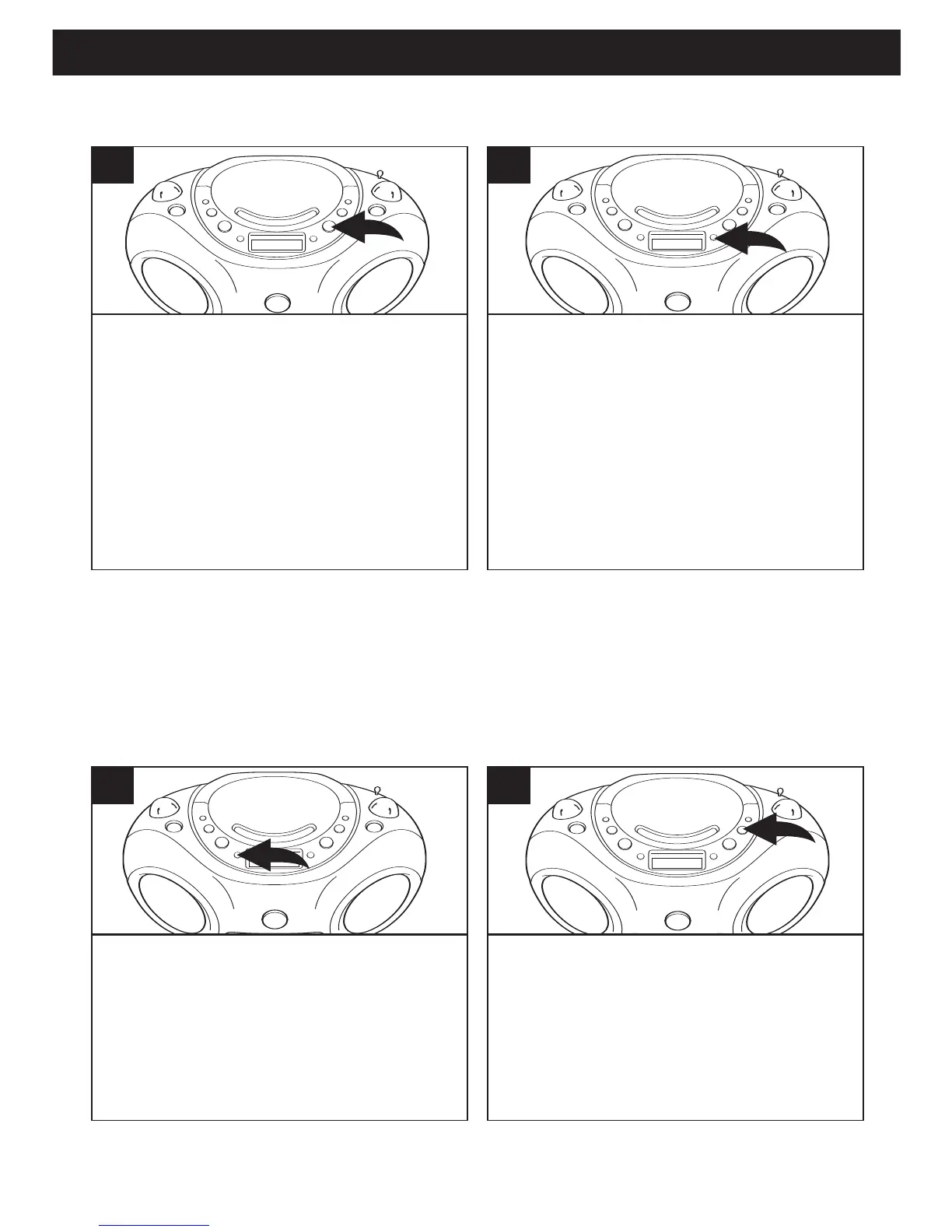OPERATION (CONTINUED)
13
It is also possible to use the Program and
Repeat functions together to repeat a
specific program indefinitely. First,
program the tracks you wish to hear in the
order you wish to hear them, as described
on page 12. Press the PLAY/PAUSE
(®p) button to begin programmed
playback.
1
Then, press the REPEAT button twice.
The "PROG" (Program) indicator will blink
and the "REP ALL" indicator will light. The
player will repeatedly play back the
tracks you selected in the order in
which you programmed them. When
the last track in the program has been
played, the entire program will begin
again.
2
PROGRAMMED REPEAT
NOTE:
Program Repeat operation will continue indefinitely until you press the STOP (■)
button.
RANDOM PLAYBACK
With the power on and the unit in the
CD Stop mode, press the RANDOM
button; "RAND" indicator will light in
the display. The unit will automatically
start playing back the tracks on the
CD in random order.
1
The unit will stop when all tracks have
been randomly played or the STOP
(
■) button is pressed.
