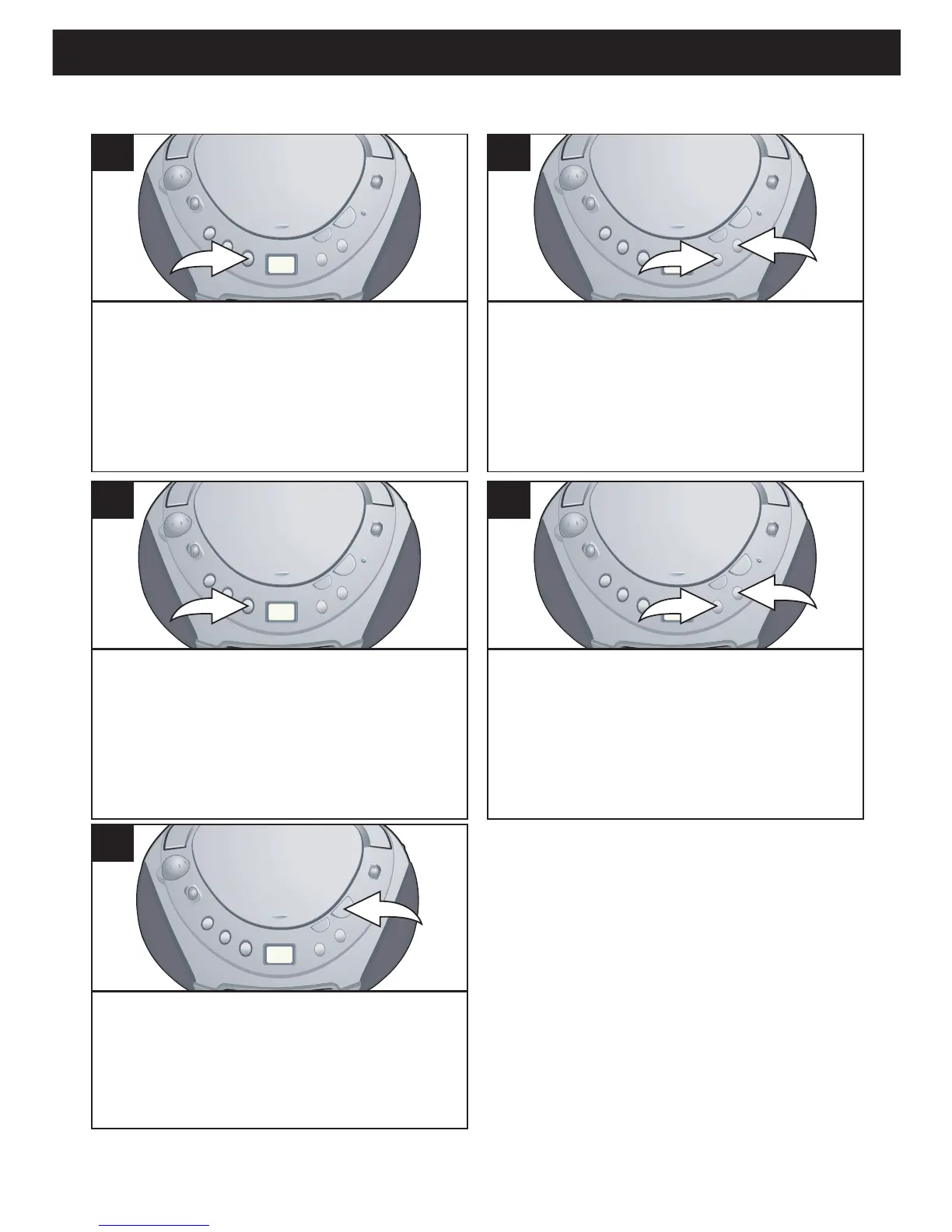OPERATION (CONTINUED)
11
With the unit in the CD Stop mode,
press the PROGRAM button;
“PROGRAM 00” will appear in
the display.
1
Repeatedly press the SKIP/SEARCH
o 1 or n 2 button to select the
specific track to be programmed.
2
Press the PROGRAM button again;
the selected track has now been pro-
grammed and counted as program 1.
3
Repeat steps 2 and 3 to program the
other desired tracks in sequence up to
20 tracks. If you attempt to program
more than 20 tracks, the program
memory will be full and “PROGRAM --”
will blink in the display.
4
Press the PLAY/PAUSE (®p) button
to begin playback; “PROGRAM” will
appear in the display and the tracks
will play in the order programmed.
5
TO PROGRAM THE MEMORY (UP TO 20 TRACKS)
SEE NEXT PAGES FOR NOTES ON PROGRAMMED PLAY
