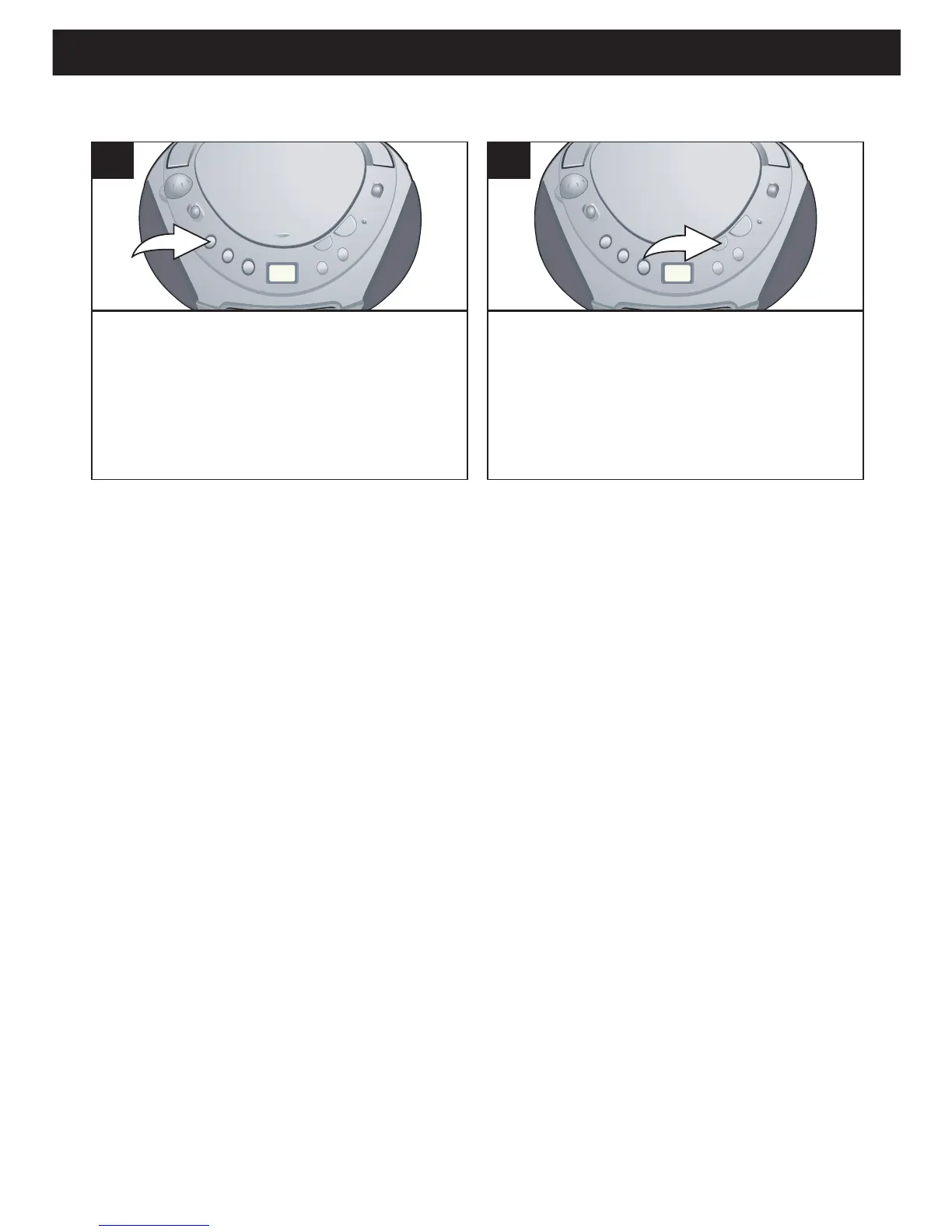OPERATION (CONTINUED)
13
While in the Stop mode, press
the MIX (Random) button once; “MIX”
will appear in the display and
playback will begin automatically.
1
The unit will randomly play the tracks
on the CD and then stop. Press the
STOP (I) button to stop Random
playback before it is finished.
2
TO RANDOMLY PLAY A CD
To cancel Random playback and stop playback entirely, press the STOP
(I) button.
