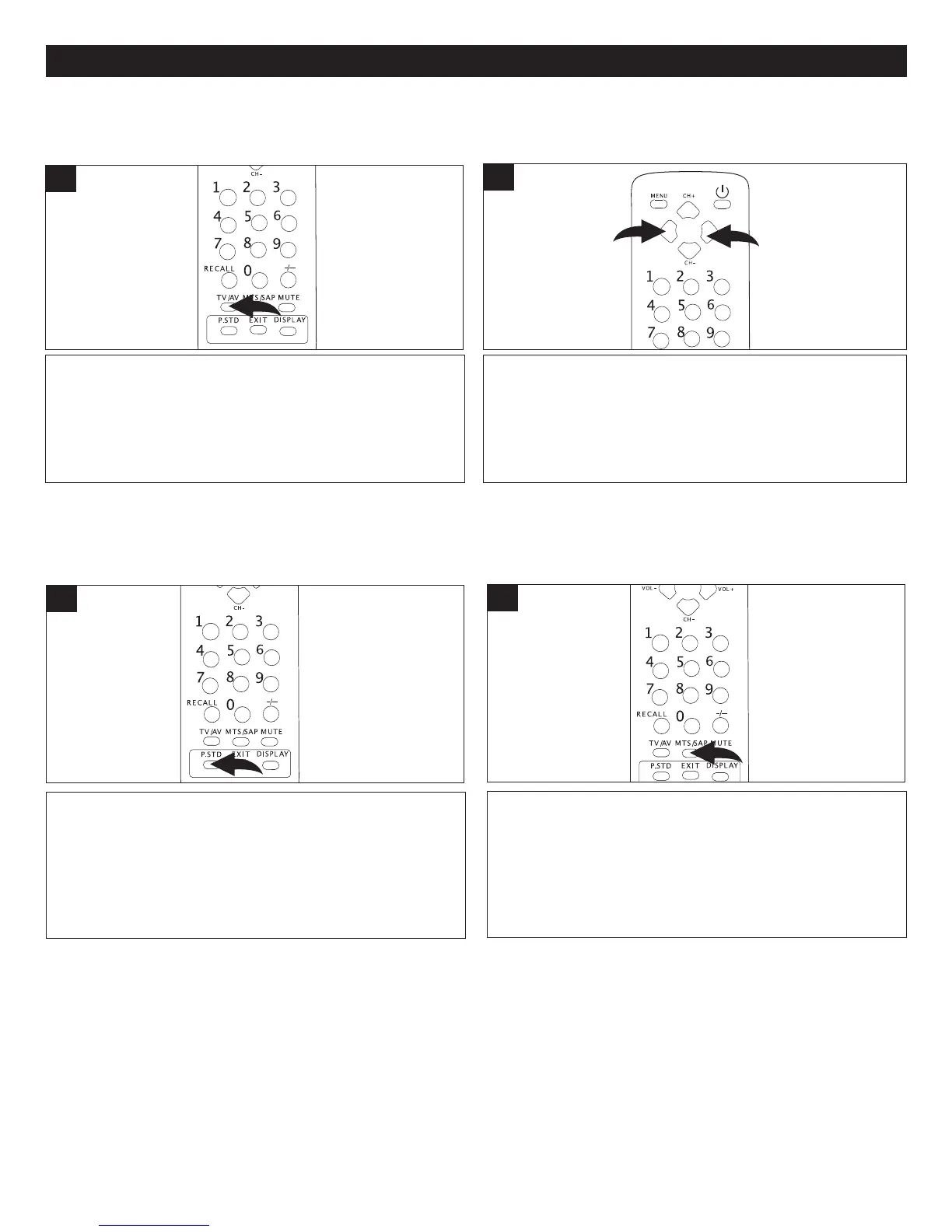30
TV BASIC OPERATION (CONTINUED)
TV/AV
Press to select TV (CATV), VIDEO 1 (Side jacks), VIDEO
2 (Rear jacks) or SVHS (S-Video jack).
1
P.STD (Picture Standard)
Press to select between the picture modes (Standard,
Vivid, Personal, Listen {select just to listen, not to watch},
or Movie).
1
MTS/SAP
Press to select between Auto Sap (Second Audio
Program), Stereo or Mono.
NOTE: This function is for TV mode only.
1
Press the VOLUME Up 1/Down 2 buttons to adjust the
sound level.
1
VOLUME Buttons
Set the sound as follows: