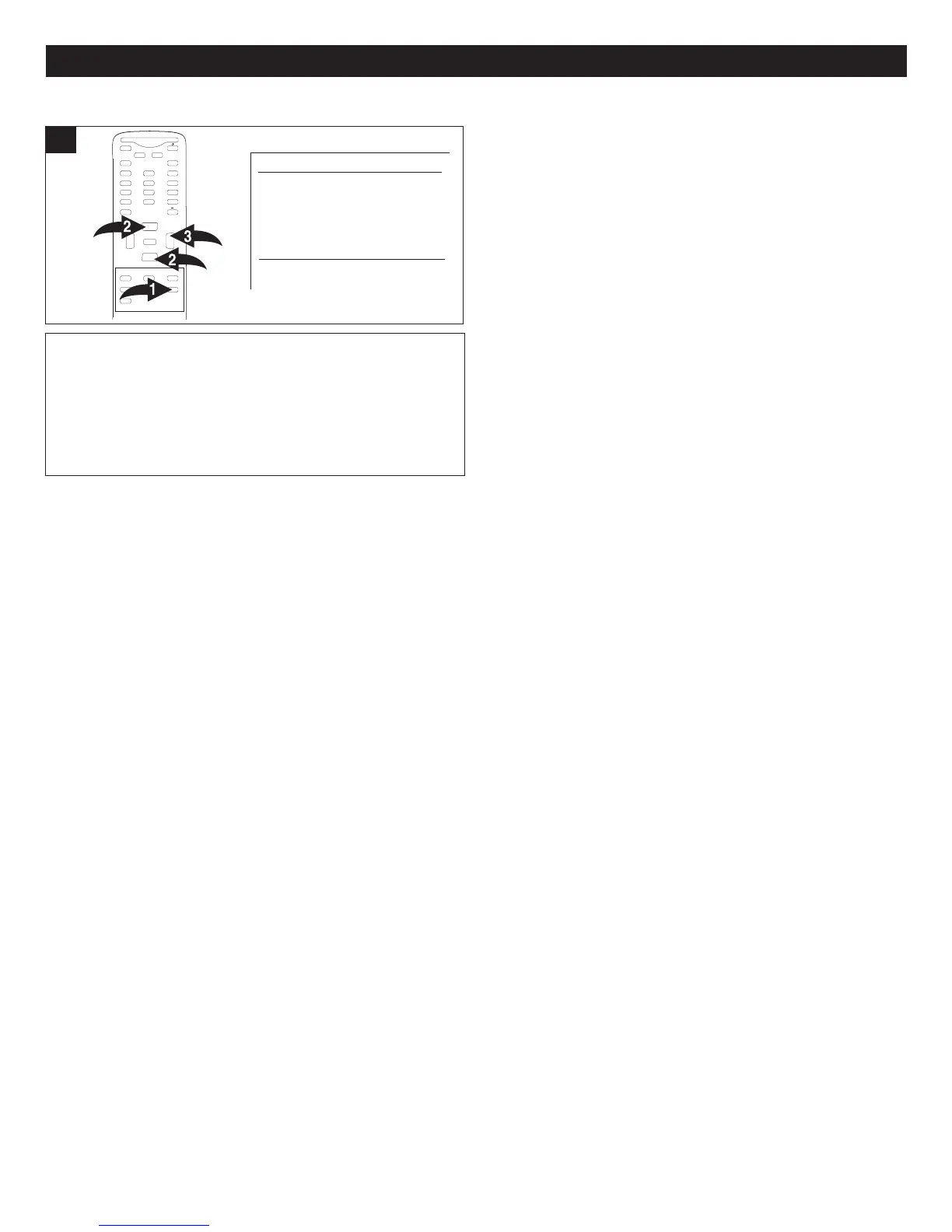22
SETTING THE MENUS (CONTINUED)
SETTING THE ATSC CHANNEL LIST
Press the CH.LIST button 1 and the program information
will display on-screen. Then press the CHANNEL Up 2 or
Down 2 button to select the Channel. Press the VOLUME
Up button
3 to select between SKIP ON and OFF.
NOTE: Make sure the channel system is set as shown on
page 16.
[RIGHT KEY] SET CURRENT CHANNEL TO
S
KIP ON
P
ROGRAM LIST
CH NUMBER CH NAM E SKIP ON/OFF
14.3
10.1
1
1.1
14.1
14.2
ATS C-3
NTSC -1
DTV
ATS C-1
ATS C-2
OFF
OFF
O
FF
OFF
OFF
1
M
UTE
Q.VIEW INFO
INPUT TV/DTV
SAP P.MODE
-
MENU
CH-
CH+
VOL
-
VOL
+
CC SLEEP
GUIDE
F
AV.LIST
ARC
CH.LIST
EXIT
0
ENTER
NOTE:
When Skip On is set for a channel, you cannot select it using the CHANNEL Up or Down buttons. You must use the Direct
Channel Selection buttons (0-9) to select the channel. If you would like to use the CHANNEL Up or Down buttons to select
the channel, set the channel to Skip Off.