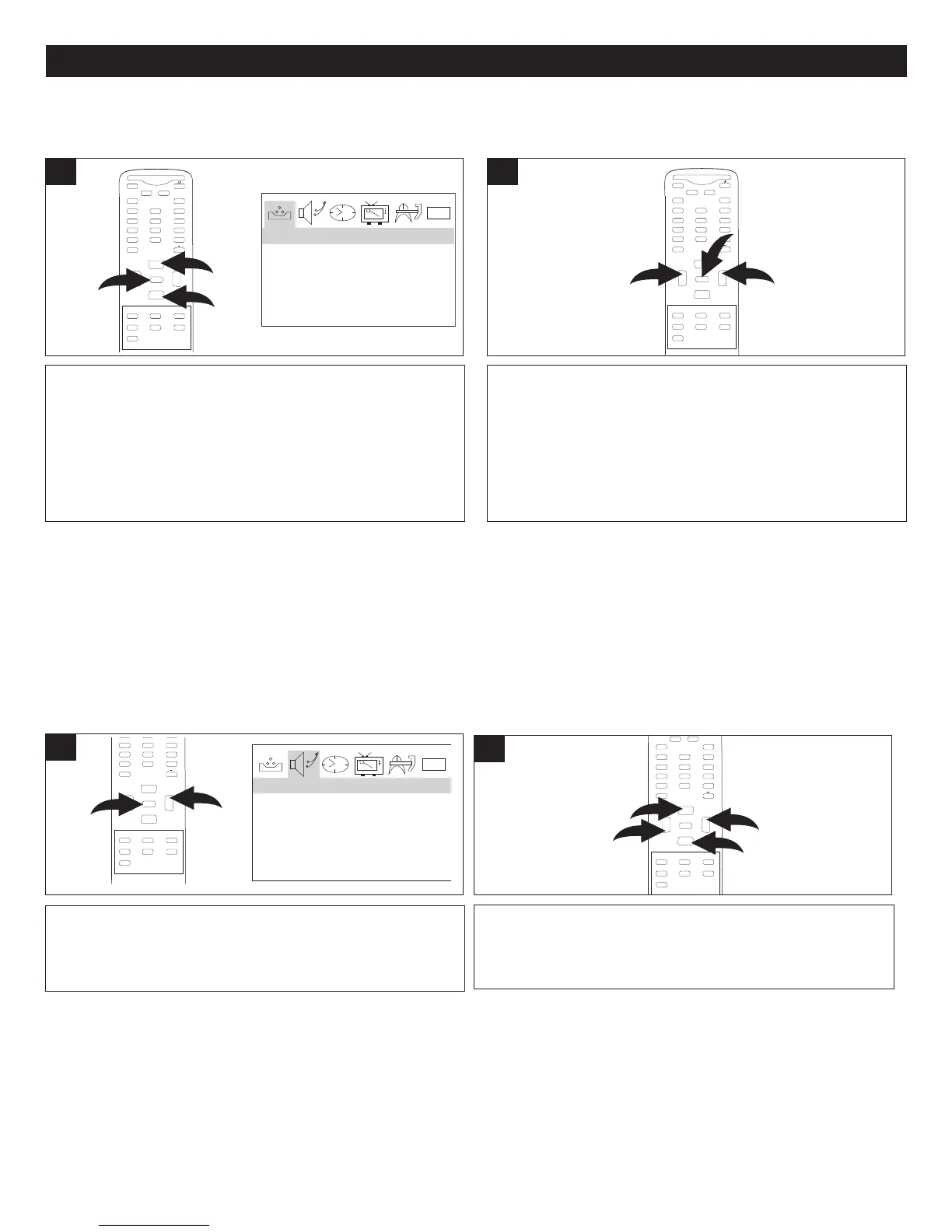12
CONFIGURAR LOS MENÚS
Presione el botón de CANAL Siguiente 1 o Anterior 2
hasta que seleccione la configuración de VOLUMEN.
Presione el botón de Subir
3 o Bajar 4 VOLUMEN para
realizar los ajustes.
M
UTE
Q.VIEW INFO
INPUT TV/DTV
SAP P.MODE
-
MENU
CH-
CH+
VOL
-
VOL
+
CC SLEEP
GUIDE
FAV.LIST
ARC
CH.LIST
EXIT
0
3
1
2
4
ENTER
2
NOTAS:
• Para salir de los menús, presione el botón de SALIR o espere unos 10 segundos y el menú desaparecerá
automáticamente.
• Use los botones de Subir/Bajar Volumen para ajustar el volumen directamente.
MENÚ DE CONFIGURACIÓN DE VIDEO:
Con el televisor encendido,
presione el botón de MENÚ
1 y
aparecerá el menú de Video. Presione el botón de Subir
VOLUMEN 2 para seleccionar el menú de Audio.
1
M
UTE
Q.VIEW INFO
INPUT TV/DTV
SAP P.MODE
-
MENU
CH-
CH+
VOL
-
VOL
+
CC SLEEP
GUIDE
FAV.LIST
ARC
CH.LIST
EXIT
0
2
1
ENTER
MENÚ DE CONFIGURACIÓN DE AUDIO:
Con el televisor encendido, presione el botón de MENÚ 1 y
aparecerá el menú de Video. Presione el botón de CANAL
Siguiente
2 o Anterior 3 hasta que seleccione la configuración de
imagen deseada (CONTRASTE, BRILLO, COLOR, NITIDEZ o
TINTE; vea las descripciones a continuación). Este ajuste aplica
para la configuración personalizada de la imagen. En cuanto a la
configuración predeterminada de la imagen, consulte la página
32, MODO P. (IMAGEN).
0101
C
ONTRAST 80
BRIGHTNESS 80
COLOR 50
SHARPNESS 50
T
INT 0
V
IDEO
1
MUTE
Q.VIEW INFO
INPUT TV/DTV
SAP P.MODE
-
M
ENU
CH-
CH+
VOL
-
VOL
+
CC SLEEP
GUIDE
FAV.LIST
ARC
CH.LIST
EXIT
0
2
1
3
ENTER
Presione el botón de Subir 1 o Bajar 2 VOLUMEN para
ajustar la configuración. Cuando termine, presione una vez
el botón de MENÚ
3 para regresar al menú de Video.
MUTE
Q.VIEW INFO
INPUT TV/DTV
SAP P.MODE
ENTER
-
MENU
CH-
CH+
VOL
-
VOL
+
CC SLEEP
GUIDE
FAV.LIST
ARC
C
H.LIST
EXIT
0
1
2
3
2
CONFIGURAR LA IMAGEN
CONFIGURACIÓN DE IMAGEN:
• CONTRASTE: Aquí se ajusta la intensidad de las partes brillantes en la imagen pero las partes oscuras permanecen
sin cambio.
• BRILLO: Aquí se ajusta la producción lumínica de la imagen completa, que afecta principalmente las zonas más oscuras
de la imagen.
• COLOR: Aquí se ajustan los niveles de saturación de los colores para adaptarlos a su preferencia personal.
• NITIDEZ: Aquí se ajusta la nitidez de los detalles finos en la imagen.
• TINTE: Aquí se ajusta la mezcla de color de la imagen.
