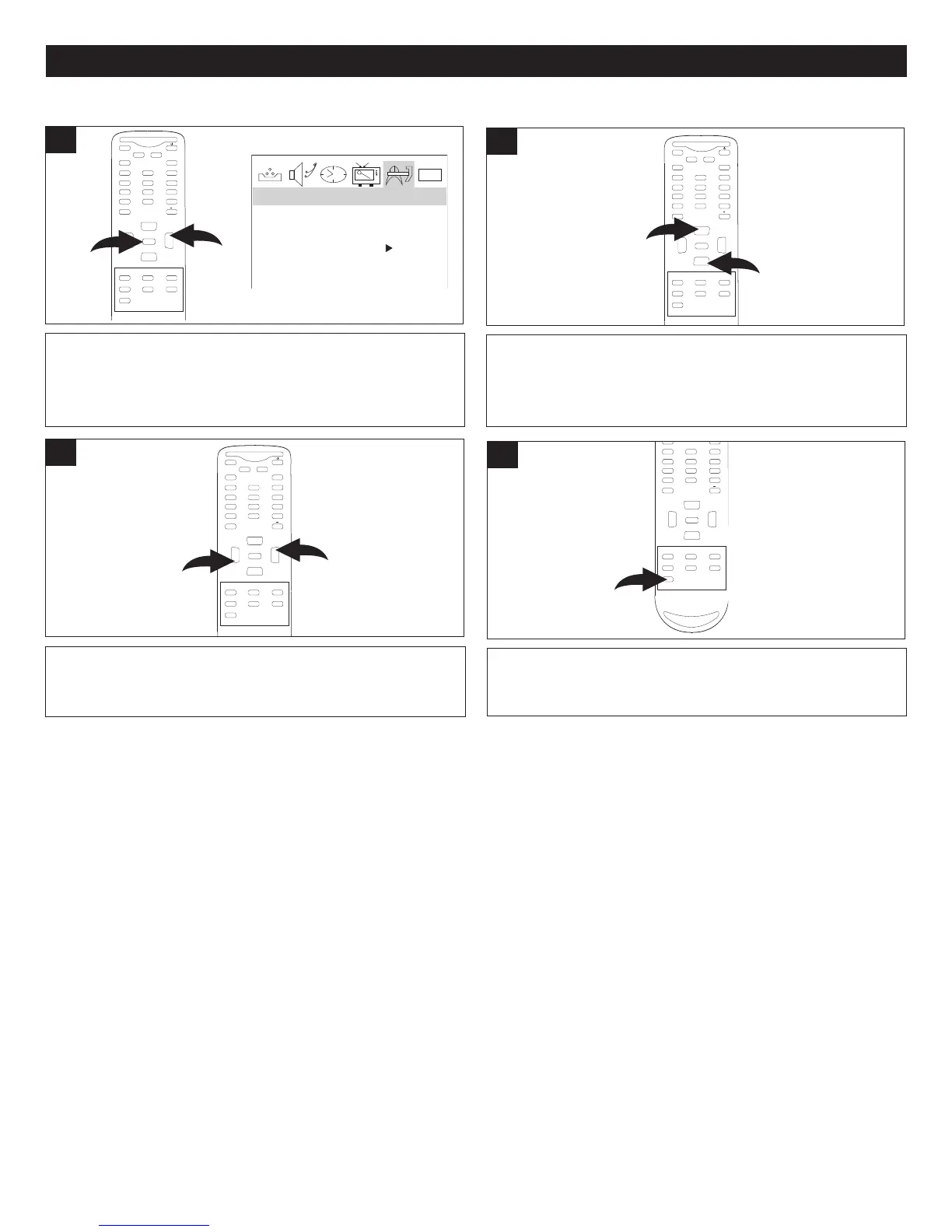24
CONFIGURAR LOS SUBTÍTULOS (sólo para los modos TV (NTSC) y AV)
CONFIGURAR LOS MENÚS (CONTINÚA)
Presione el botón de CANAL Siguiente 1 o Anterior 2 hasta
que seleccione SUBTÍTULOS DE NTSC.
MUTE
Q.VIEW INFO
INPUT TV/DTV
SAP P.MODE
-
MENU
CH-
CH+
VOL
-
VOL
+
CC SLEEP
GUIDE
FAV.LIST
ARC
CH.LIST
EXIT
0
1
2
ENTER
2
Con el televisor encendido, presione el botón de MENÚ 1 y
aparecerá el menú de Video. Presione el botón de Subir
VOLUMEN
2 para seleccionar el menú de Función.
0101
L
ANGUAGE ENGLISH
BLUE SCREEN ON
N
TSC CAPTION C1
P
ARENTAL LOCK
F
UNCTION
1
M
UTE
Q.VIEW INFO
INPUT TV/DTV
SAP P.MODE
-
MENU
CH-
CH+
VOL
-
VOL
+
CC SLEEP
GUIDE
FAV.LIST
ARC
CH.LIST
EXIT
0
2
1
ENTER
Cuando termine, presione el botón de SALIR para salir de
los menús.
M
UTE
Q.VIEW INFO
INPUT TV/DTV
SAP P.MODE
-
MENU
CH-
CH+
VOL
-
VOL
+
CC SLEEP
GUIDE
FAV.LIST
ARC
CH.LIST
EXIT
0
ENTER
4
Presione el botón de Subir 1 o Bajar 2 VOLUMEN para
seleccionar entre: C1, C2, CMUTE, TEXT1, TEXT2 u OFF.
MUTE
Q.VIEW INFO
INPUT TV/DTV
SAP P.MODE
-
MENU
CH-
CH+
VOL
-
VOL
+
CC SLEEP
GUIDE
FAV.LIST
ARC
CH.LIST
EXIT
0
1
2
ENTER
3
NOTAS:
•
V
ea la página 34 en cuanto a información sobre los subtítulos.
• También puede usar el botón de Subtítulos (CC) en el control remoto para alternar entre las opciones de los subtítulos y
seleccionar una mientras ve un programa.